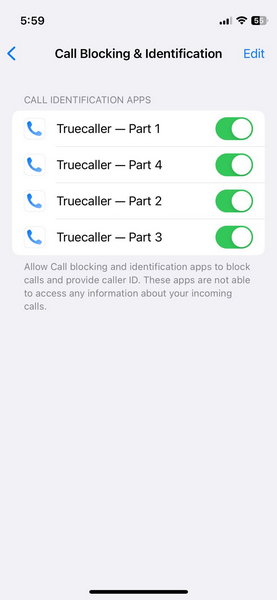Are you getting scam calls on your iPhone and looking for ways to tackle the issue?
So in this guide, we have discussed a few ways to stop scammers from calling on your iPhone.
Check out the details in the following sections!

2.Scroll down to locate thePhone settingsmenu on the list andtap it to open.
3.Now, under theCallssection, tap theSilence Unknown Callersoption.
4.On the following page,tap the togglefor theSilence Unknown Callerssetting to enable it on your iPhone.
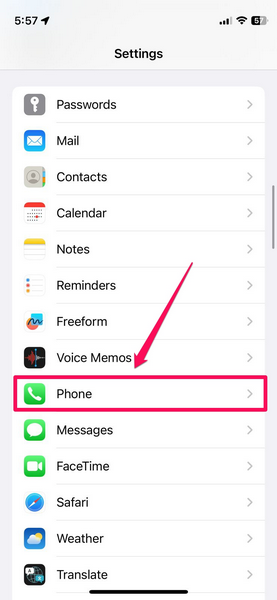
So yes, it is that simple to turn on the Silence Unknown Callers feature on your iPhone.
The silenced calls will appear on the Recents list on your devices call logs.
While the Silence Unknown Callers feature can be pretty useful at times, it can also become an issue.
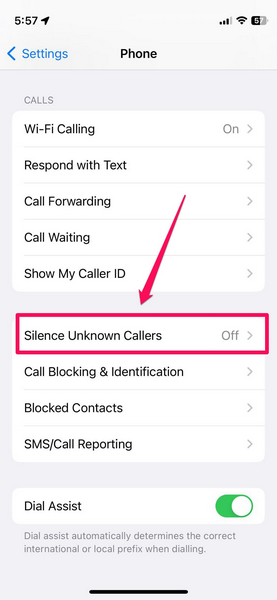
2.Go to thePhone settingspage.
3.Right below the Silence Unknown Callers option, tap theCall Blocking & Identificationoption.
4.On the following page,enable all the togglesfor the compatible app that is installed on your rig.
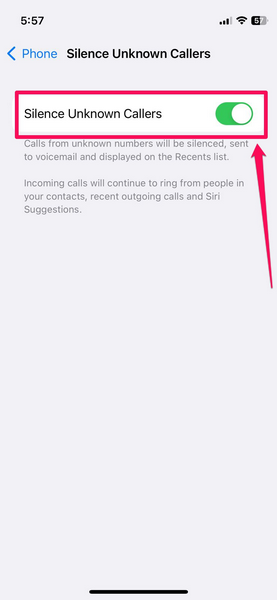
This way, you will be easily able to identify scam calls on your iPhone and avoid them.
FAQs
Why am I getting scam calls on my iPhone?
Why are calls from unknown numbers automatically silenced on my iPhone?
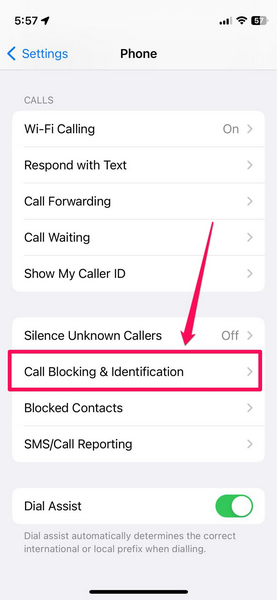
So, you might have the Silence Unknown Callers setting enabled on your iPhone.
Can my iPhone identify scam calls?