Thats indeed rather annoying!
Apple has offered a well-thought-out feature for this exact purpose.
On this very note, let me show you how to stop apps from deleting on iPhone.
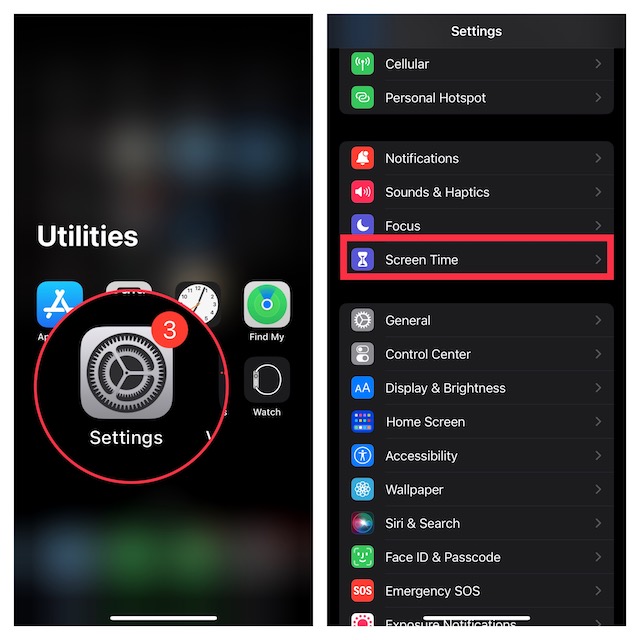
How Does iOS Let You Restrict Apps Deleting on iPhone?
Having derived a clear understanding, we will get started with steps.
Wondering whether or not your iPhone is compatible with this feature?
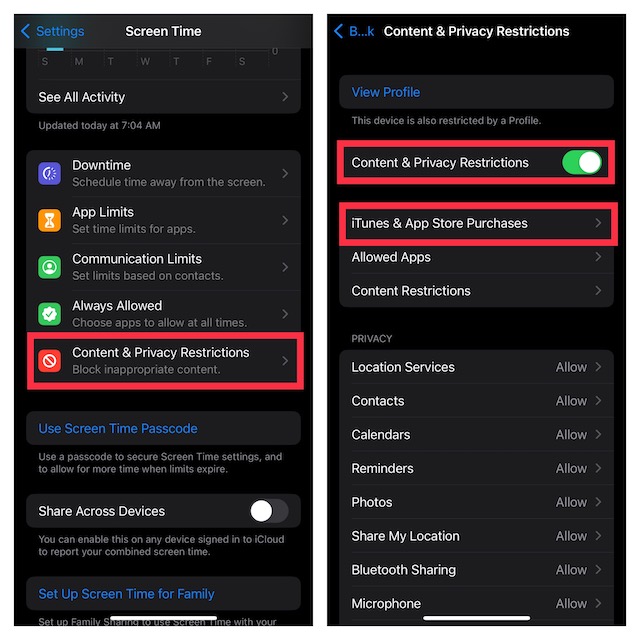
Well, Apple launched Screen Time in iOS 12.
Disallow Deleting Apps on iPhone
1.First off, launch theSettings appon your iPhone.
2.In the prefs menu, chooseScreen Time.
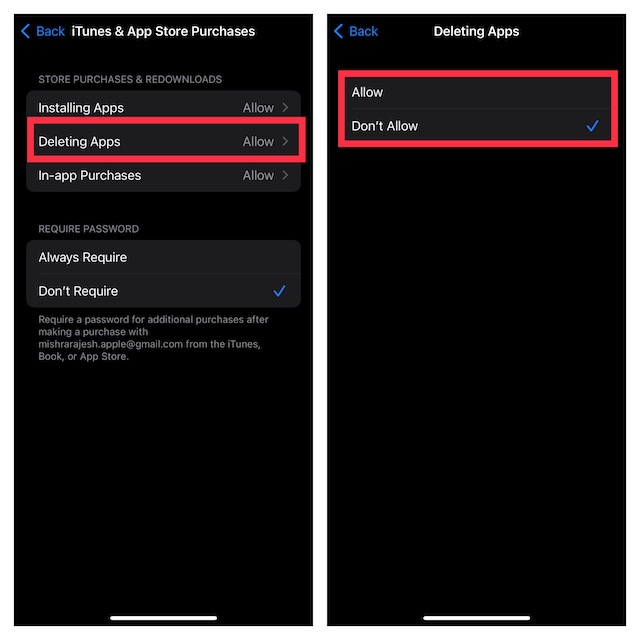
3.Now, scroll down to the bottom and chooseContent & Privacy Restrictions.
4.ensure that the toggle next toContent & Privacy Restrictionsis set to theONposition.
5.Next, tap oniTunes & App Store Purchases.
6.Under theStore Purchases and Redownloadssection, tap onDeleting Appsand chooseDont Allow.
And thats about it!
The change will be implemented with immediate effect.
Stay Tuned In With Us For More Such Handy Tips…
There you have it!
Just to have an extra layer of safeguard against accidental deletion.