When you are in Focus Mode, the fewer interruptions you have, the better it is.
It lacked the tools to enable you to control your Focus profile to your liking.
However, that is no longer the case today, thanks to the introduction of the Silence Notifications From.
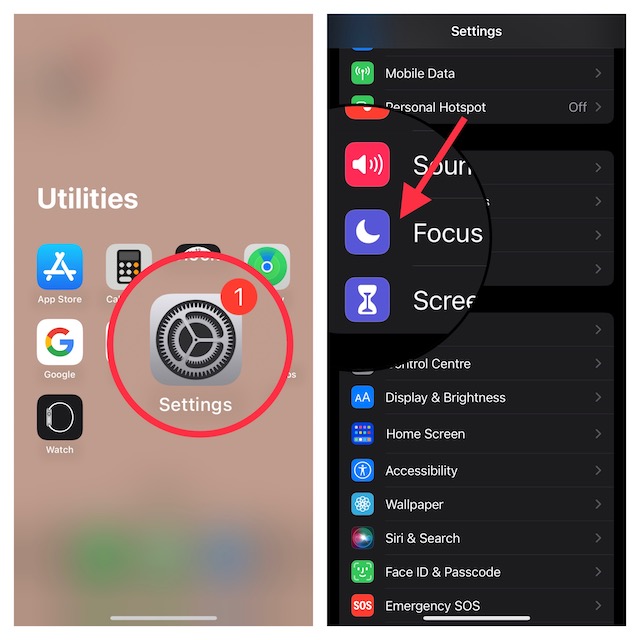
1.To get started, open theSettings appon your iPhone or iPad.
2.Scroll down and tap onFocusto proceed.
3.Now, you’re able to either choose an existing Focus profileor start from scratch.
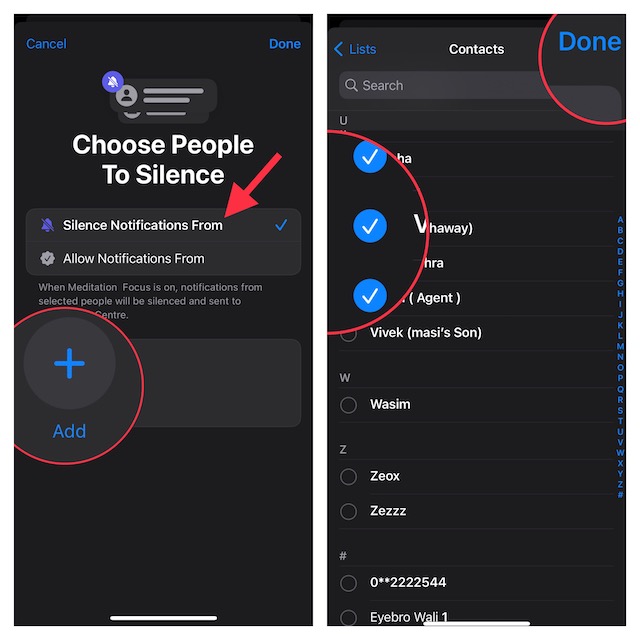
Side Note:
4.Under theSilence Notificationssection, tap on thePeoplebutton.
5.Next, ensure that theSilence Notifications Fromoption is selected.
6.Next up, tap onthe + addbutton.
7.Up next,snag the peoplefrom your contacts you wish to silence notifications from.
Do note that there is also a way to allow calls from people you have silenced notifications from.
So, take advantage of this feature depending on your needs.
Use Focus Mode on iPhone and iPad Without Any Disturbances
There you have it!
So, thats the quick way to silence alerts from people when you have a Focus Mode turned on.