Unfortunately, the Apple Pages app does not display the total word count by default.
Hence, you better manually enable it.
Thankfully, its pretty easy to show word count in Pages on iPhone, iPad, and Mac.
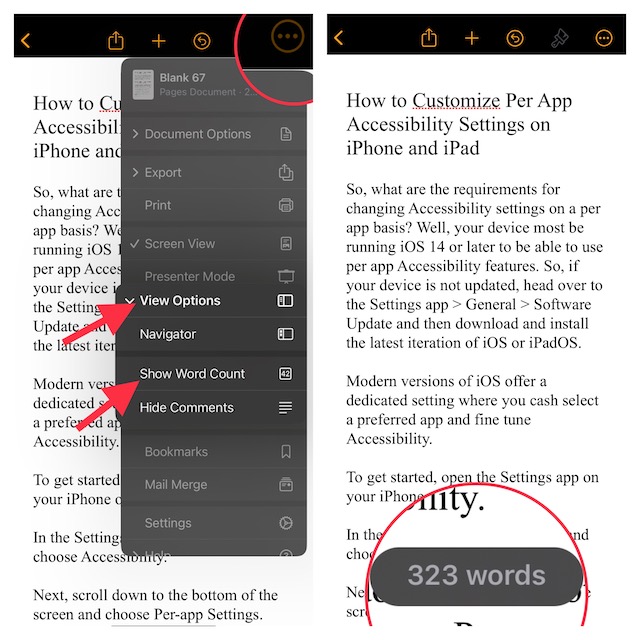
And thats what has made it a handy tool for my armory.
Thus, it becomes more convenient to figure out how much more effort you gotta put in.
2.Now, open any document.
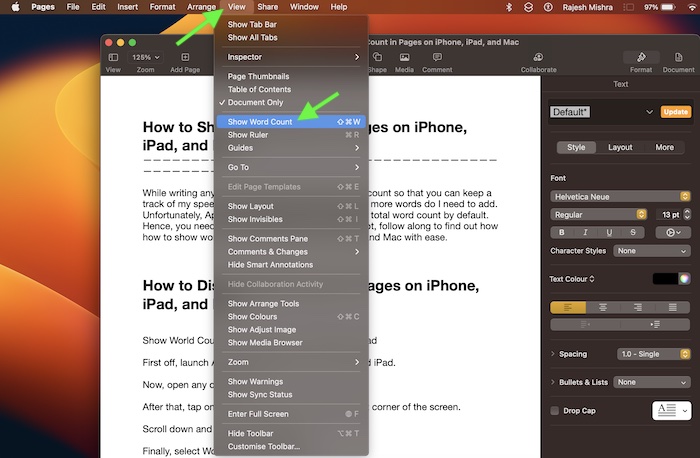
3.After that, tap on thetriple-down iconat the top right corner of the screen.
4.Scroll down and chooseView Options.
5.Finally, selectWord Countin the menu.
The total word count will start showing at the bottom of the screen.
Going forward, you could check the total statistics by tapping on the word count.
1.To get started, launch theApple Pagesapp on your Mac.
2.After that, open any document.
3.Now, punch theViewmenu at the top of the screen.
4.Finally, chooseShow Word Countin the menu.
From now onwards, the total word count will start showing along the bottom of the document.
To check more statistics, select thedrop-down menunext to the word count reading.
Signing Off…
So, that concludes this guide.
Ever since I switched to macOS, I have been using it to write articles.
What I like the most about this word processor is the seamless integration with the Apple ecosystem.
With iCloud enabled for Pages, all your documents get automatically synced across the iDevices.