With the battery percentage indicator, it becomes pretty easy to keep a track of the battery.
That said, here is how you’re able to bring this new add-on into action straight away.
Show Battery Percentage in Status Bar on iPhone
By default, the battery percentage is disabled.
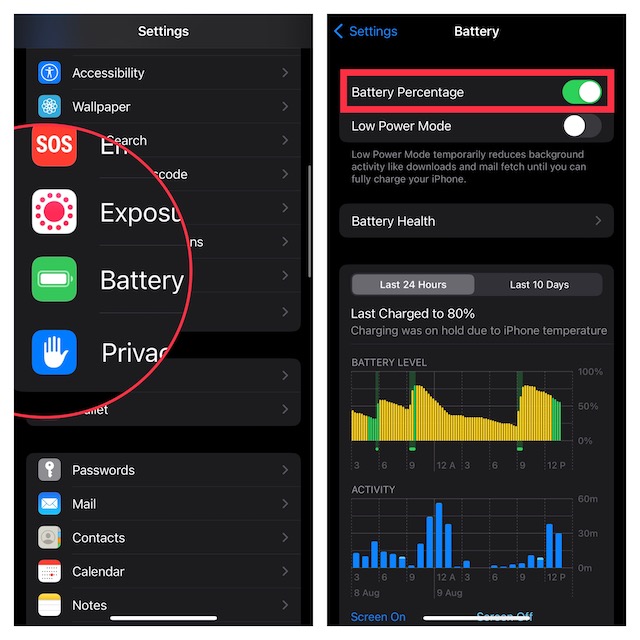
However, it hardly takes a few steps to enable it.
1.On your iPhone, launch theSettingsapp.
2.Now, scroll down to findBatteryand then tap on it.
3.Finally, turn on the toggle right next toBattery Percentageand you are good to go!
Thats pretty much it!
Check out the status bar to find out the battery percentage of your iOS machine.
For those unfamiliar, Apple introduced the Low Power Mode in iOS 9.
What makes it so handy is the ability to temporarily reduce the background activities to reduce the power consumption.
To do so, just swipe down from the top right corner of the screen.
The battery percentage indicator will now show before the battery icon.
Wrap Up…
Anyway, better late than never.