However, the long wait is over.
Hence, you could nowadd a medication to the app and keep a track of itwith ease.
1.To get started, open theHealth appon your iPhone.
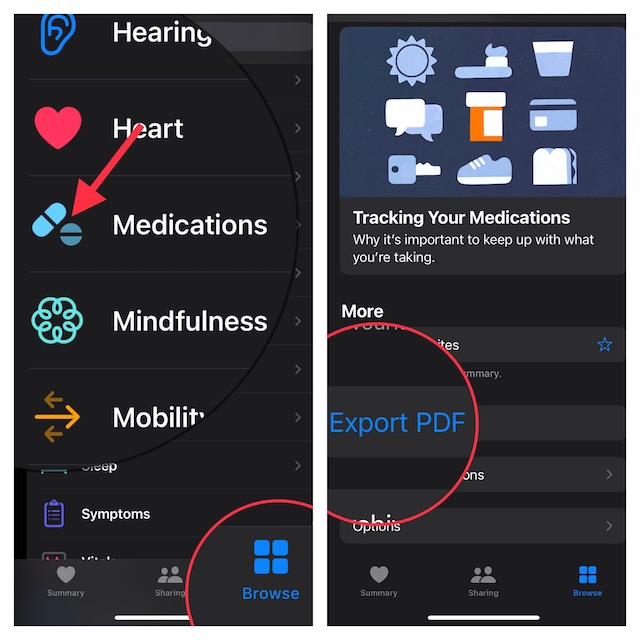
2.Now, tap on theBrowsetab located at the bottom right corner of the screen.
3.Next, tap onMedications.
4.Next up, scroll down and tap onExport PDF.
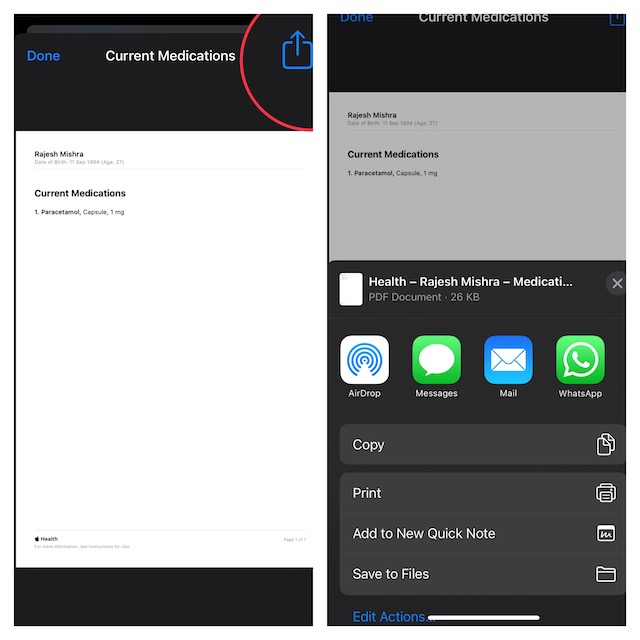
5.On the next screen, you should see your medication enter PDF format.
Tap on theShare iconat the upper-right corner of the screen.
Besides, you could also back up your medication log to the Files app and export it via email.
Choose the preferred medium depending on your needs and you are good to go!
Get the Most Out of Medication Tracking on iPhone
Thats pretty much it!
From what I have experienced, the medication tracking feature works as expected.