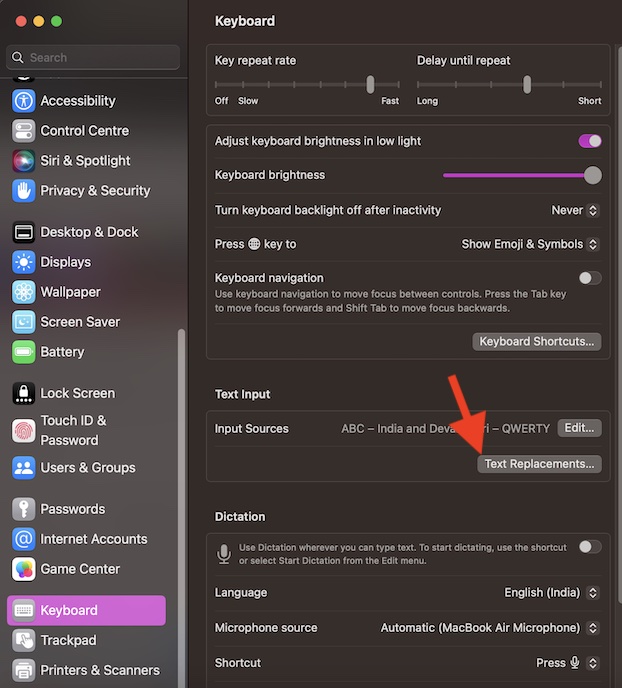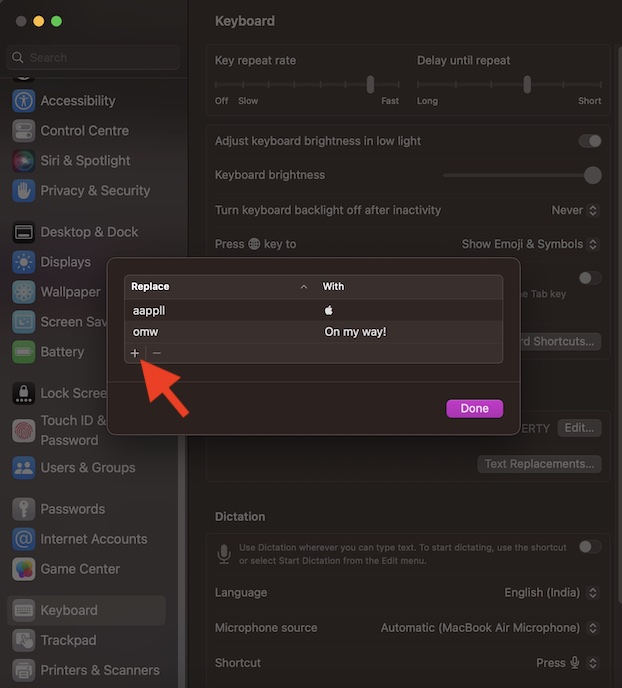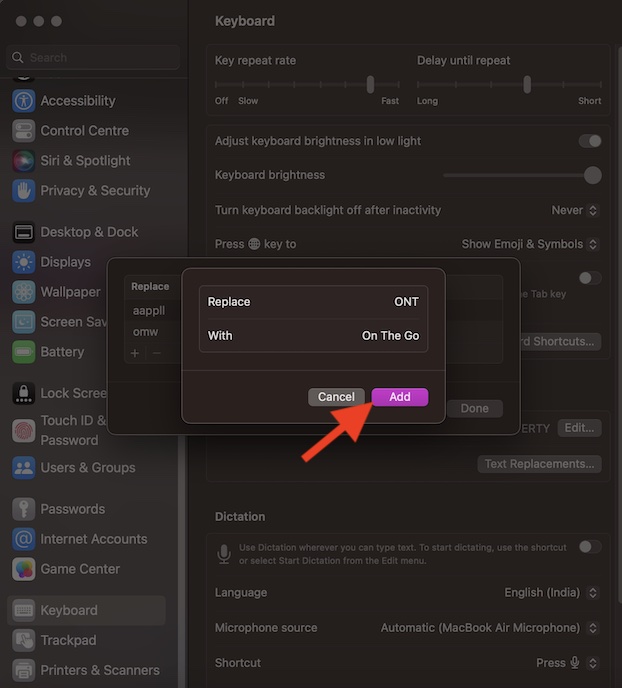Its quite draining to do that every day and you probably feel lethargic just at the thought of it.
But you dont have to go through that!
What is Text Replacement?
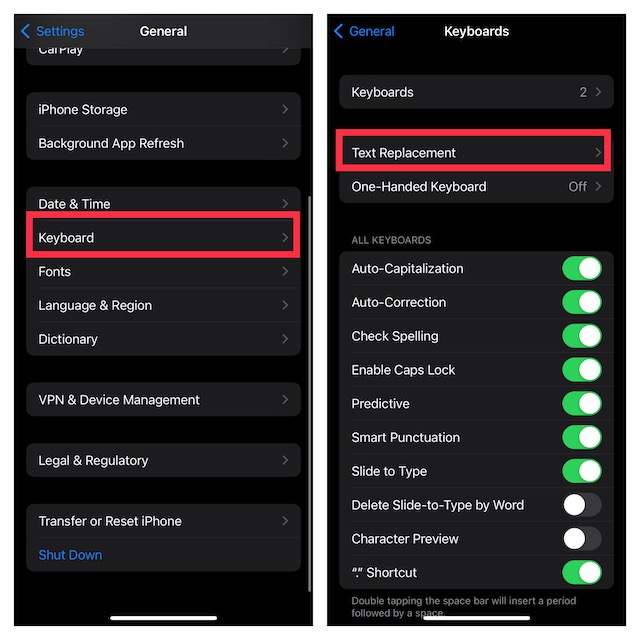
To get going, lets briefly discuss text replacement and how it can speed up your typing!
As the name itself implies, text replacement is designed to speed up your typing.
For instance, you might create a shortcut INT to punch in out In The Gym.
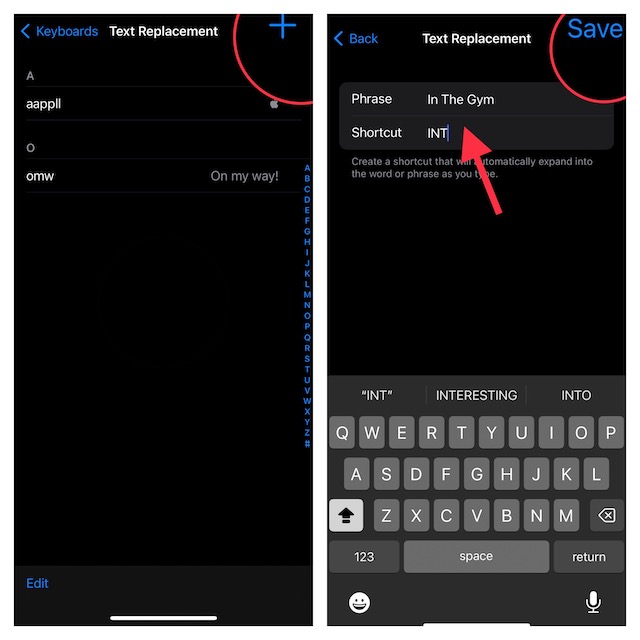
Final Words..!
Based on my experience, it works as expected.
Since there is no restriction, you’re free to create as many shortcuts as you may need.