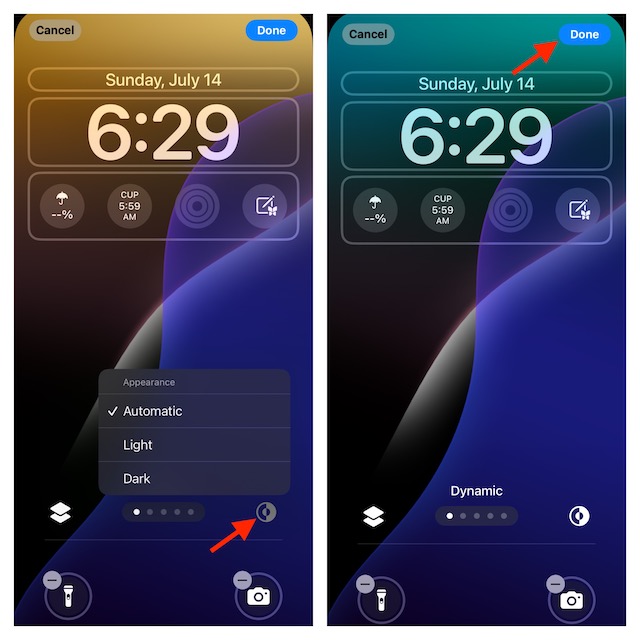The wallpaper is beautifully designed and changes its colors automatically in accordance with the time of the day.
As a result, the wallpaper always seems fresh and fascinating.
Note that the Dynamic Wallpaper requires iOS 18 beta 3 or later.
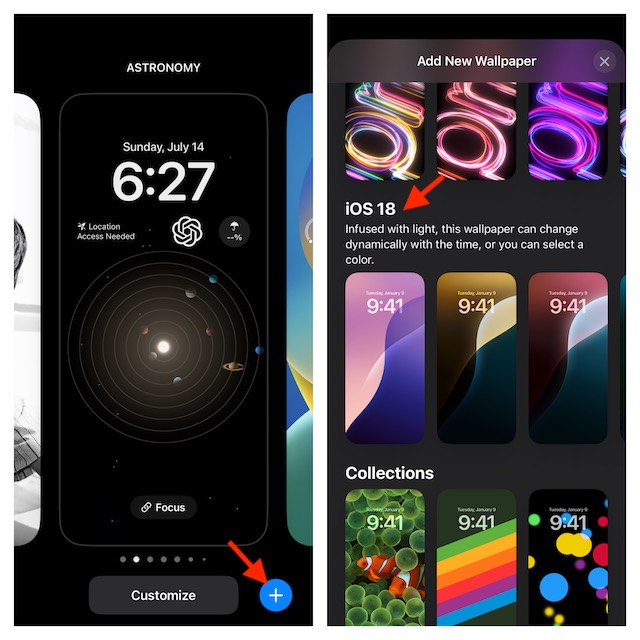
Stay Tuned In More Such Cool iOS 18 Tips..!
Its been a while since I installed the iOS 18 on my iPhone.
The OS has tried to cover the most pivotal segments such as customization, security, and stability.
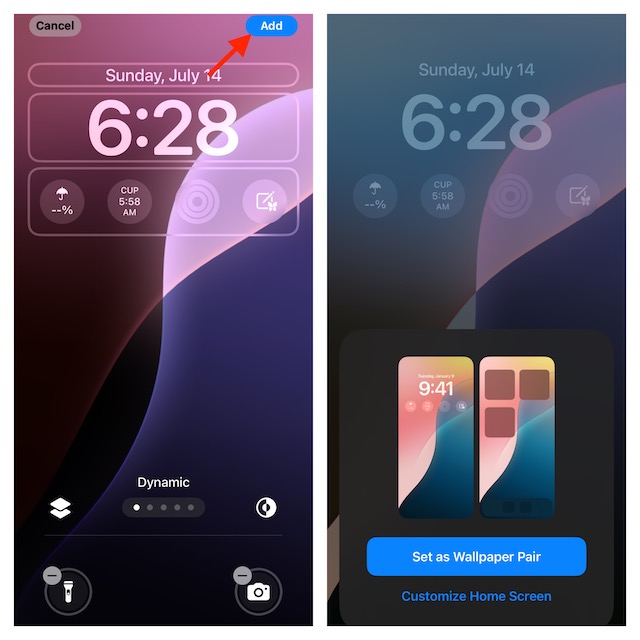
However, the one aspect where the latest iteration of iOS has put more emphasis is customization.
From what it seems to be, its in tune with what most iPhone users have been longing for.
The incorporation of a built-in tool for changing the appearance of app icons seems to be a masterstroke.

Well, thats my point of view.
Whats your opinion about the iOS 18?
Next reading:How to Change Language for Lock Screen Clock to Regional Language on iPhone in iOS 18