No matter how fascinating a wallpaper is, it begins to look dull after a while.
Keeping in mind this very need, Apple has introduced an ever-growing collection of built-in wallpapers.
Fromfun-loving emojito color to photo shuffle, its got a variety of beautifully designed backgrounds.
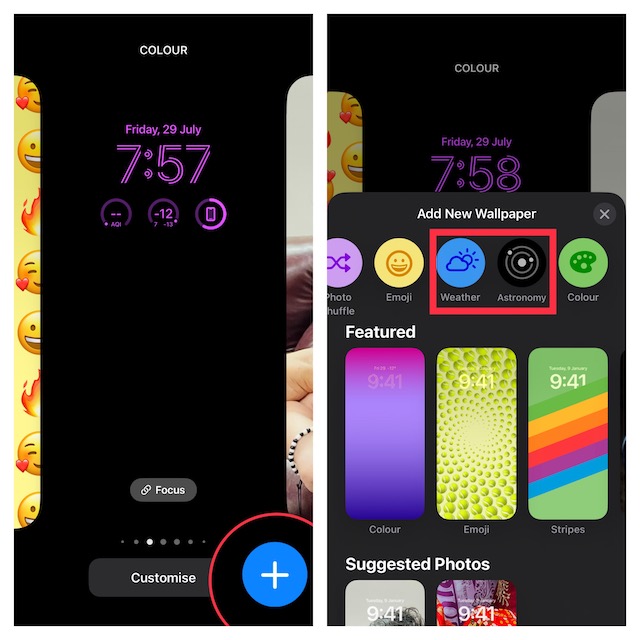
Whats more, there is also a super cool dynamic Lock Screen wallpaper that automatically adapts to real-world variables.
What Makes Dynamic Wallpaper Stand Out of the Rest?
First off, it would be better to know what makes the dynamic backgrounds so appealing.
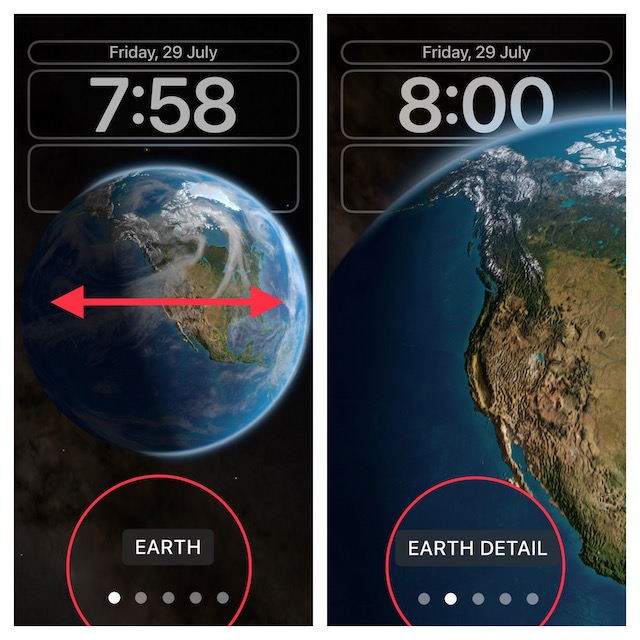
Currently, iOS offers two types of dynamic wallpapers:Astronomy and Weather.
Notably, the dynamic astronomy wallpaper comes in several variants.
Moreover, it can also let you view the entire Solar System on your iPhone Lock Screen.
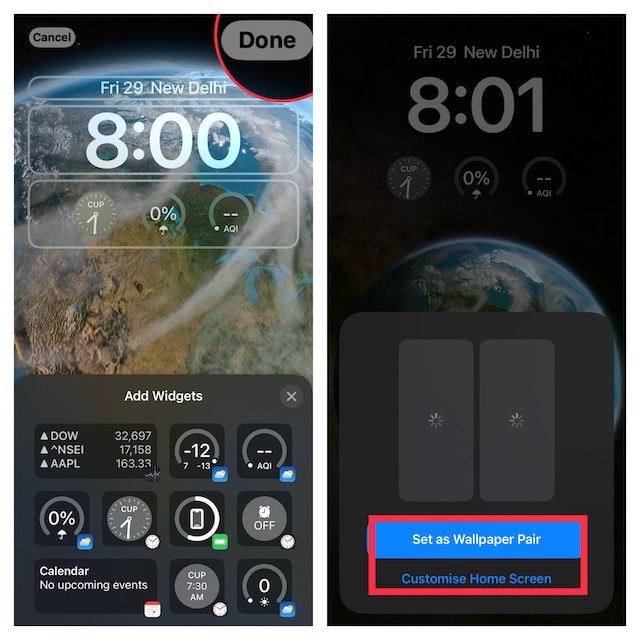
And thats exactly what makes these wallpapers so fascinating.
While its not a dealbreaker per se, the dynamic backgrounds will drain relatively more battery than other backgrounds.
Times when youriPhone drains more batteryor is running low on power, you should avoid setting them up.
2.Long-presson the screen to bring up the native wallpaper gallery.
3.Now, tap onthe + buttonlocated at the bottom right corner of the screen.
Note:
4.Next, tap onWeather or Astronomyat the top row of options.
For the purpose of this guide, Im going to choose Astronomy.
5.Swipe left or rightto switch between different variations.
Wrap Up…
So, thats how you might personalize your Lock Screen with dynamic wallpapers on iPhone.
So, Im going to keep my fingers crossed.