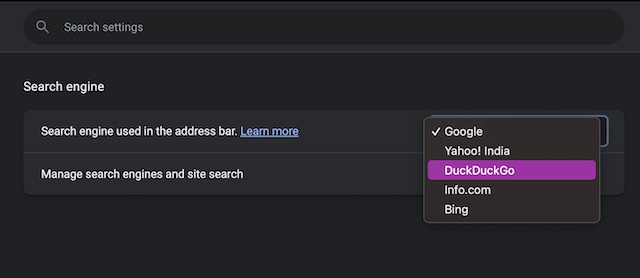1.To get started, launchGoogle Chrome appon your Mac.
2.Now, select thetriple-dot iconlocated at the top right corner of the screen.
3.Scroll down and chooseSettingsin the menu.
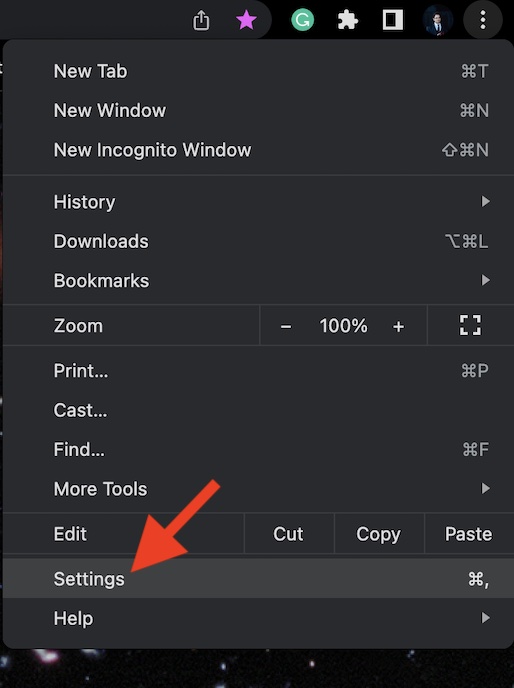
4.SelectSearch Enginein the left sidebar.
5.After that, select thedrop-down menunext to theSearch engine used in the address bar.
6.Finally, chooseDuckDuckGoand you are all set!
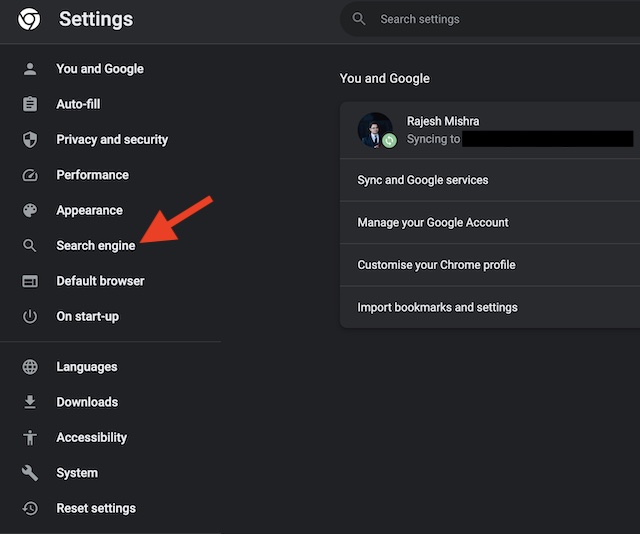
Yeah, you dont need to do anything else to bring the change into effect.
Now, go ahead and browse the web with the desired peace of mind.
Wrap Up…
And thats about it!
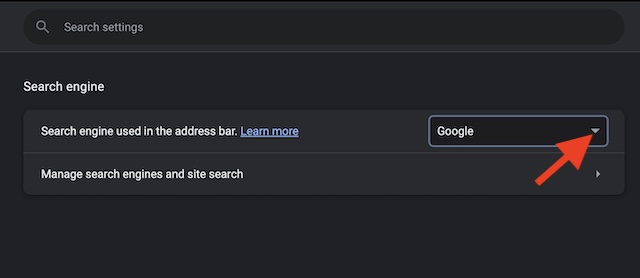
From what I can tell based on my experience, DuckDuckGo works reliably as a search engine.