Especially if you have a huge penchant for blue bubbles.
On this very note, lets learn how to schedule messages on your iPhone running iOS 18 or later.
Well, the process is pretty simple and intuitive.
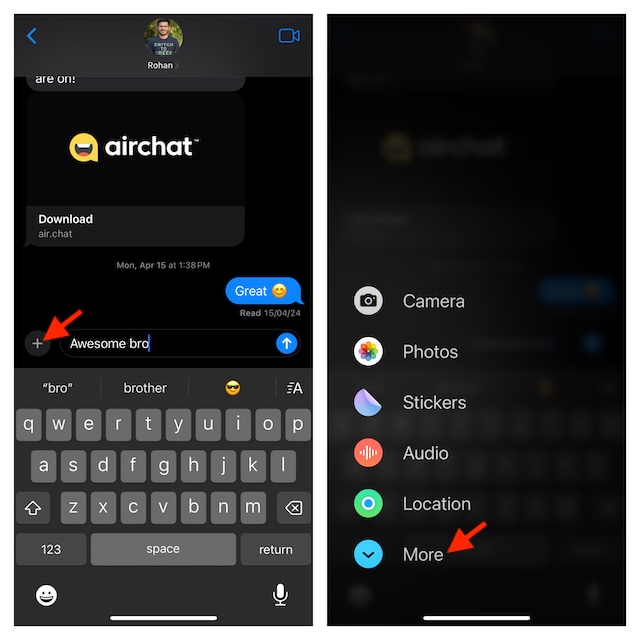
As you have already guessed, this new feature has been locked for iMessaging only.
But, hey, thats how Apple has been playing its game for ages.
Signing off…
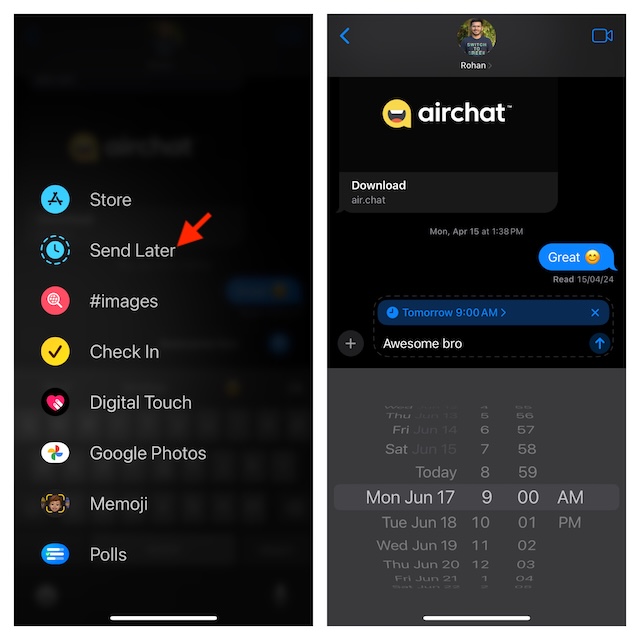
The message scheduling feature has further enriched the repertoire of iMessage.
As an end user, I cant help but appreciate it.
The one thing that I would have liked more is the support for Android and Windows.
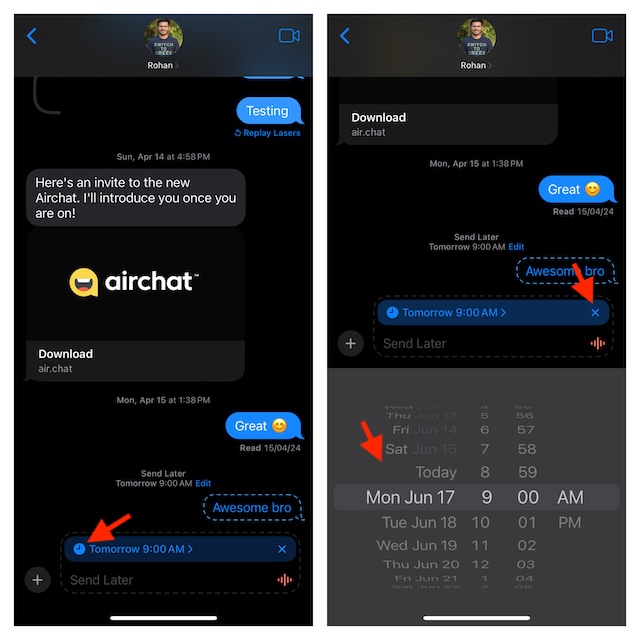
Next reading:How to Use Maths Notes in the Calculator App on iPhone in iOS 18