As against the popular misconception, Siri has gotten way smarter than it once used to be.
Apples virtual assistant keeps a close eye on your usage and provides personalized suggestions to speed up your task.
If thats you, let me show you how to remove suggested iPhone contacts from the share sheet.

Note that iOS allows you to get rid of both individual and all contact suggestions.
Head over to an item you want to share and then hit the familiarShare iconto proceed.
2.Now, touch and hold on to a specific contact suggestion that you want to get rid of.
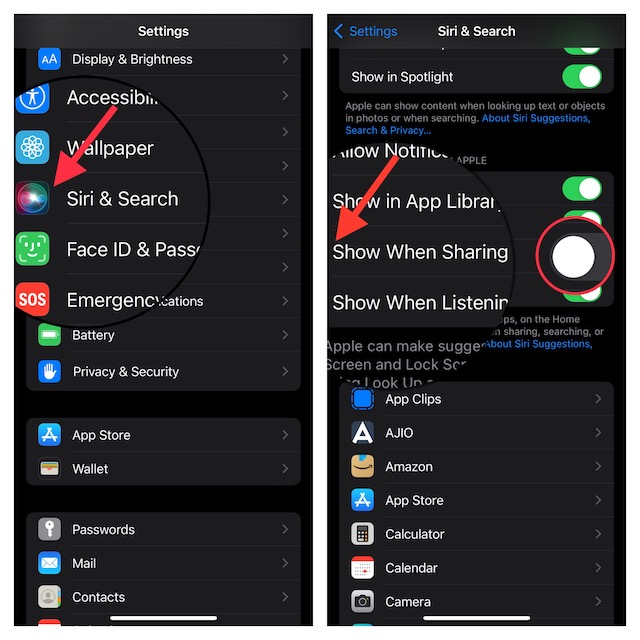
3.After that, chooseShow Lessin the popup menu to confirm.
Going forward, iOS will no longer show this contact in the share sheet.
1.First off, open theSettings appon your iPhone.
2.Now, scroll down a bit and tap onSiri & Search.
3.Under the Suggestions from Apple section, turn off the toggle next toShow When Sharingand then quit the app.
The change will come into action straightaway and the contact suggestions will no longer appear in the share sheet.
Wrap Up… No matter how cool a feature is, it cant appeal to everyones taste.
Therefore, its always advisable to have the option to control the feature.
So, Im glad that Apple has offered a quick way to manage the contact recommendations when sharing anything.