If not managed smartly, screenshots do not take long to eat into a ton of precious space.
Many a time, we tend to forget to wipe out the useless screen grabs.
Thankfully, Apple now allows you to quickly copy and delete screenshots on iPhone.
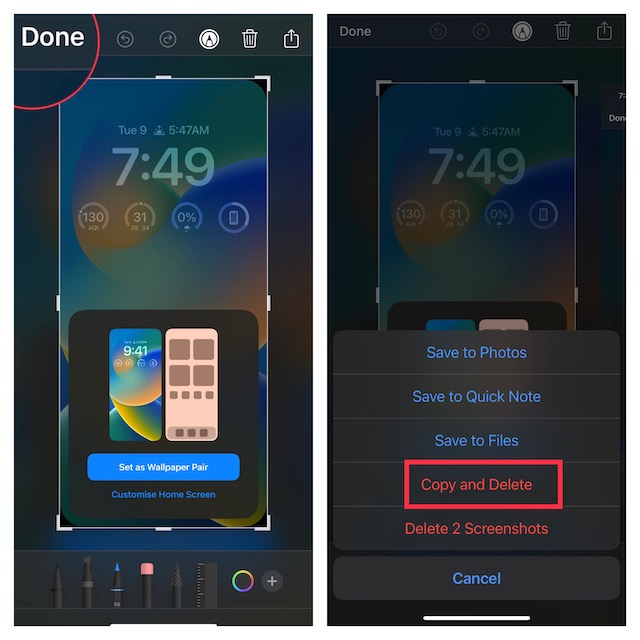
1.To get started, head over to the screen that you want to capture.
2.Now, take the screenshot as usual.
3.Next, tap on thescreenshot thumbnailat the bottom left corner of the screenshot.
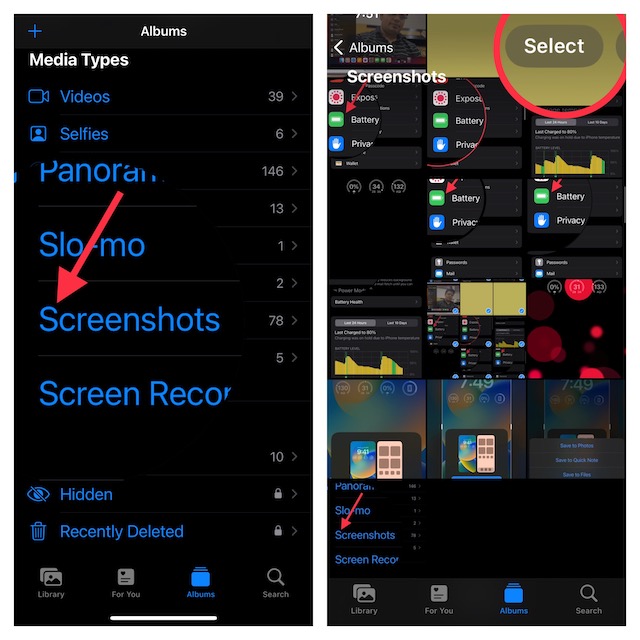
4.Next up, tap on theDonebutton at the upper left corner of the screen.
1.Open thePhotos appon your iPhone or iPad.
2.Now, tap on theAlbums tabat the bottom of the screen.
3.Next, scroll down to theMedia Typessection and tap on theScreenshotsfolder.
4.Next up, tap onSelectat the upper-right corner of the screen.
And thats about it!
Signing Off…
So, thats how it’s possible for you to manage screenshots neatly on your iOS gear.