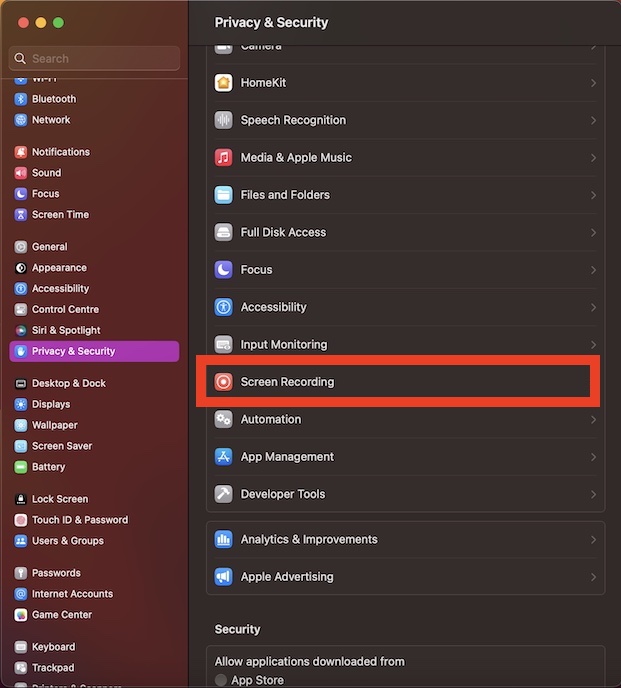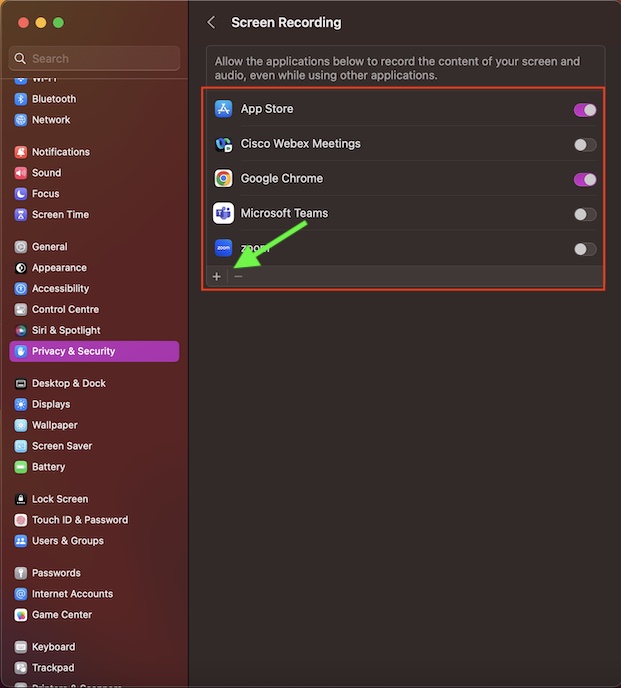Notably, the supported apps must ask for your permission to use the screen recorder.
Handy, isnt it?
Or, press the Command+Spacebar -> search for System options and open it.

2.Scroll down and choosePrivacy & Security.
3.Next, selectScreen Recording.
Wrap Up
And thats about it!