Thanks to iOS 17, it is possible now!
Apple Safari has got a native webpage reader to let you have Siri read your favorite articles.
Whats Listen to Page on iPhone in iOS 17?
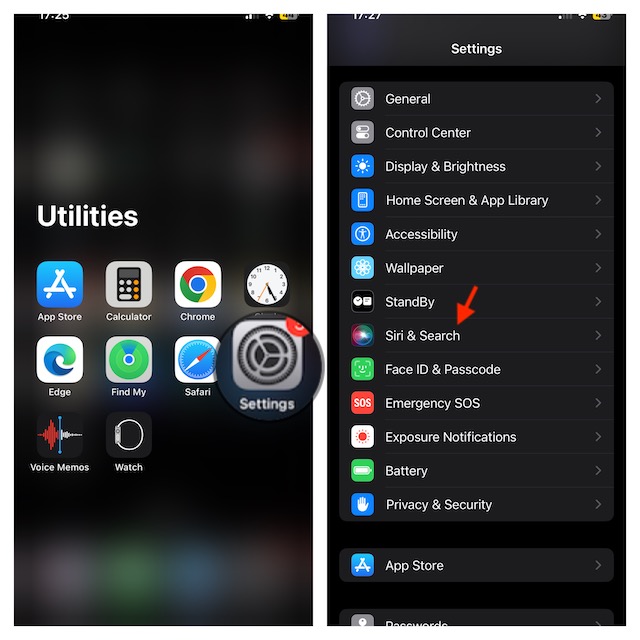
For a clear understanding, it pays to break down all the key aspects beforehand.
The Listen to Page is a new iOS 17 feature introduced specifically for Safari.
When you enable this feature, your iPhone reads out the content in your selected Siri voice.
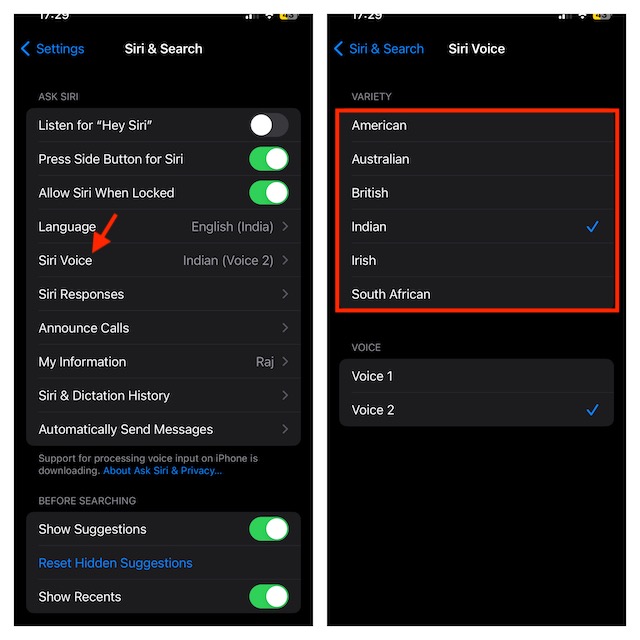
That means you could choose to change Siris voice for a more personalized experience.
Many functionalities like pause, resume, backward, and forward can be fine-tuned right from there.
Safari will start reading out the content of your chosen page in your default Siri voice.
Moreover, you could also use the volume bar located in the control center of your iPhone.
Take Advantage of Safari Webpage Reader to Enhance Your Reading Experience…
Thats pretty much about it!
In more ways than one, this is a great addition to Safaris profile.
Thus far it has reliably worked without any glitches at all.
What has been your experience with this new feature?