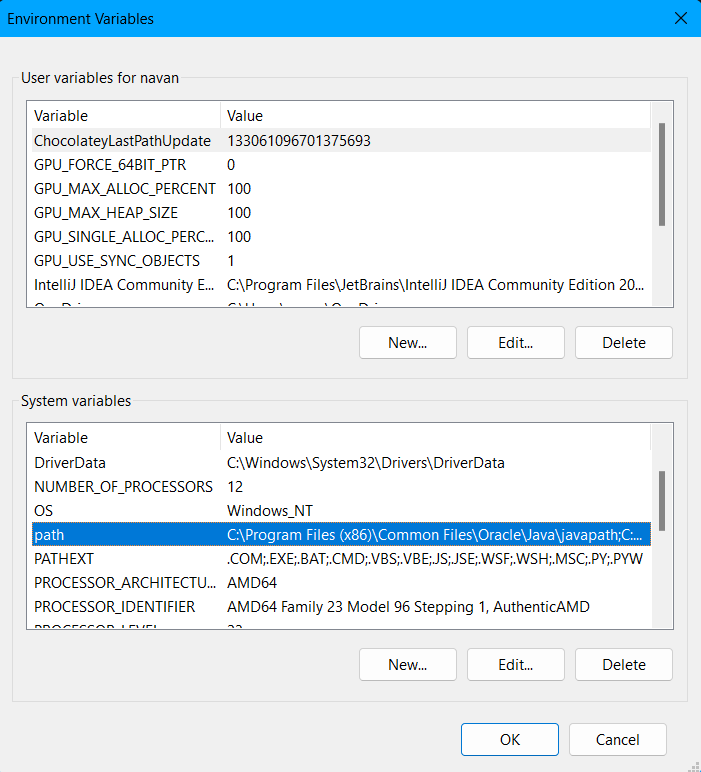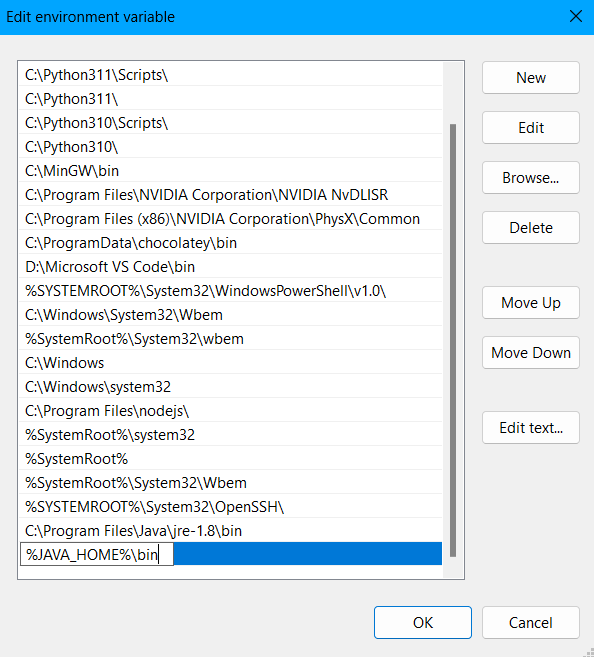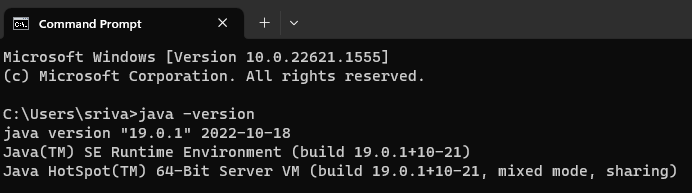What Is Java JDK?
If its installed and youre unable to run any Java program, then skip to the third step.
Otherwise, follow all the steps mentioned below.
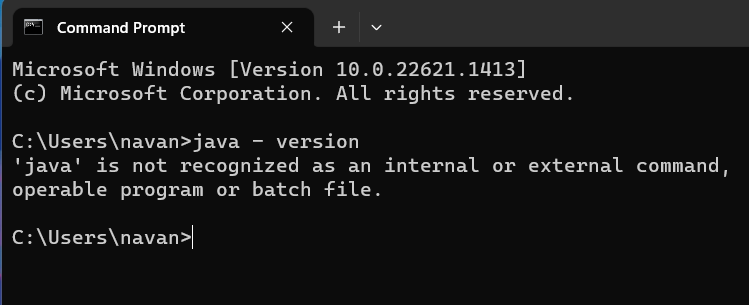
If it shows the following message, it means Java is not installed on your rig.
2.Under the latestJava SE Development Kitrelease, download theWindows x64 installer.
3.Before starting the process, you might change the default install location.
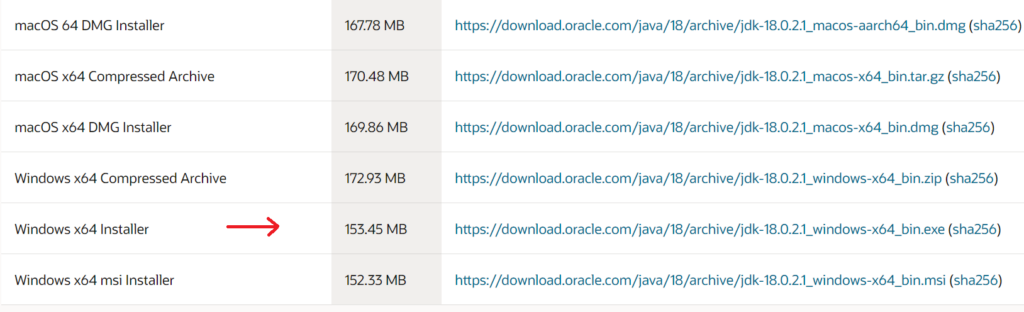
These resources will assist you in getting started with the JDK.
1.Head to the Java folder in the File Manager app.
2.Copy the location of the JDK folder.
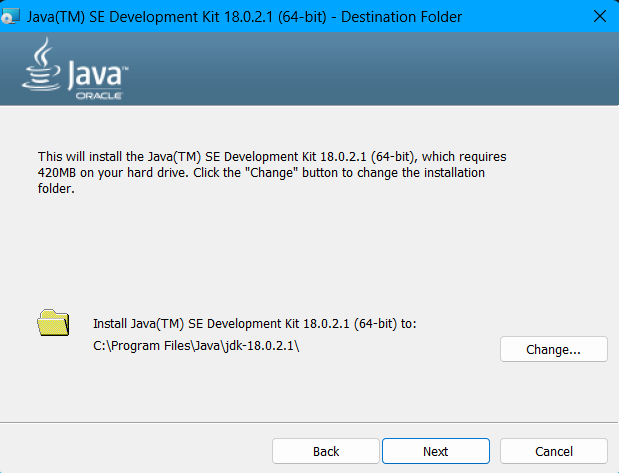
3.In theStart menussearch bar, typeView advanced system controls, and press the enter key.
5.Click theNewbutton under theSystem variables.
6.TypeJAVA_HOMEas theVariable name, paste the location of the JDK folder in theVariable valuesection, and click theOKbutton.
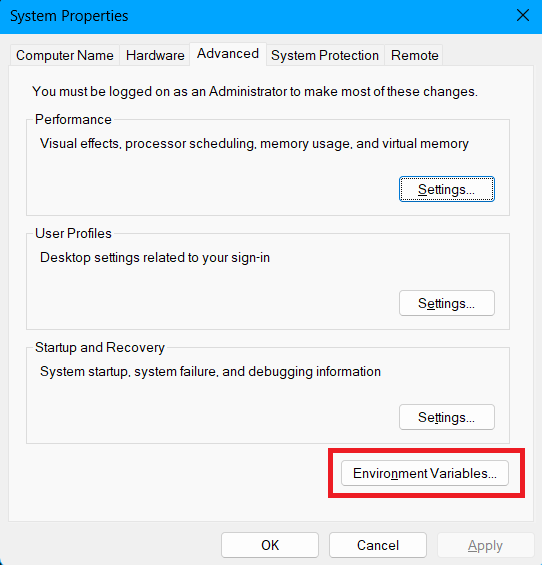
7.Now, click onPathunder System variables.
8.Click theNewbutton, enter%JAVA_HOME%\binas a variable value, and hitOKto save the changes.
If you see the Java version, then JDK is successfully installed on your system.
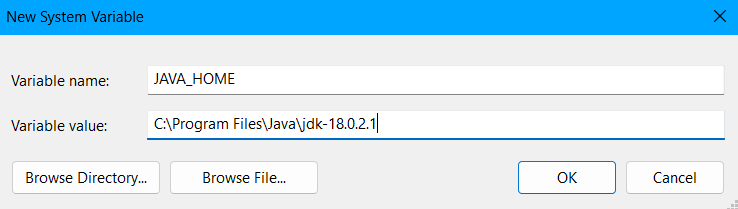
If not, repeat the process from the second step.