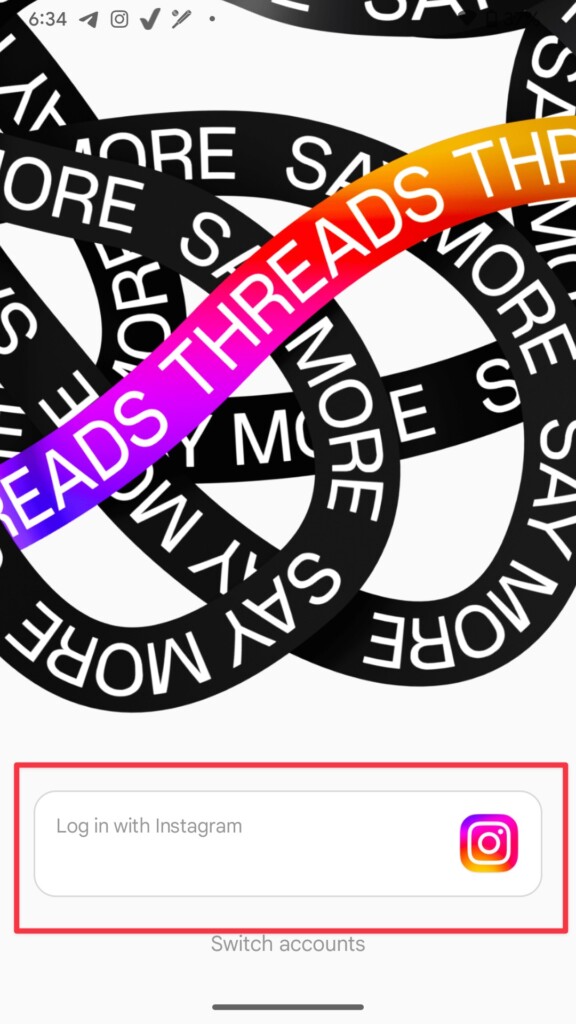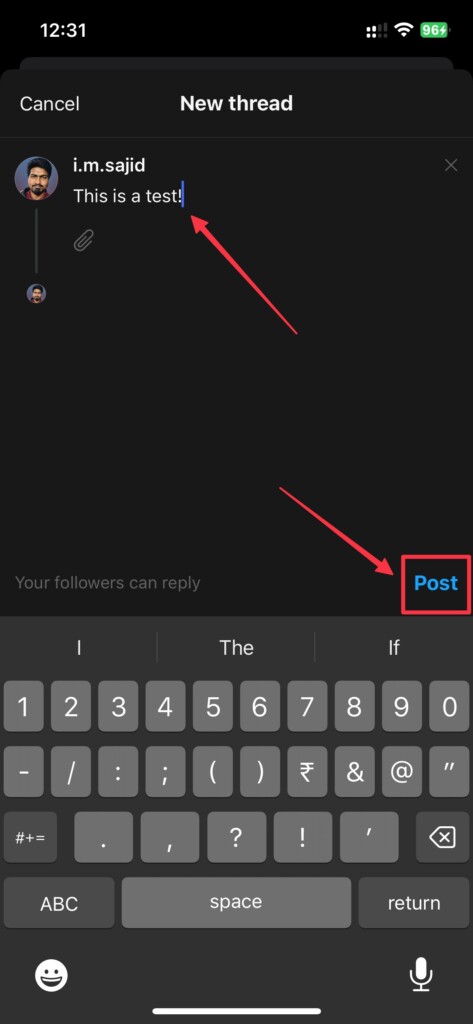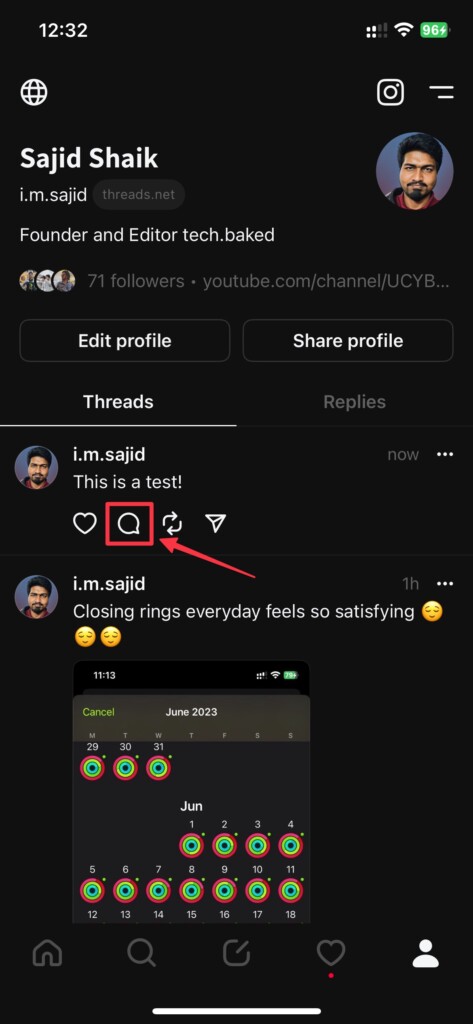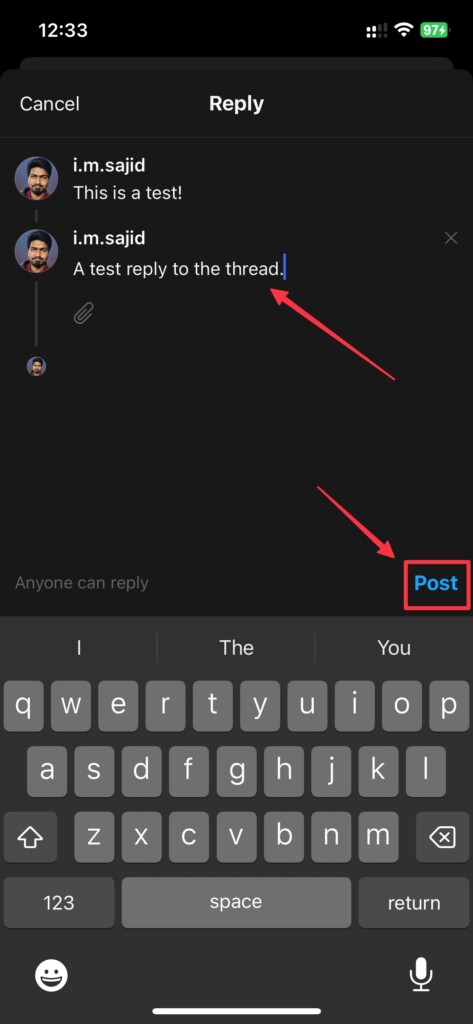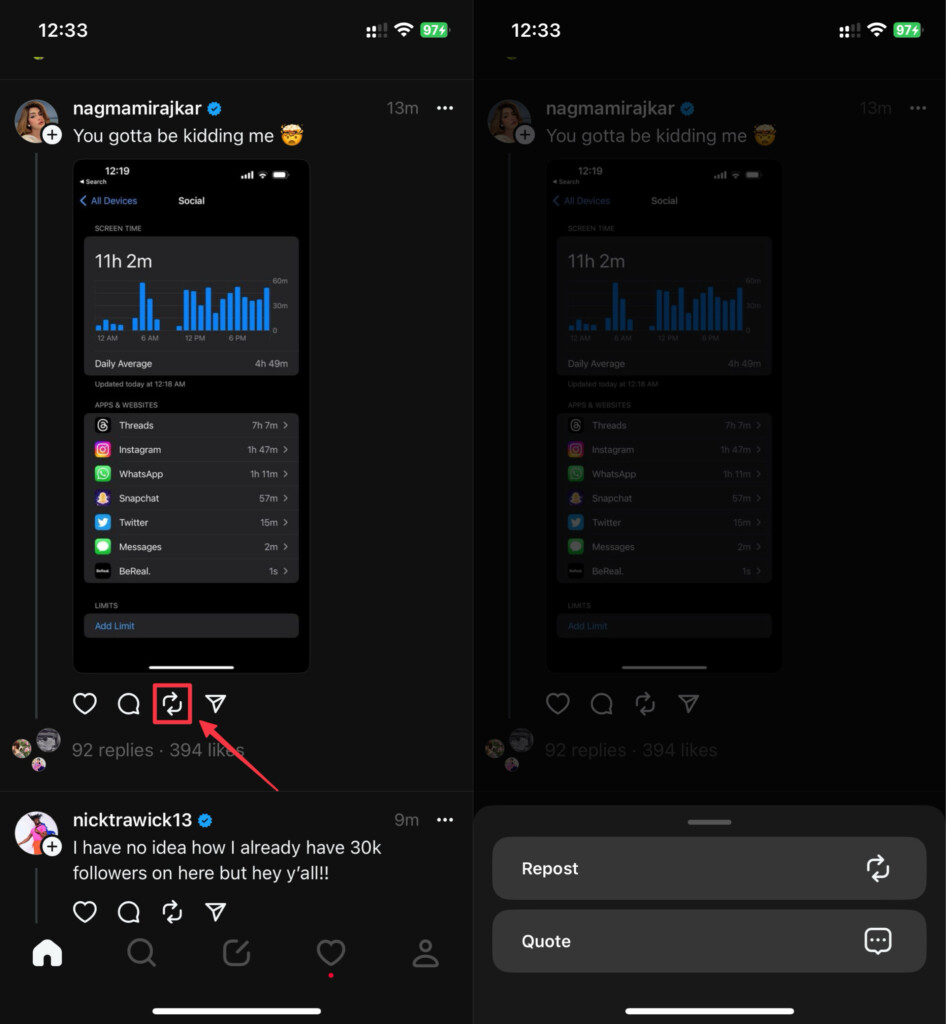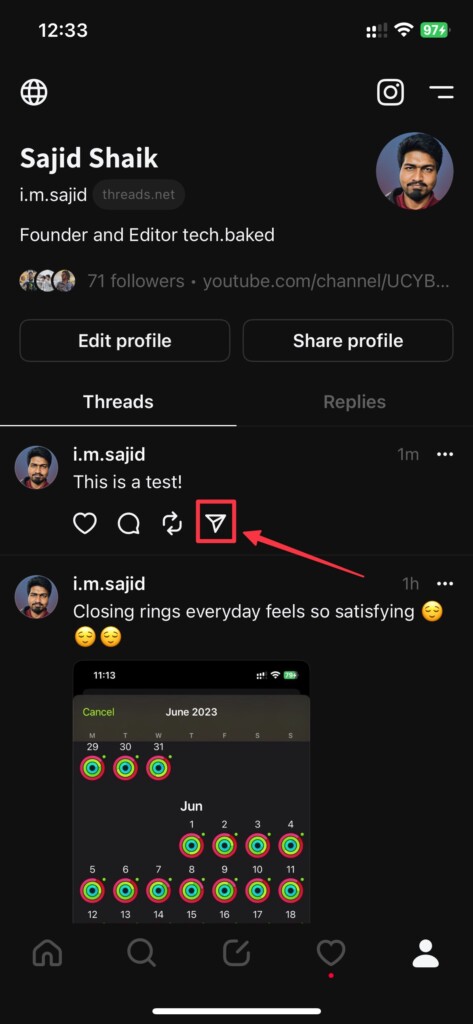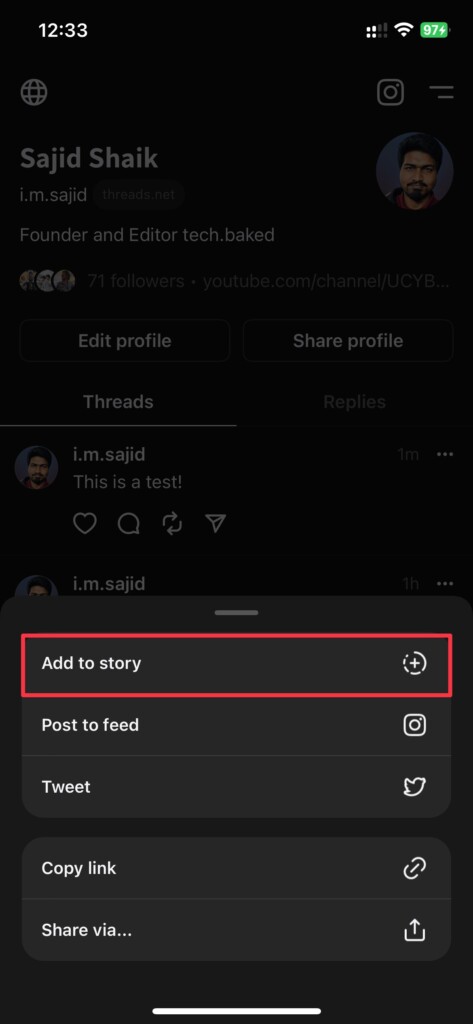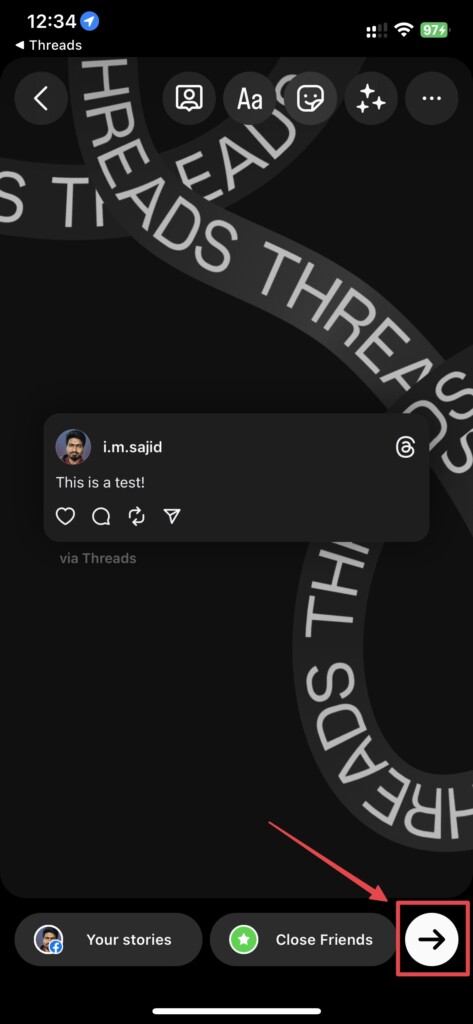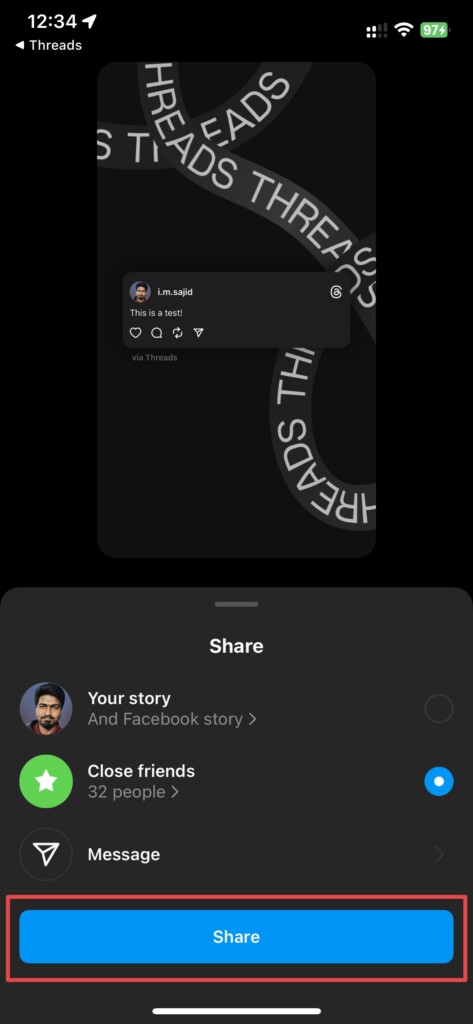Meta has announced its new Instagram Threads app for Android and iOS.
Its a text-based app that works similar to Twitter.
What is Instagram Threads?
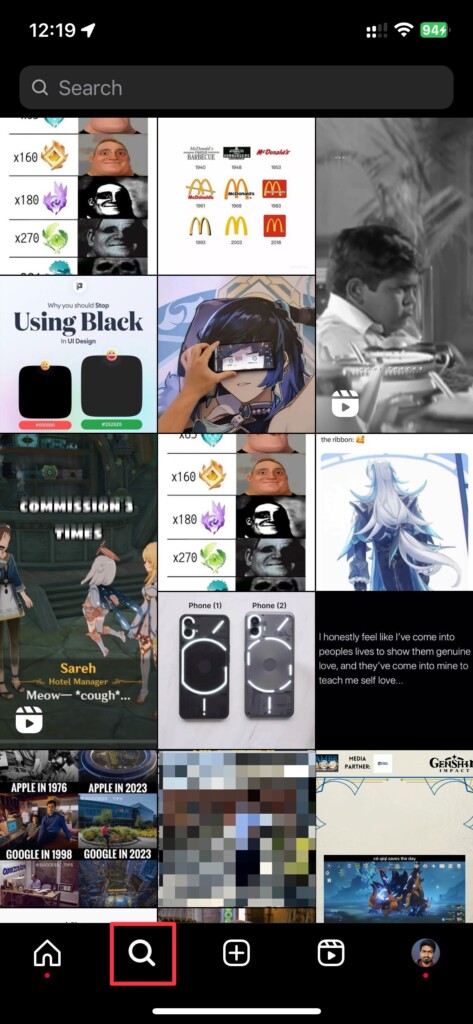
Threads is an Instagram app that lets you post text-based threads and you could get replies to your threads.
Threads can include links, texts, photos, and videos.
Moreover, it’s possible for you to follow others profiles and get followed by them.
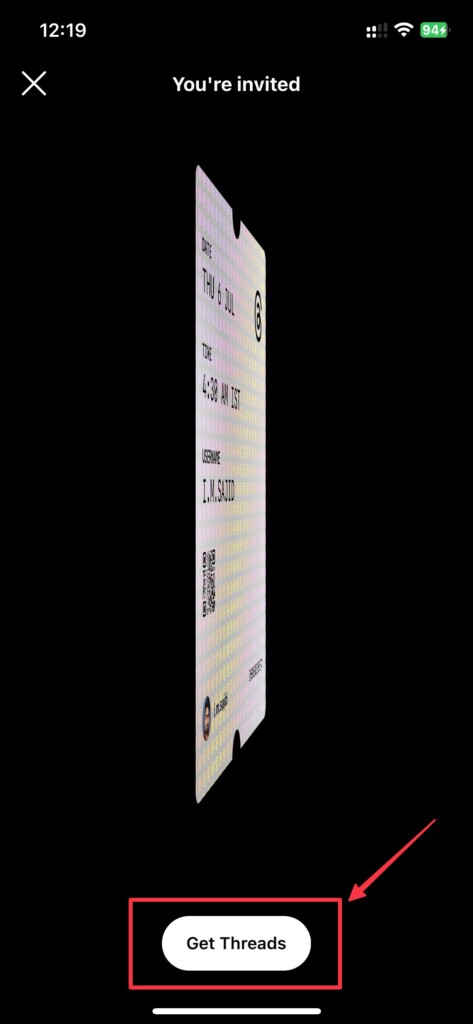
The concept is quite similar to Twitter, making Instagram a potential competitor to it.
2.Tap theSearch (magnifying glass) icon, and typesaymoreorthreadsin the search bar.
3.Select theticketicon that appears in the search bar once you enter the text.
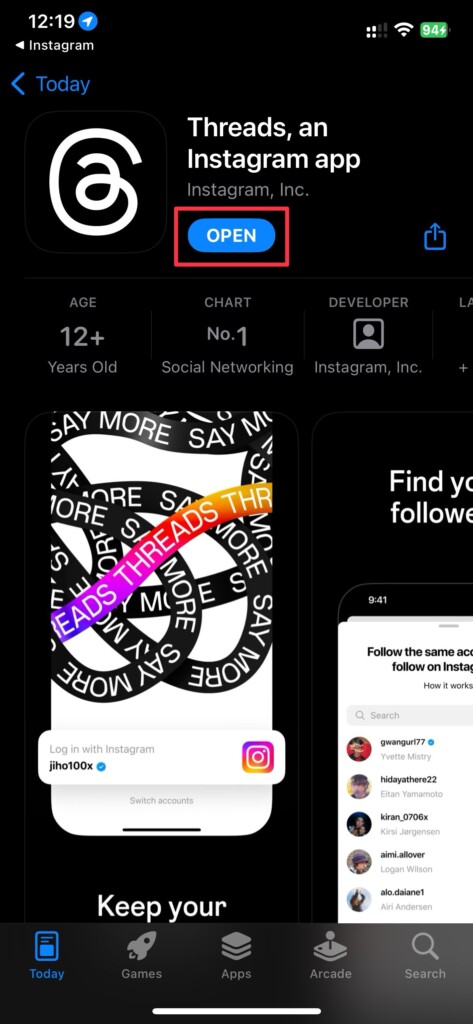
Youll see an invite appear.
4.Tap theGet Threadsbutton under the invite.
Youll be taken to the App Store listing of the Threads app.
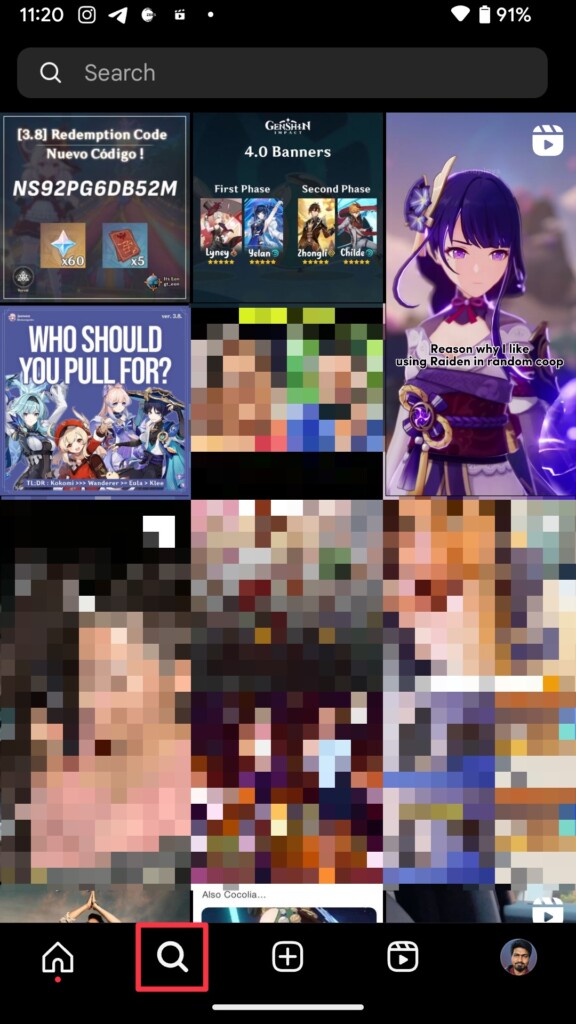
5.Select theGetoption in the App Store.
6.Tap theOpenbutton once the Threads app is downloaded.
2.Typesaymoreorthreadsin the search bar.
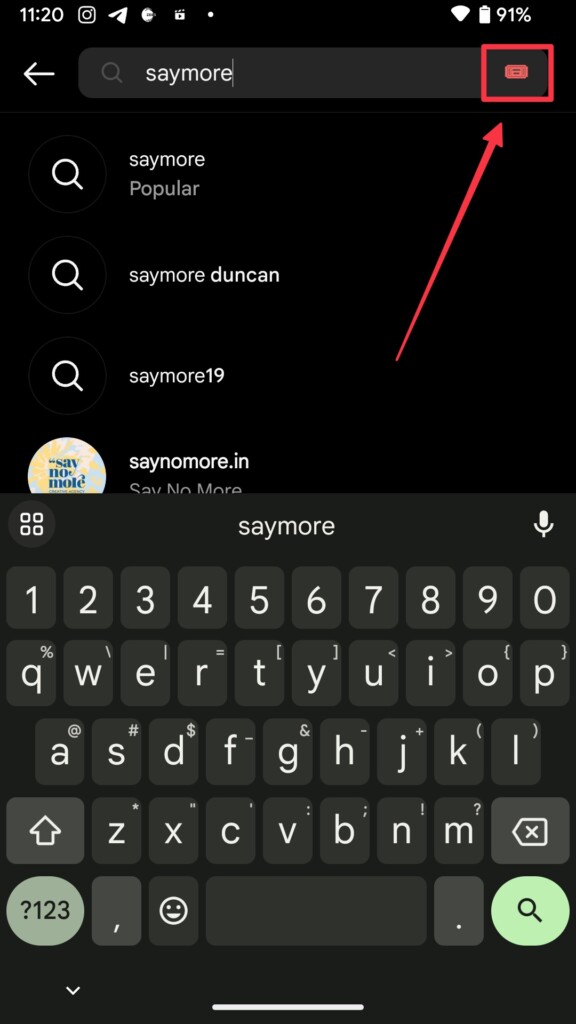
4.Tap theGet Threadsbutton under the invite.
Youll be taken to the Play Store listing of the Threads app.
5.Select theInstalloption in the Play Store.
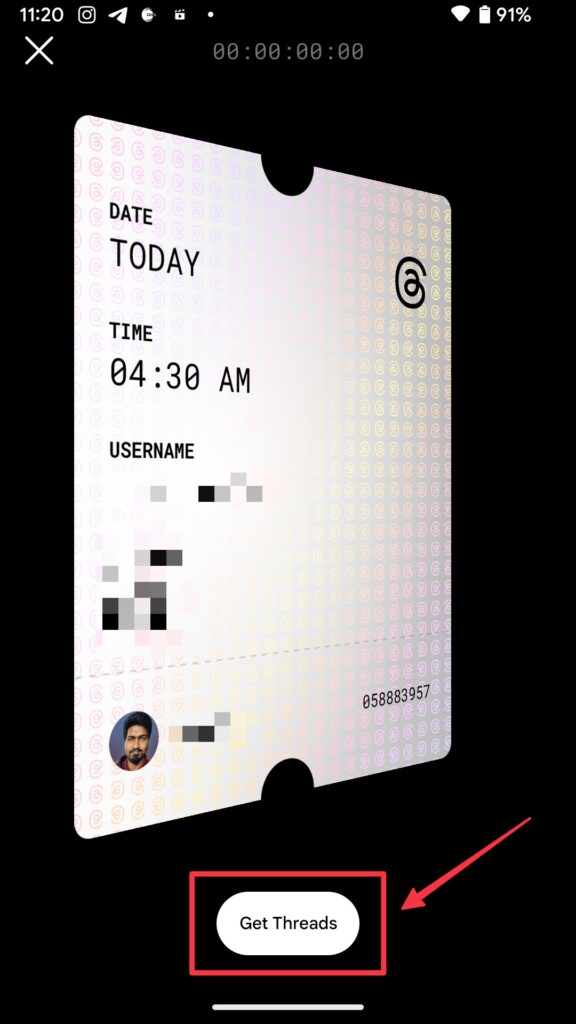
2.Tap theNew Thread (pencil in a square) iconon the bottom.
3.Write a thread you want to share with your followers.
4.SelectPostwhen youre done creating your thread.
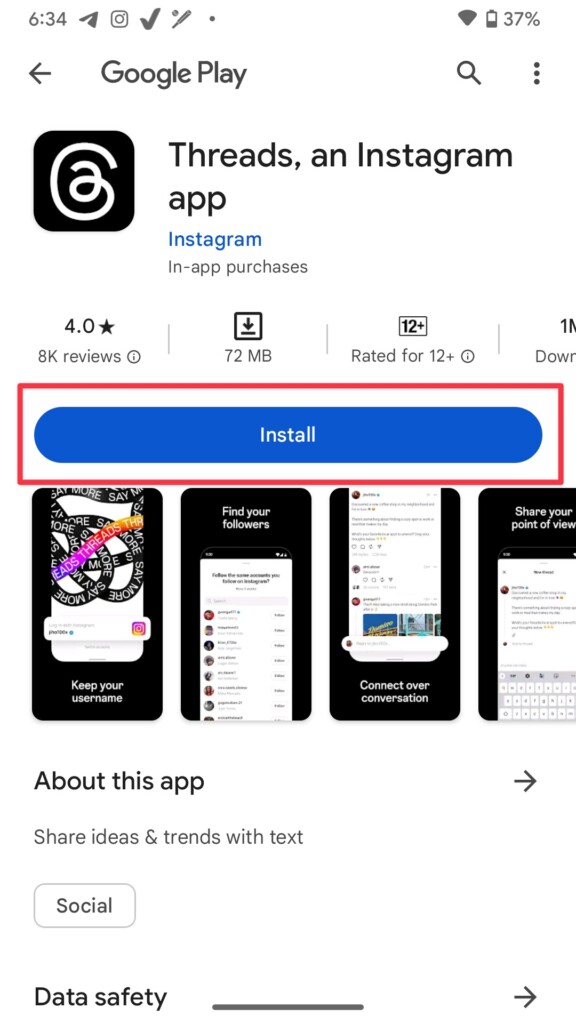
2.Write the reply to the thread in the provided section.
3.Select thePostbutton once youre done writing the reply.
The Repost option lets you reshare the thread to your followers so they can see it on their feed.
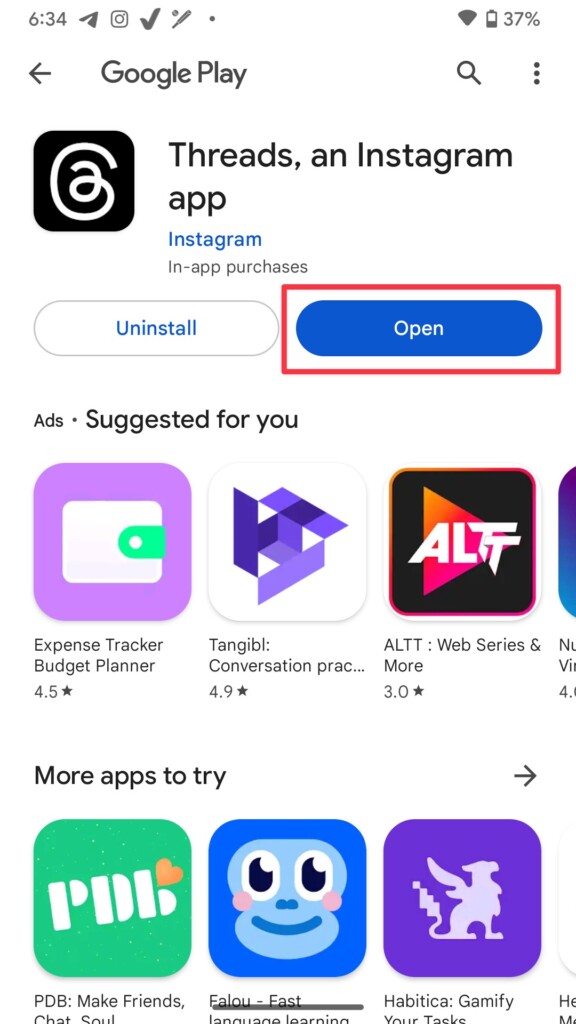
2.Select theAdd to Storyoption from the menu.
3.Choose theNext (arrow) iconon the bottom left.
4.TapShareto add the Thread to your Instagram story.