In modern versions of iOS, Safari shows detailed privacy report right on the start page.
While this feature is well-thought-out, not everyone may want to buy it.
Especially those who want to see a clean start page.
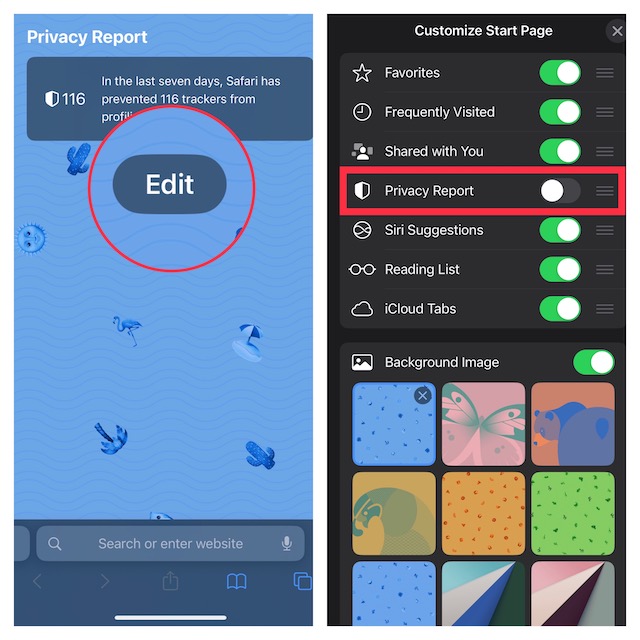
If thats you, let me show you how to hide Safari privacy report on iPhone.
In this regard, Apple has lived up to the expectation as far as privacy report is concerned.
1.To get started, open theSafari appon your iPhone.
2.Now, tap on thetabs iconat the bottom right corner of the screen.
3.Next, tap onthe + buttonat the bottom left corner of the screen.
4.Next up, tap on theEdit button.
5.Up next, turn off the toggle forPrivacy Report.
6.In the end, tap on theX buttonat the top right corner of the screen to finish.
Safari privacy report will no longer appear on the start page.
Signing Off…
Recently, Apple has introduced a host of notable features to let you safeguard your privacy.