The same goes for a number of Safari websites like Wikipedia that are yet to implement it.
Thankfully, there is a neat hack to get it done.
And thats precisely what Im going to talk about in this short piece.
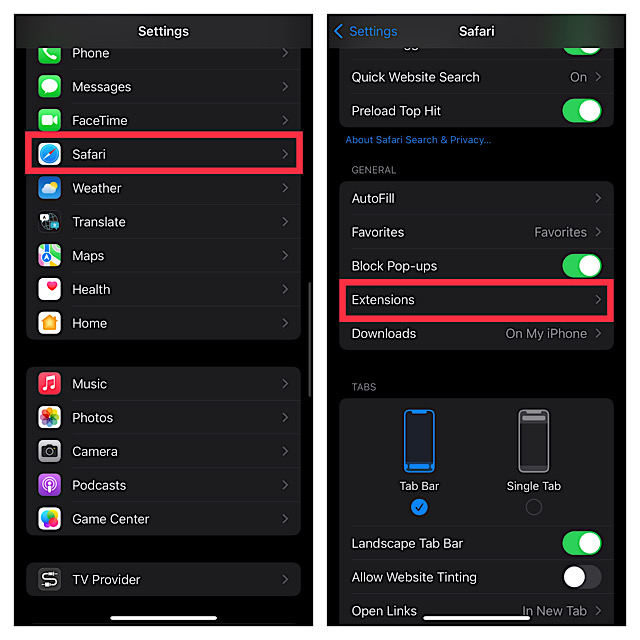
How Do You Activate the Dark Mode for Unsupported Safari Websites on iPhone?
Before moving ahead, lets sort out the confusion about how this hack works!
Well, there is no built-in feature to do so.
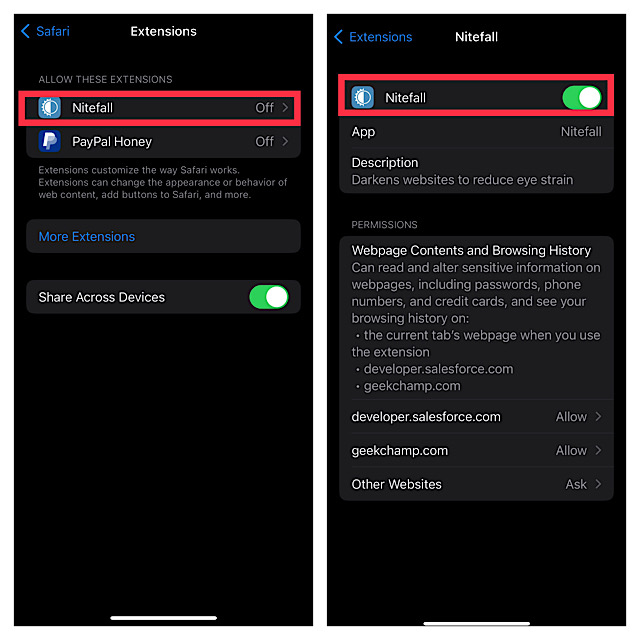
Hence, we will use a third-party Safari extension to activate dark theme for unsupported Safari websites.
Dont worry, the App Store has some really good extensions that are designed for this specific purpose.
Having tried several extensions, I have found Nightfall up to the mark in most aspects.
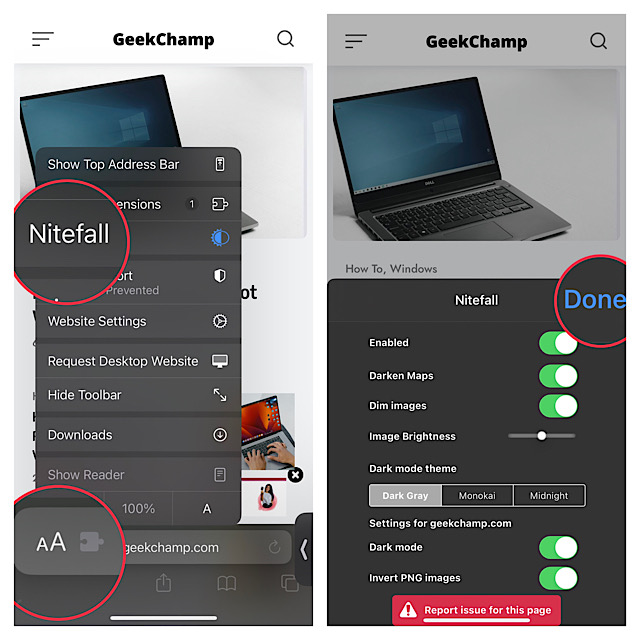
Even better, its also available for free.
That means you wont have to shell out any bucks to get the most out of this app.
On top of all, Nightfall supports not only iPhone and iPad but also Mac.
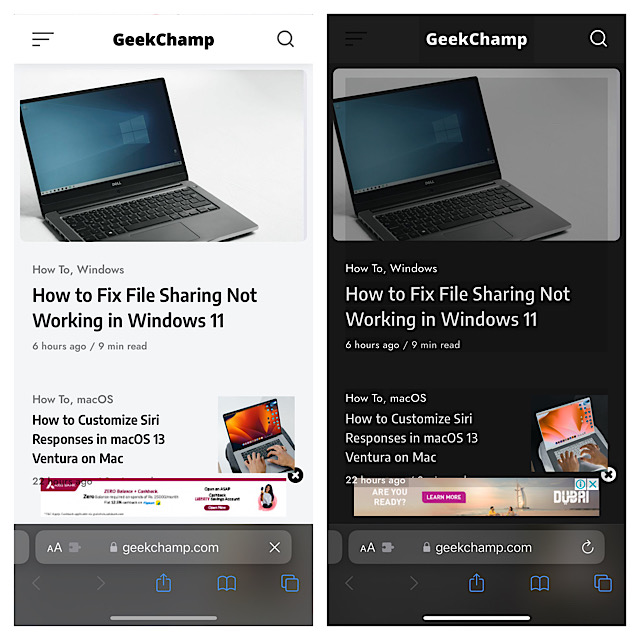
Important note:
In the end, ensure to hitDoneat the top right to confirm the action.
The change will come into play with immediate effect and the dark mode will be implemented across the website.
Wrap up…
So, thats how you’re free to use dark mode for all Safari websites on your iPhone.