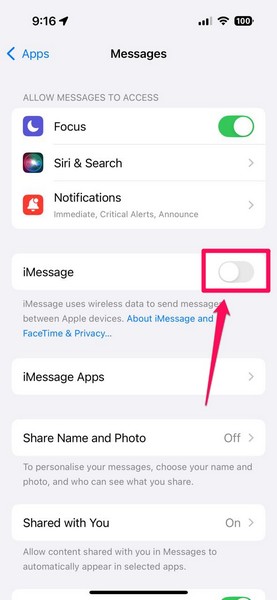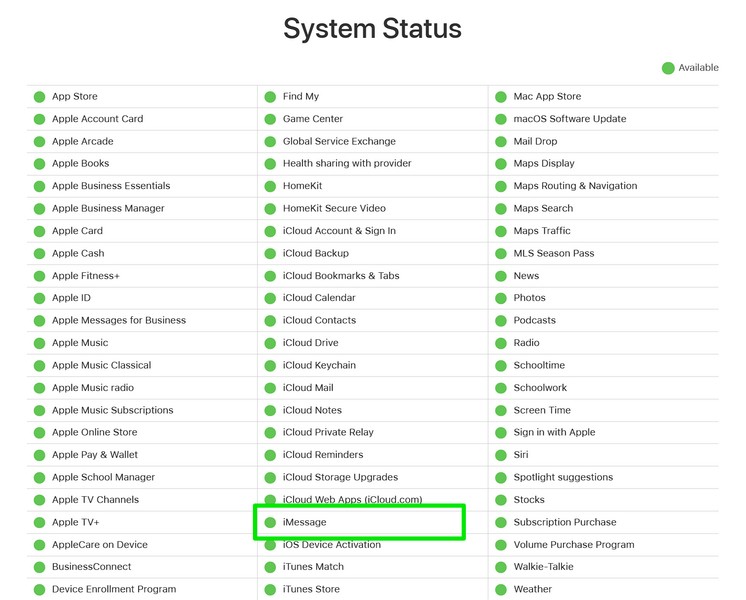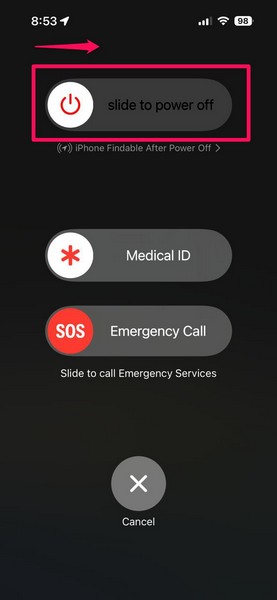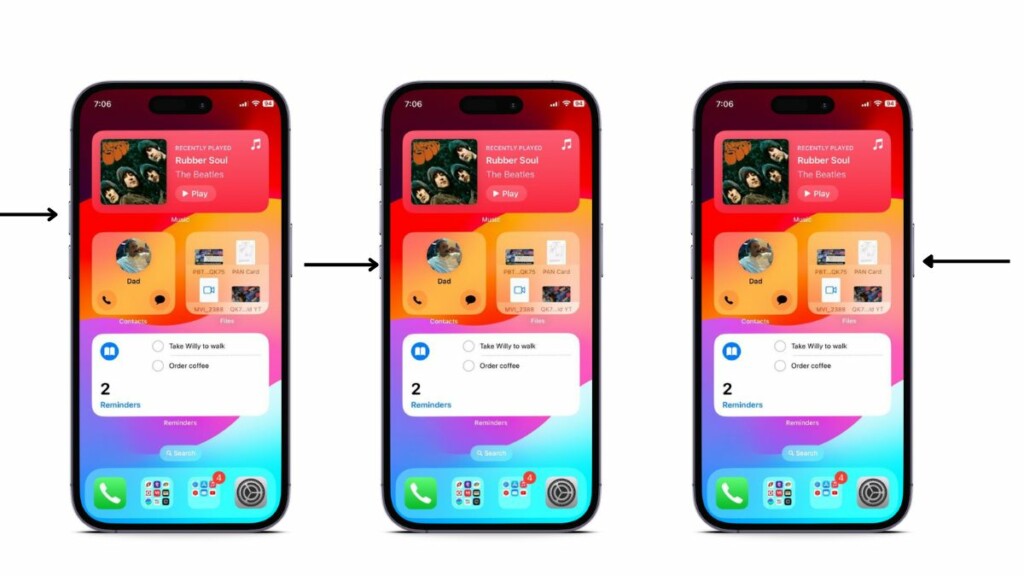Check out the following sections for all the details!
The iOS 18 update is supported by iPhone XR or later models, including the iPhone SE 3rd-Gen model.
2.Locate theGeneral optionon the list andtap it to open.

3.Tap theSoftware Updateoption on the following page.
4.Now, wait for the latest iOS 18 update to populate the screen automatically.
5.Once the iOS 18 update becomes available to download and install, tap theUpdate Nowbutton to start right away.
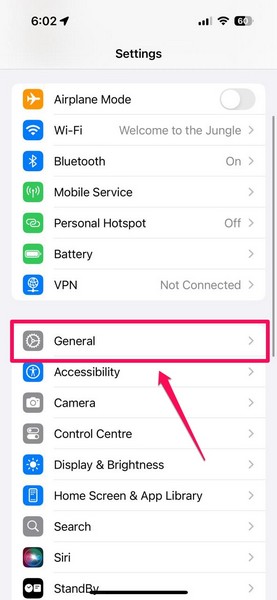
6.Wait for the update to complete on your iPhone.
Although, you will still be able to see the text animation in action on your iOS 18 rig.
2.Here,tap and hold the Messages app cardandslide it upwardsuntil it goes away from the app carousel.
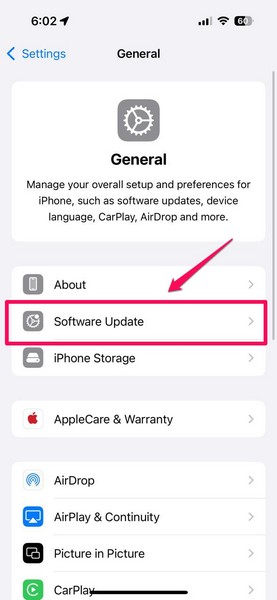
3.Wait a few moments and thenrelaunch the Messages appon your iPhone.
2.Scroll down to the bottom and tap theApps option.
3.On the list, locate theMessages appandtap it to open.
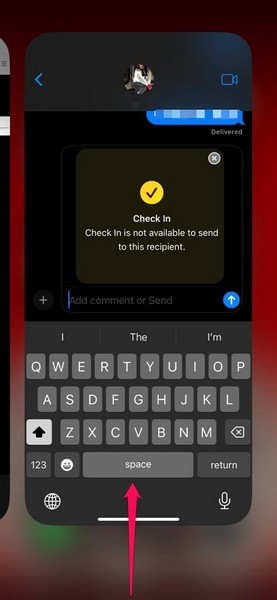
4.Here, tap thetoggle for the iMessageoption todisable it.
5.Then,tap it again to re-enable iton your machine.
Wait for the activation after re-enabling the service on your iOS 18 rig.
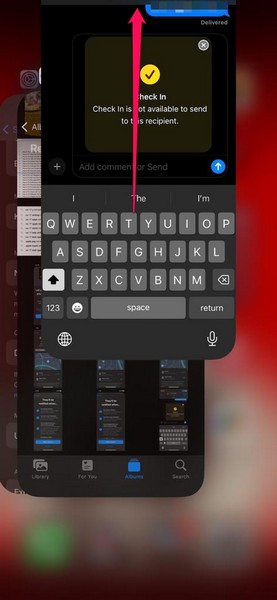
Much like any other social messaging service, iMessage relies on online cloud servers to support the messaging system.
Sometimes, iMessage servers might face downtime in your region due to over-trafficking or maintenance purposes.
Press and holdeither of theVolume buttons (Up/Down)and theSide/Power buttonon your iPhonesimultaneously.

2.Once the sliders appear on the screen, use theslide to power offslider toturn off the gadget.
Press and quick-release the Volume Up buttonon your rig.
2.Do the same with theVolume Down button.

FAQs
What are Text Effects in Messages on iPhone in iOS 18?
How to activate Text Effects in Messages on iPhone?
Why are Text Effects not there on my iPhone?
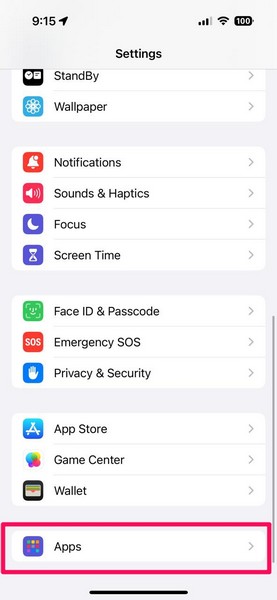
Wrapping Up
So, there you have it, folks!
The new Text Effects in the Messages app are pretty cool and add a unique twist to regular conversations.