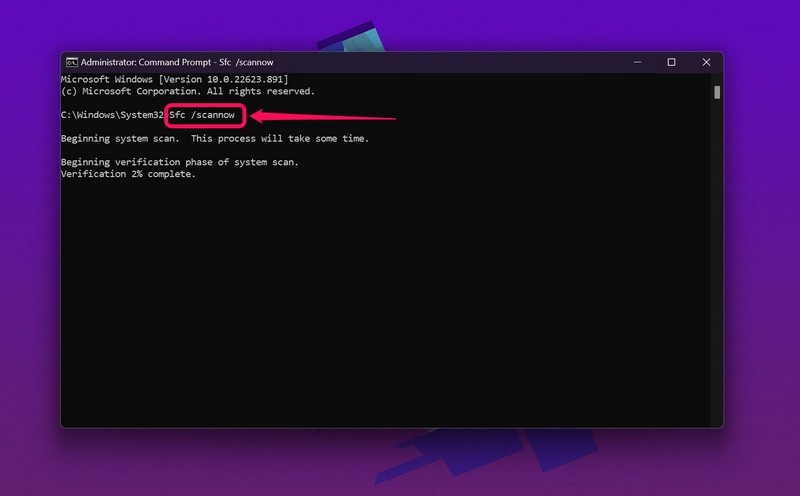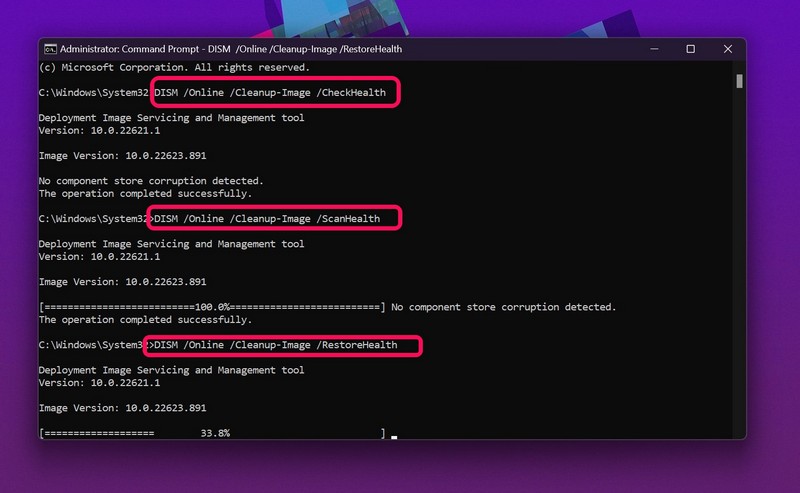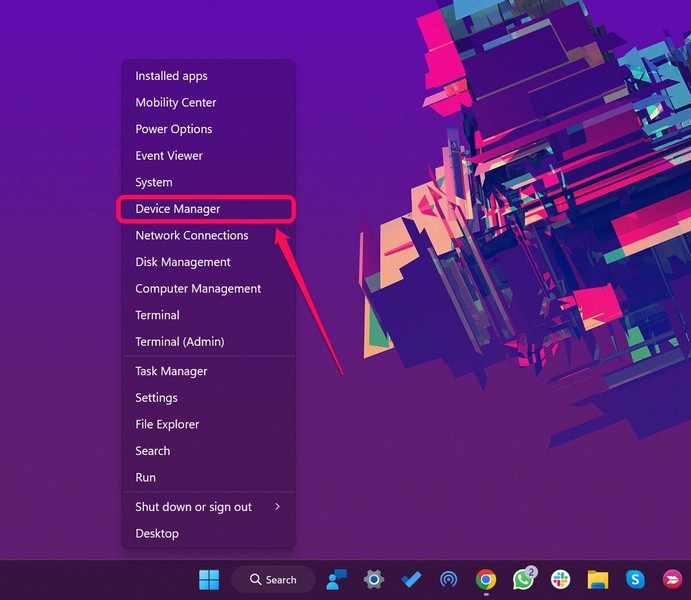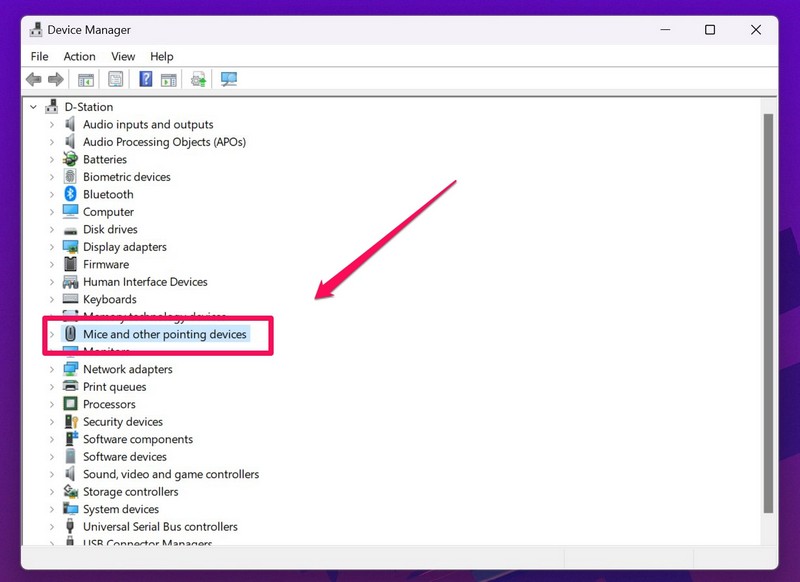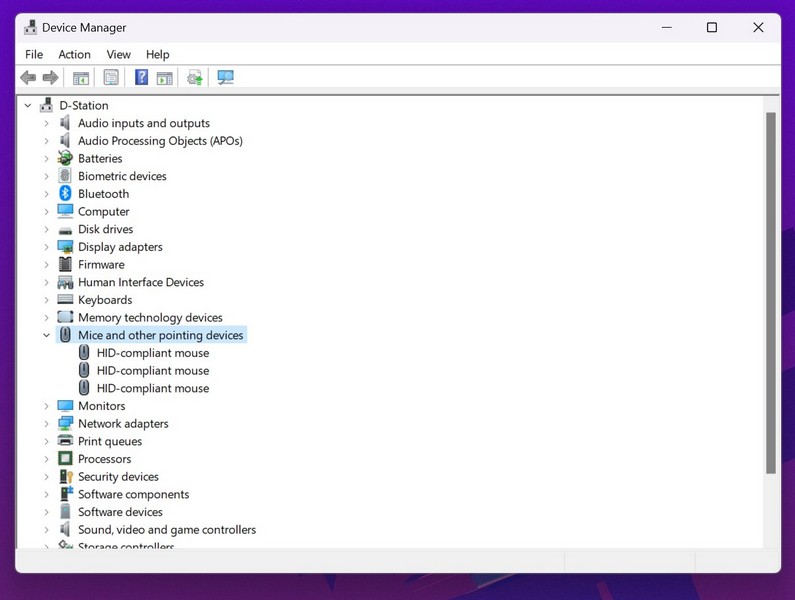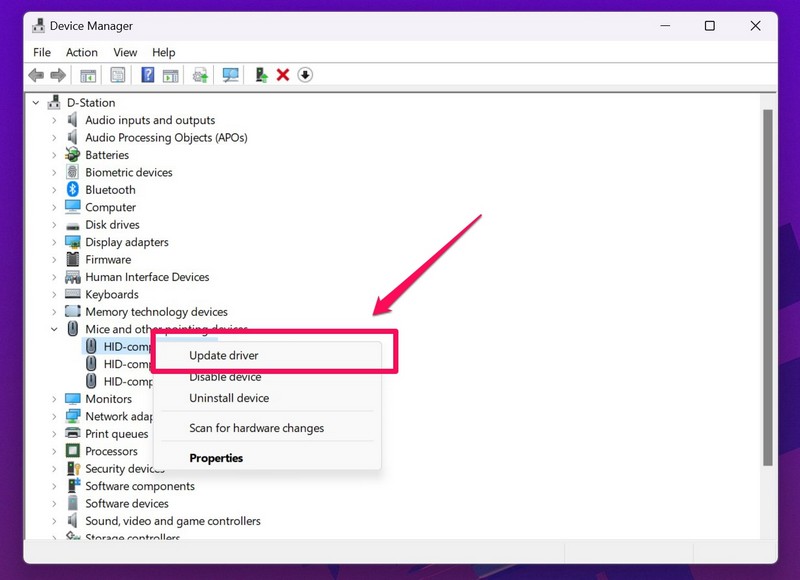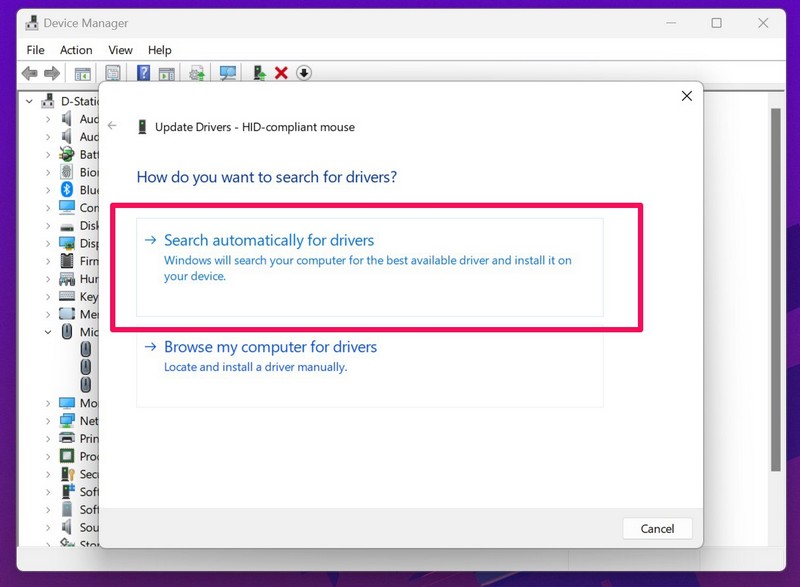Check them out right below!
Now, lets take a look at them!
So, double-check the connecting points of your mouse and your PC or laptop.
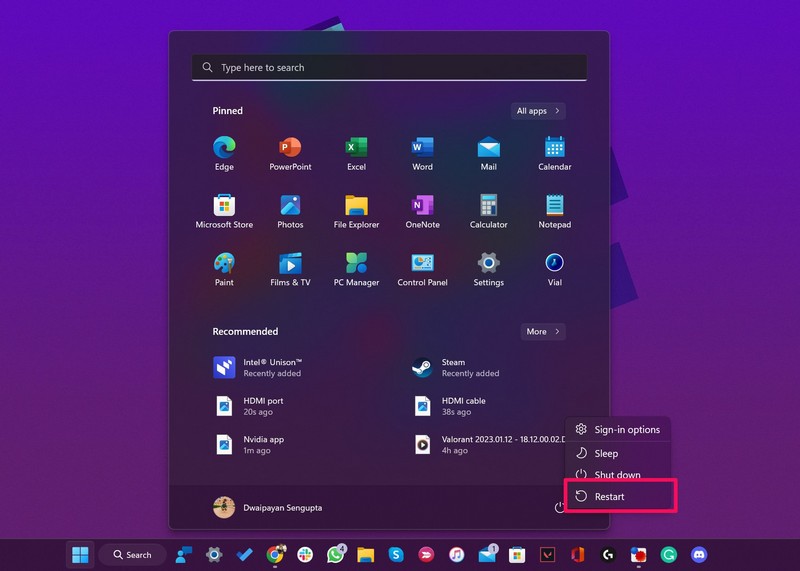
Restarting your PC or laptop force-closes all your background applications and clears the RAM of your rig.
2.PressEnterto open theMouse settingsmenu in Windows 11.
3.Use theTabbutton on your keyboard to navigate to theAdditional mouse settingsoption and pressEnter.
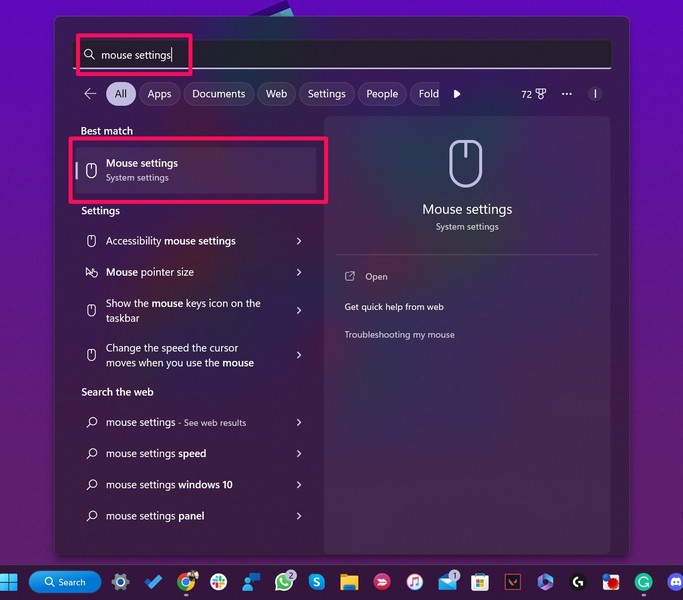
4.Now, under theButtonstab in theMouse Propertieswindow, navigate to theTurn on ClickLockoption with theTabbutton to highlight it.
5.Hit theSpacebaron your keyboard to disable it (if it is already enabled).
6.UseTabagain to navigate to theApplybutton and hitEnter.
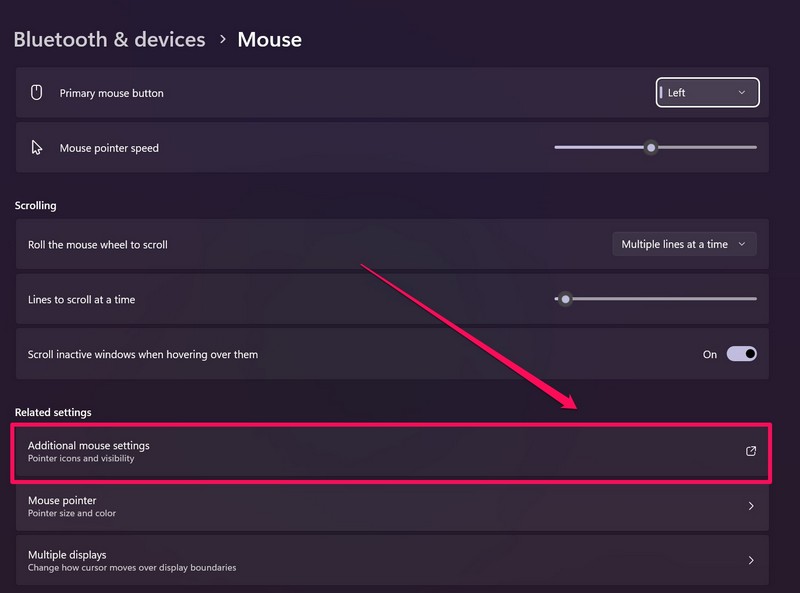
1.UseCtrl + Shift + Escto launch theTask Managerin Windows 11.
3.Again useTabto navigate to thesearch barabove and search forWindows Explorer.
4.Once the background process shows up under theWindows Processestab, useTabagain to navigate to Windows Explorer tohighlight it.
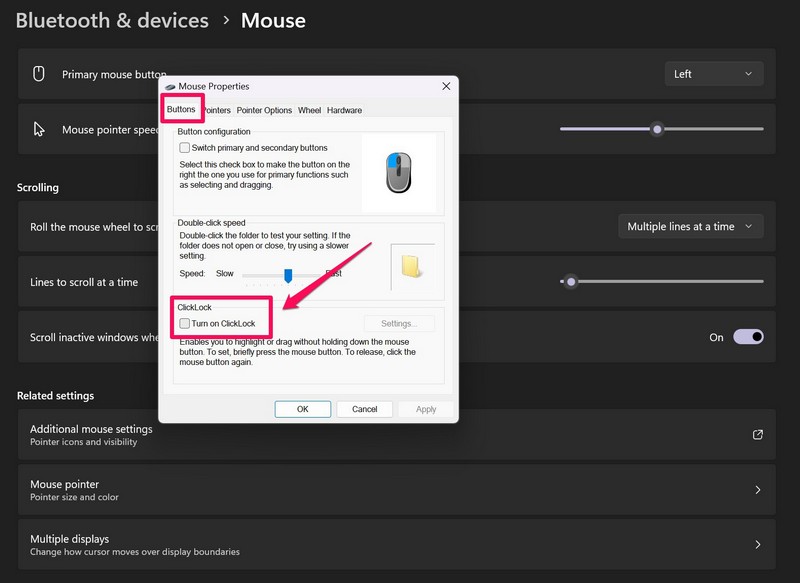
5.With the process highlighted, pressShift + F10on your keyboard to fire up the context menu.
6.PressTabto highlight theRestartoption on the context menu and pressEnter.
2.Use theTaband arrow buttons to navigate to theTroubleshootoption under theSystemtab and pressEnter.
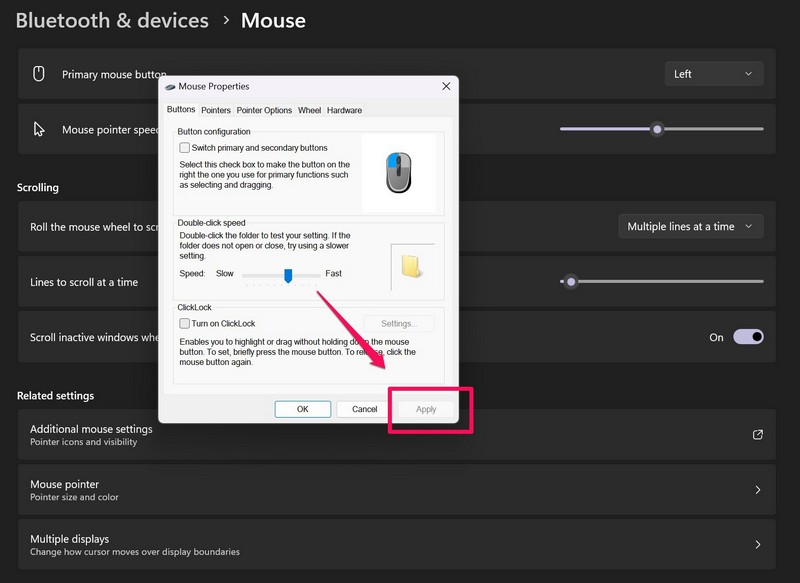
3.UseTabagain to navigate to theOther troubleshootersbutton and pressEnterto open it.
4.Now, pressTabuntil theRunbutton on theBluetoothoption gets highlighted and pressEnter.
2.Select theRunas administratorbutton for theCommand Prompttool in the search results.
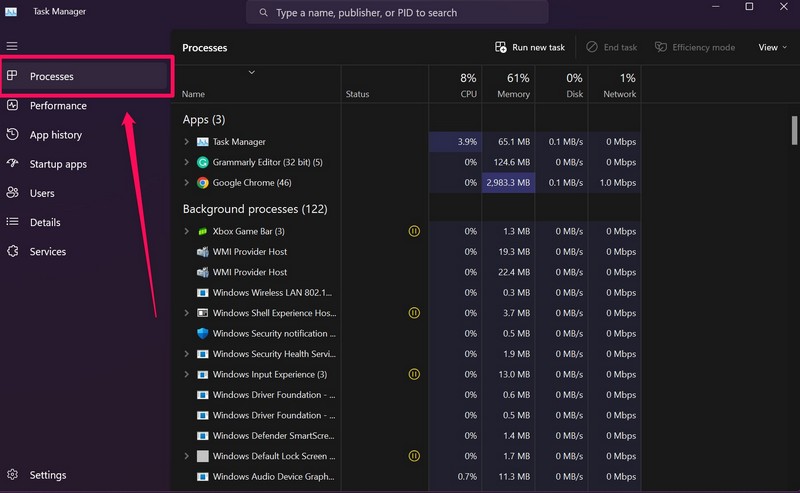
3.SelectYeson the following User Account Control prompt.
6.After completion, press theWindowsbutton to open theStart menuandrestart your Windows 11 PCor laptop.
Check whether the left-click not working in Windows 11 issue is fixed after the restart or not.
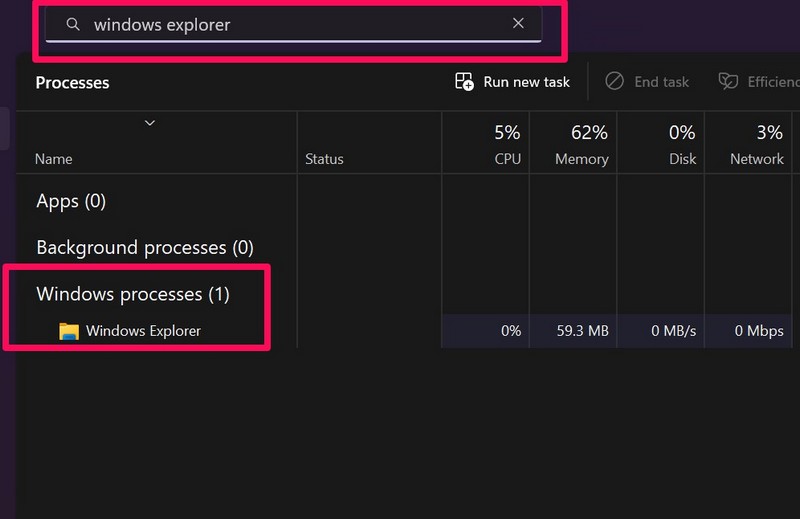
1.UseWindows + Sto launch the search UI and search forcmd.
2.Select theRun as administratorbutton forCommand Prompt.
3.ChooseYeson the UAC prompt.
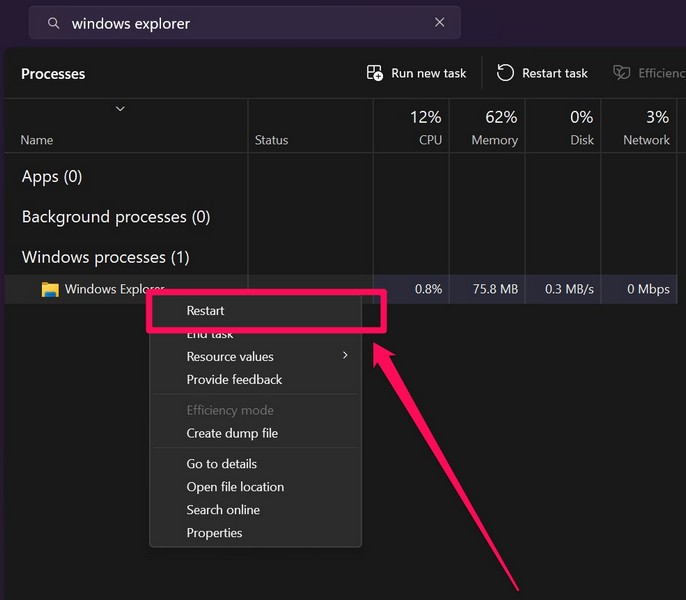
2.Use the arrow keys to highlight theDevice Manageroption and pressEnter.
3.Use theTab and arrow keyson your keyboard to navigate to theMice and other pointing devicesoption.
4.Press theright arrow keytoexpand the menu.
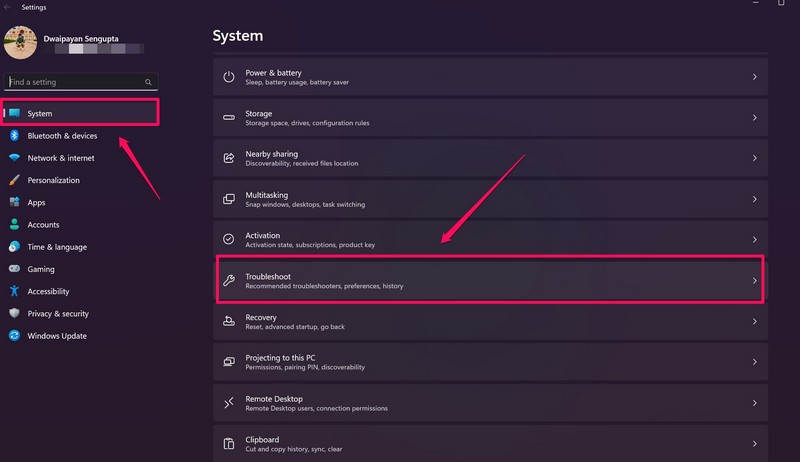
5.Use thedown arrow keytoselect your mouse driverand pressShift + F10to open its context menu.
6.Press thedown arrow keyto highlight theUpdate driveroption and pressEnter.
7.On the following prompt, choose theSearch automatically for driversoption and pressEnter.
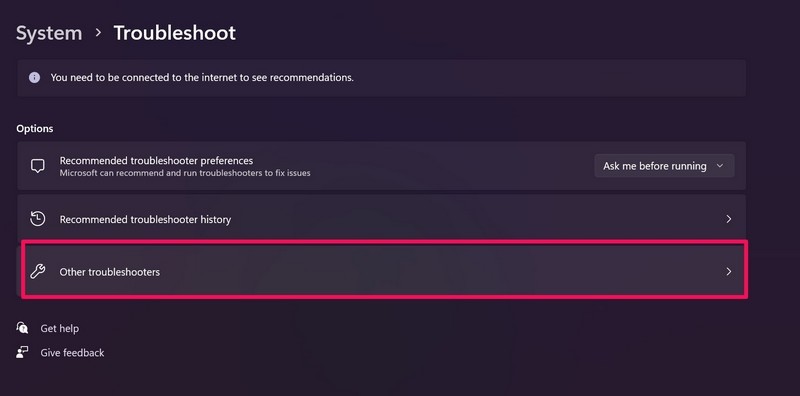
Wait for Windows toautomatically update the mouse driver.
2.Use theTab and the arrow keysto highlight theWindows Updatetab on the left nav bar and pressEnter.
3.On the following page, press theTabbutton to highlight theCheck for updatesbutton and pressEnter.
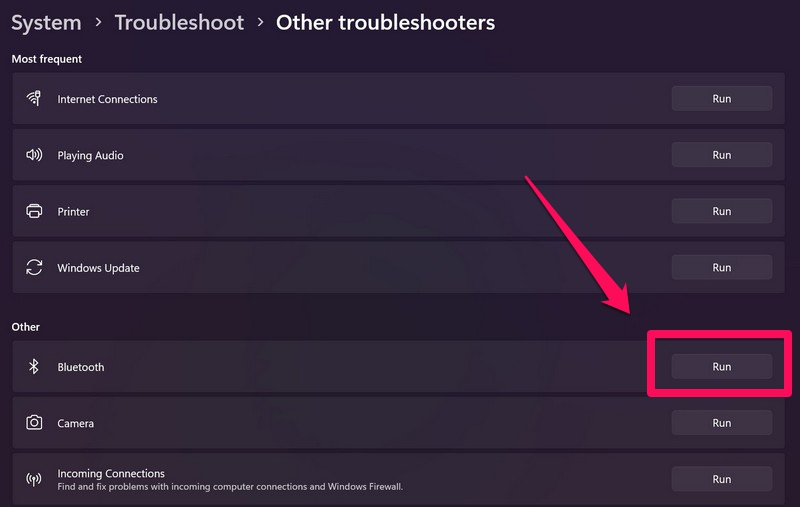
4.Once the latest Windows updates show up, highlight theDownload and installbutton and pressEnter.
5.Wait for the updates to install on your Windows 11 PC or laptop.
Most laptop touchpads come with the default setting to left-click with a double-finger tap gesture.