Issues like battery drain andill-fated file-sharinghave irked a good many users.
Another equally frustrating problem that many Mac users have complained about recently is the Confirm Mac Password popup message.
Having checked various complaints, its crystal clear that its due to a software bug.

Thus, we should not bother too much about it.
1. input your Mac Password to Get Rid of the Popup
Yeah, you read it right!
Simply, input your administrator password to remove the popup.
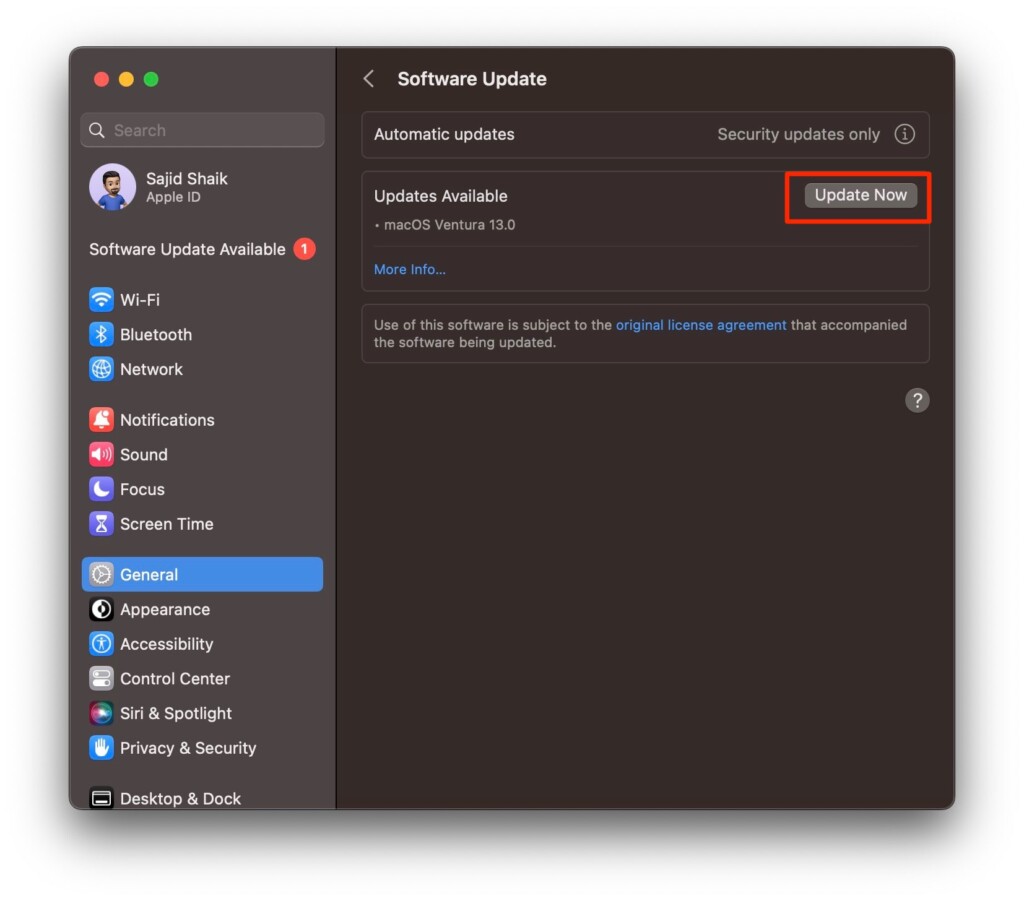
Several Mac users have confirmed that it has worked for them.
So, we can vouch for its effectiveness.
As already mentioned above, this might be the after-effect of a macOS bug.
Resolved the Confirm Mac Password Issue on Mac
So, that concludes this handy troubleshooting guide.
However, do not forget to share your feedback and the tip that has worked for you.