iPhones are considered the most stable devices in the tech world.
you could use all your apps without facing any such issue.
However just like any piece of tech, iPhones do face ocassional issues.
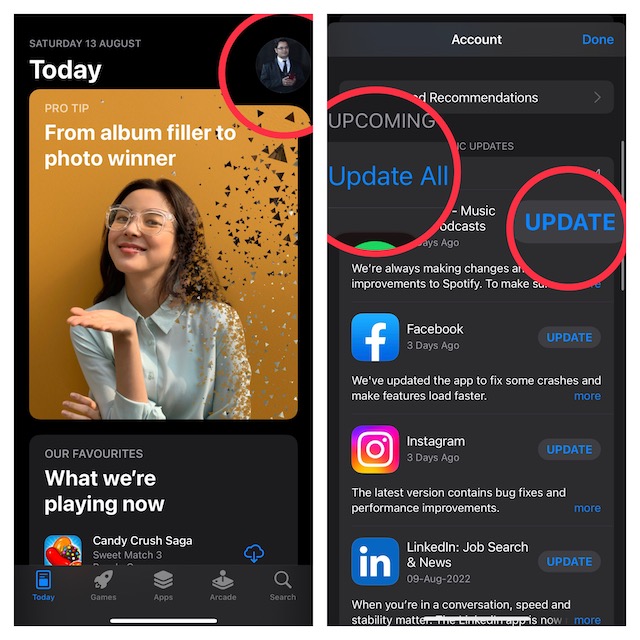
Recently, many iPhone users have reported that apps are crashing unexpectedly on their devices.
But fret not, this is where we come into play.
Why do Apps Crash on iPhone?
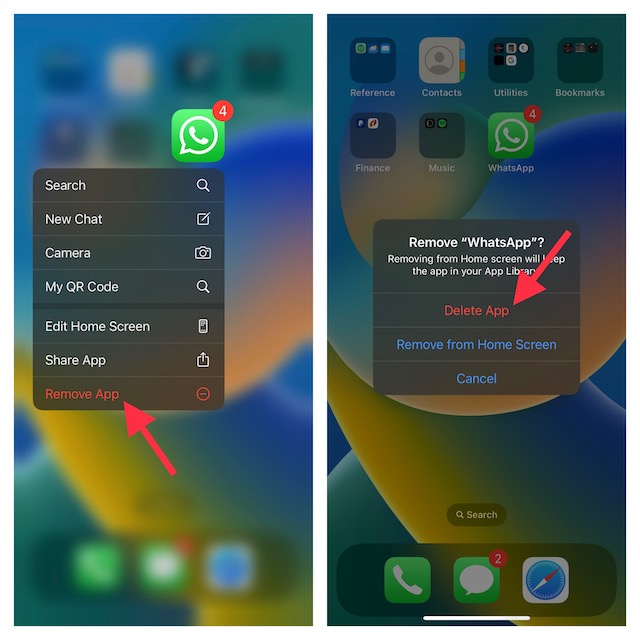
So, lets get it out of the way!
Apart from incompatibility, you should also keep in mind the storage clutter.
Not to mention, the cluttered space could also cause apps to crash.
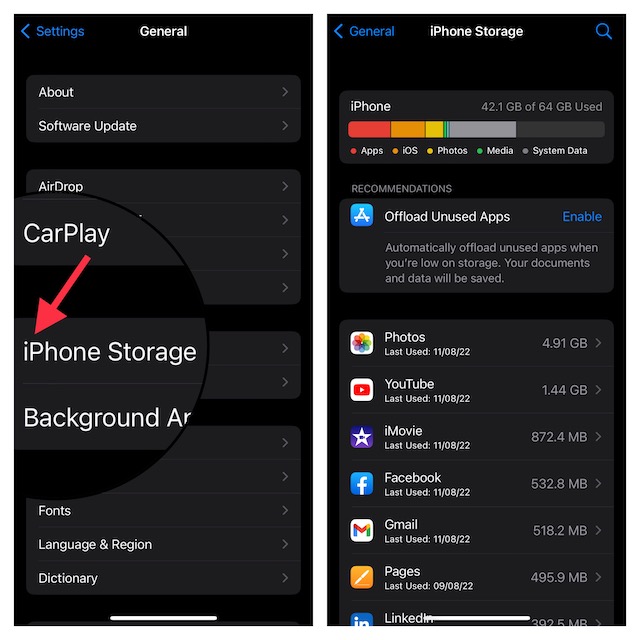
On top of all, you should never rule out the possibility of software bugs.
Without undermining the vast enhancements, the modern versions of iOS are often plagued by too many bugs.
Lets look at six working tips to fix iPhone app crashing issue.
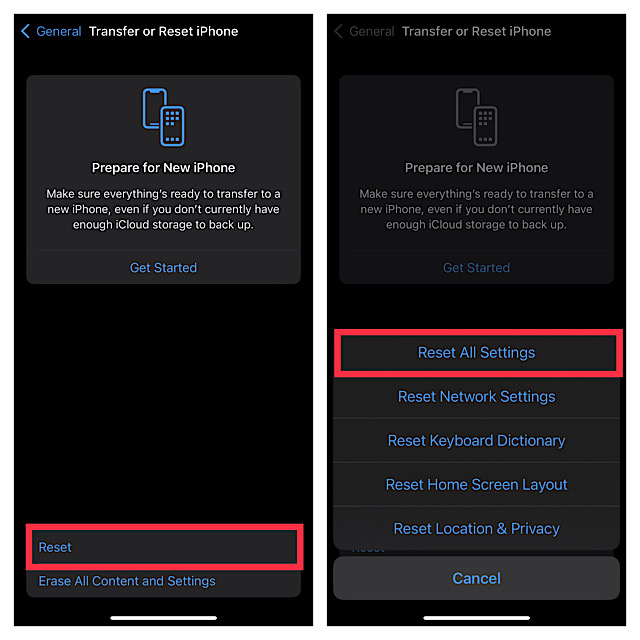
Update Apps on Your iPhone
In most cases, apps tend to crash due to the outdated version.
Hence, updating the apps could rescue you straight away.
1.Open theApp Storeon your iPhone or iPad and tap onyour profileat the top right corner of the screen.
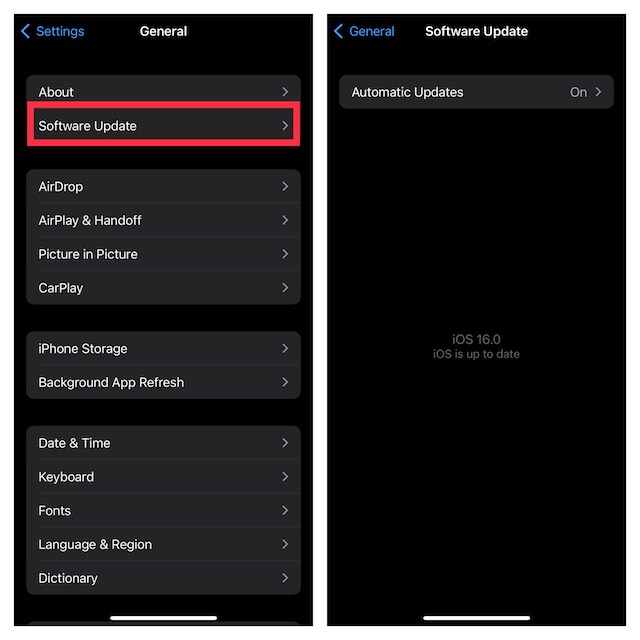
2.Scroll down to find the problematic apps and update them all.
3.If you have a stable WiFi connection, you could choose to update all the apps at once.
To do so, just hit theUpdate All buttonand you are good to go!
Sticky Note:
2.
On many occasions, it helps me resolve problems without any fuss.
Thus, Im going to bank on it to get rid of this issue as well.
1.Press and quickly release the volume up button.
Then, press and release the volume down button.
2.In the end, hold down the power button until the Apple logo appears on the screen.
3.Once your unit has rebooted, fire up the app to test whether the issue is gone.
If it has, its time to rejoice.
1.Simply, touch and hold on to an app > Remove App > Delete App.
2.Now, bring up the App Store and find the app you are looking for.
After that, download the app as usual.
The unexpected app crashing issue could be due to the cluttered space.
Therefore, cleaning up the storage could get rid of the issue.
1.Head into theSettings appon your iPhone or iPad> General >iPhone or iPad Storage.
2.You should see a storage bar at the top of the screen showing both the used and available storage.
If the app crashing problem remains on your gadget, you should go for this reliable solution as well.
1.Navigate to theSettings appon your iPhone or iPad.
Now, tap onGeneral.After that, scroll down to the bottom and tap onReset or Transfer iPhone/iPad.
2.Now, tap onResetand hit Reset All prefs in the menu.
But there is no need to panic as software updates have got the knack of troubleshooting a bug.
1.Head over to theSettings appon your iPhone or iPad> General > Software Update.
Finally, download and set up the latest version of iOS or iPadOS on your machine.
Fixed App Crashing Problem on iPhone
And thats about it!
I guess the problem is behind your back now.