Apple has introduced a notable app called Freeform.
Here is how you could export Freeform projects into PDF on iPhone.
For one, it has a clear edge over other file formats on the compatibility front.
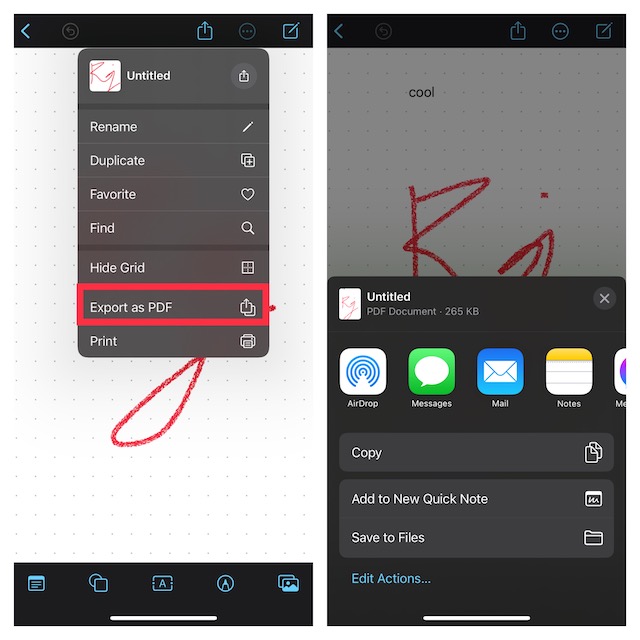
Thats the reason why its the go-to file format for sharing official documents.
1.First off, launch theApple Freeform appon your iPhone.
2.Now, head over to the main screen and hitAll Boards.
3.Then, launch the board that you want to export as PDF.
4.After that, tap on thetriple-dot iconthat appears in the upper right corner of the screen.
5.Next, chooseExport As PDFin the drop-down menu.
6.Next up, the standard share sheet will open with all the sharing options.
7.Now, choose the desired option as per your needs and you are good to go.