But that has changed for the better.
Thus, it becomes more convenient to converse with anyone without being obstructed by unwanted noise.
That doesnt mean you are not compelled to wear the noise-canceling earbuds at all times.
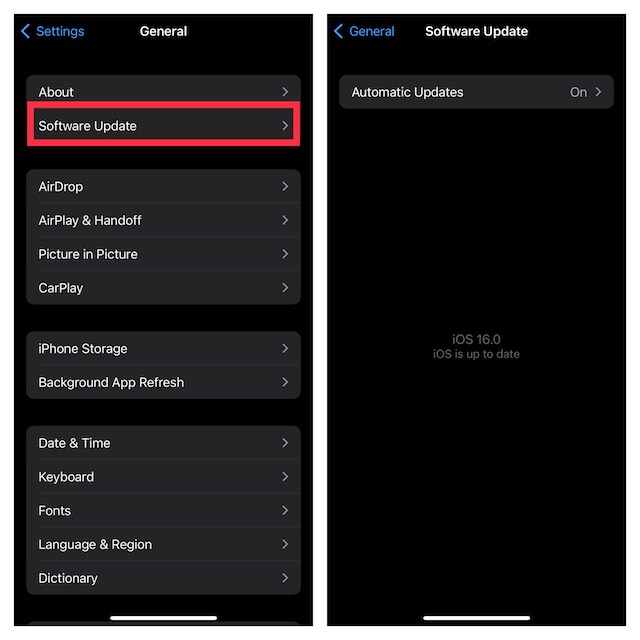
1.To begin with, verify your iPhone is running the supported version of iOS.
2.After you have updated your iOS gear, launch the Phone app.
3.Select a contact to start the conversation as usual.
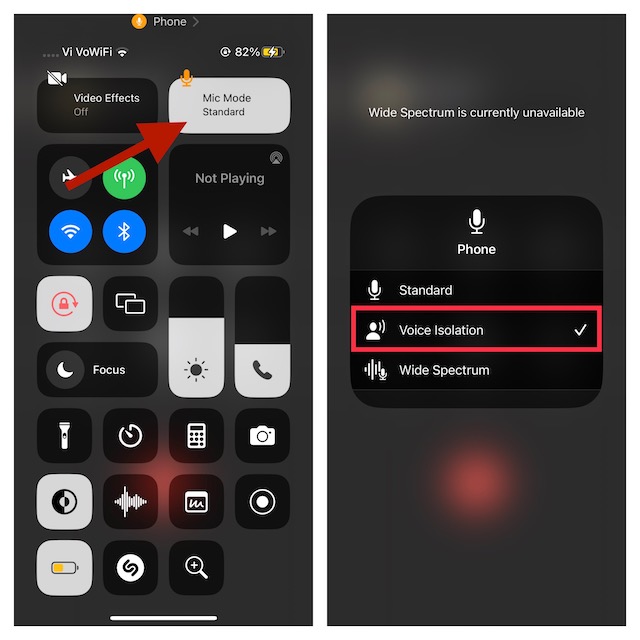
Then, bring up the control center.
4.Next, hit theMic Modebutton at the top right corner of the screen.
5.On the next screen, chooseVoice Isolationto remove the background noise.
Note that there is also another important mic mode called the wide spectrum.
What makes it so handy is the ability to let you hear the entire symphony of sound.
Save it for times when you are conversing with a large number of people.