Low Power Mode is designed to extend the battery life of your iPhone.
Thats why many of us prefer to keep it active to cut down unnecessary power consumption.
Well, its the addition of Focus filters that has made the real difference.
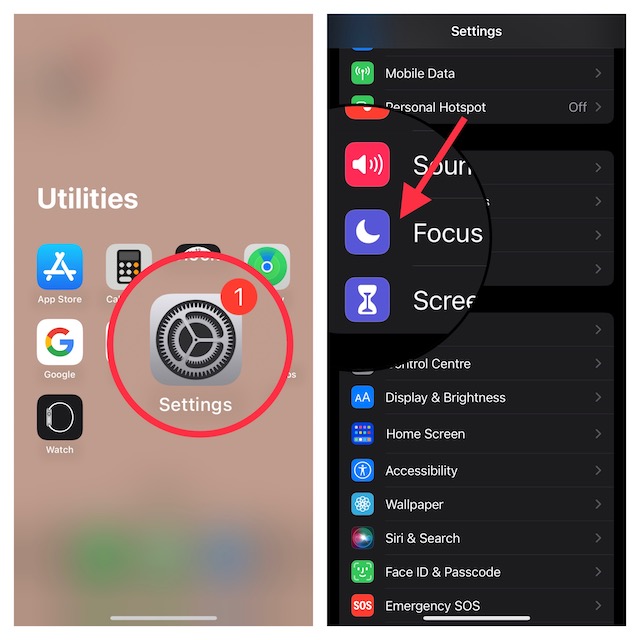
1.To get going, open theSettings appon your iPhone.
2.Now, tap onFocus.
3.Choose a specificFocus profile.
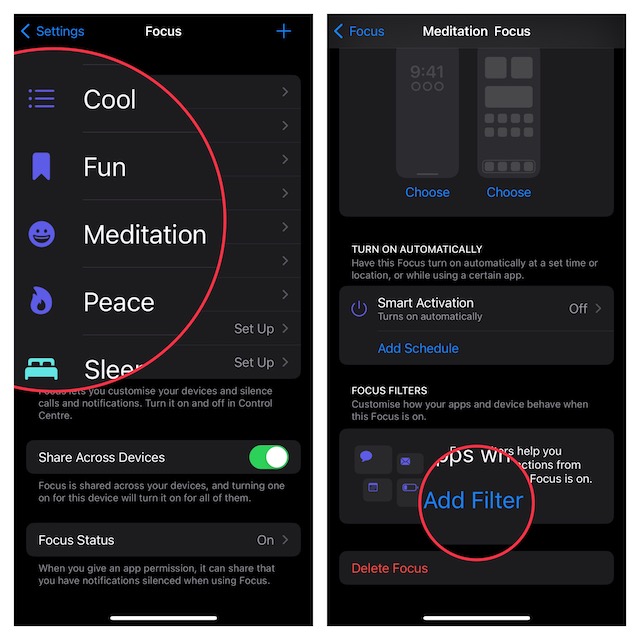
4.Scroll down and tap onAdd Filterbutton.
5.Next, tap on theLow Power Modefilter that appears under theSystem Filterssection.
6.Finally, ensure that the toggle next toLow Power Modeis enabled.
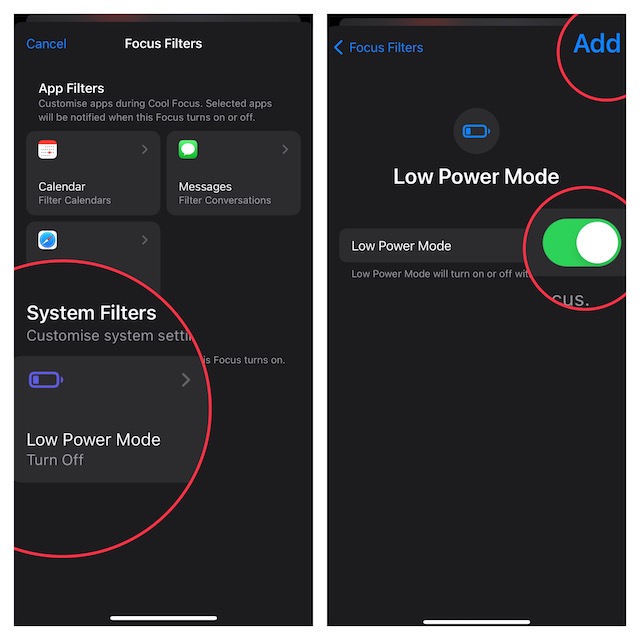
Going forward, whenever you activate this Focus profile, the Low Power Mode will automatically kick in.
Signing Off…
However, it earlier lacked the precise tools to prevent distractions from breaking in.