iOS 17 has come up with several neat enhancements including the Fast Haptic Touch setting.
This feature makes Haptic Touch way more responsive compared to that of iOS 16.
Hence, there are now three Haptic Touch tweaks to choose from.
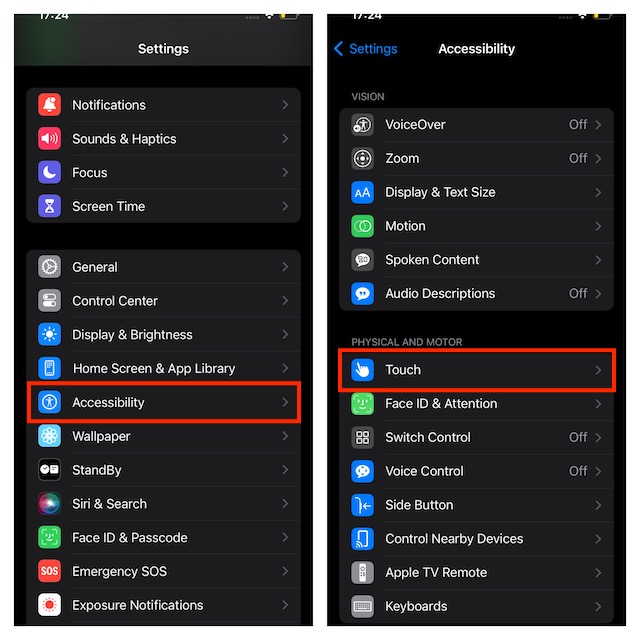
With that said, lets learn how to enable Fast Haptic Touch on iPhone in iOS 17.
What is Fast Haptic Touch on iPhone in iOS 17?
Wondering how effective the fast Haptic Touch is?
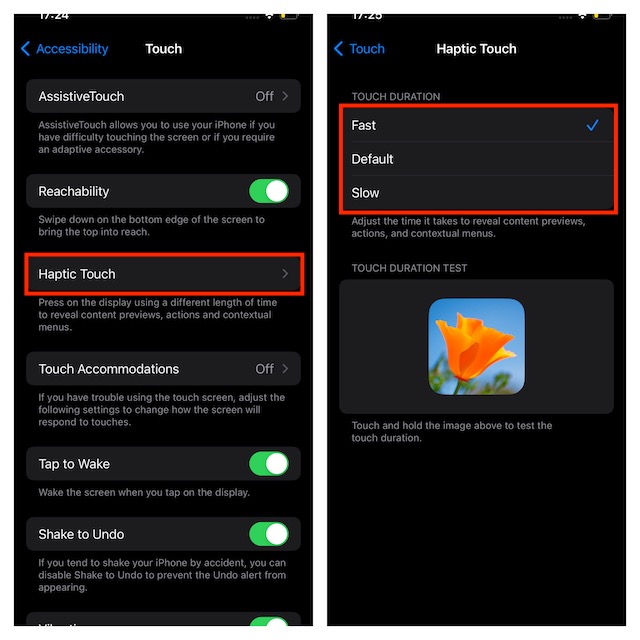
Lets first clear all doubts!
Haptic Touch has been available for a long time on iPhone.
It provides instant access to shortcuts and contextual menus.
It not only speeds up your task but also enhances the overall user experience.
Until iOS 16, you could only switch between the Fast and Slow Haptic Touch speed.
However, with the introduction of iOS 17, you now have three options to choose from.
The new Default setting behaves just the way the Fast setting on iOS 16 did.
On the other hand, the new Fast setting is way faster than the Default, and Slow options.
It shows context menus hundreds of milliseconds faster compared to the older Fast setting.
Does Enabling Haptic Touch Drain the Battery on Your iPhone?
Although it can boost the user experience, do note that it might consume a bit more battery.
Stay Tuned In For More…
Thats done!
So, Im sure you will begin to love Haptic Touch more than ever before.