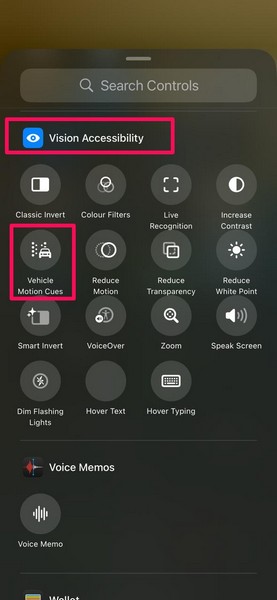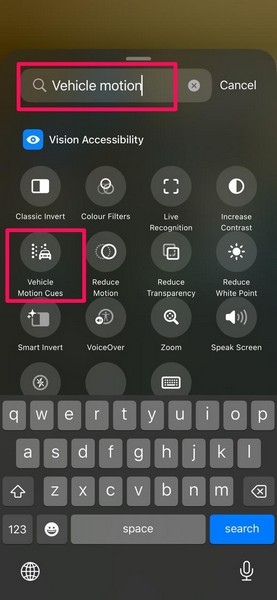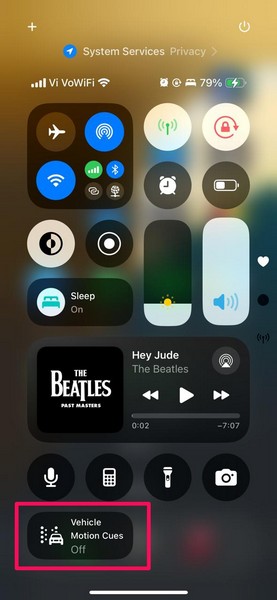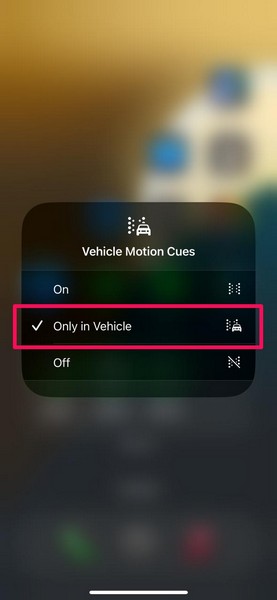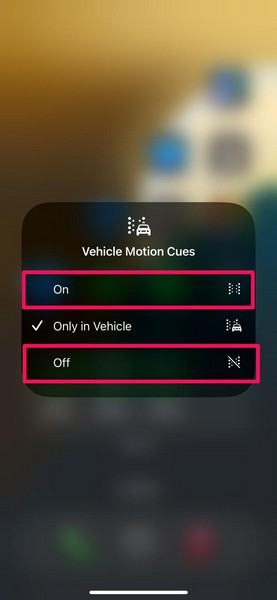One of the most underrated features that was added to iOS 18 is the Vehicle Motion Cues.
So, lets talk about it and learn how this all-new accessibility feature can help reduce motion sickness.
What are Vehicle Motion Cues on iPhone on iOS 18?

How do Vehicle Motion Cues Work on iPhone on iOS 18?
Are Vehicle Motion Cues Any Good?
However, it is worth noting that the animated dots are not at all foolproof.
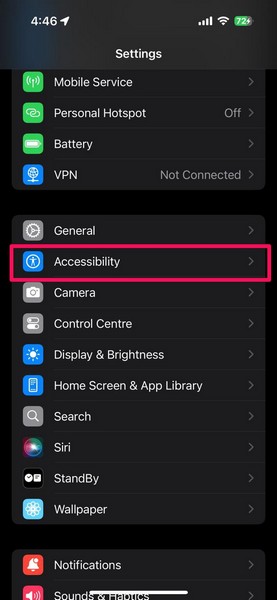
There are a few loopholes that can cause the feature to break on the iPhone on iOS 18.
How to Use Vehicle Motion Cues on iPhone?
Using the Vehicle Motion Cues on the iPhone on iOS 18 is fairly simple.
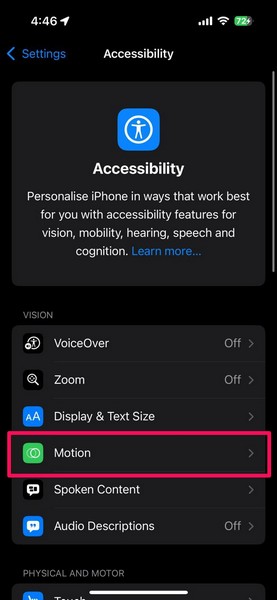
We have discussed both of these ways in the following sections.
2.Locate theAccessibilityoption on the list andtap it to open.
3.Tap theMotion optionon the following page.
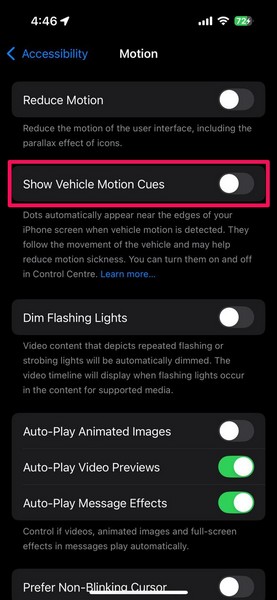
5.Tap the toggle to enable Vehicle Motion Cueson your iPhone.
However, it will not turn on the feature right after enabling the toggle.
Swipe down from the top right cornerof your iPhone screen toopen the Control Center.
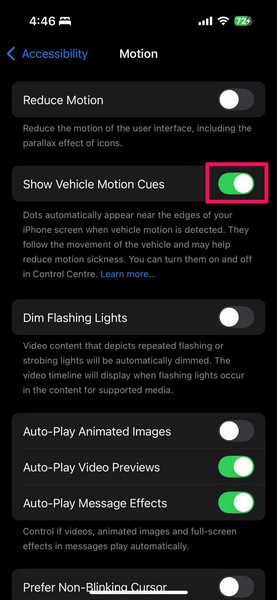
3.Next, tap theAdd a Control buttonbelow.
4.Here, scroll down to theVision Accessibility sectionand tap theVehicle Motion Cues control.
6.After adding the said control, you cantap and hold the grabberon it toresize it.

7.Once this is done,tap any blank areato exit the Add a Control screen.
2.you might then simplytap the Vehicle Motion Cues controlto expand it.
FAQs
Vehicle Motion Cues are a part of the accessibility features on iOS 18.

They are there to reduce motion sickness for users when using their iPhones in a moving vehicle.
How can I enable Vehicle Motion Cues on iOS 18?