Probably the best or the worst thing about life is the unpredictability that keeps lingering around.
Thats why they rightly say, Unexpected things happen when you expect them the least.
What is Emergency Reset and How Does It Work on iPhone?
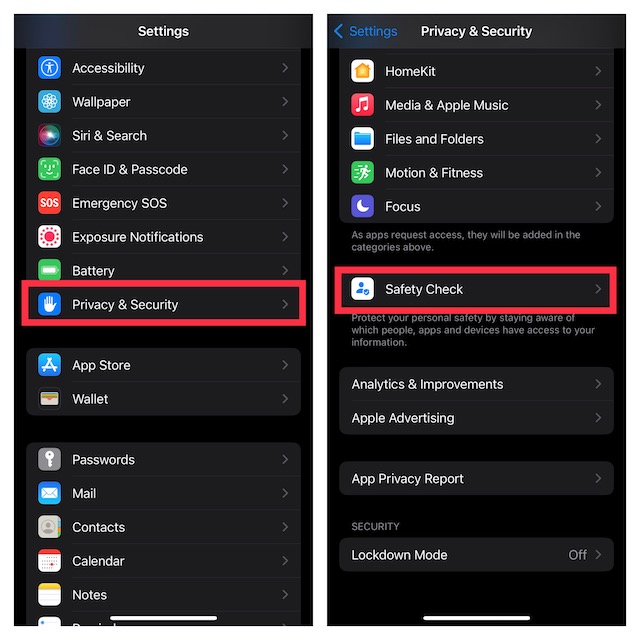
As always, lets first understand Emergency Reset in detail and find out how it works!
Yeah, well begun is half done.
As the name itself implies, Emergency Reset enables it to immediately reset access for all people and apps.
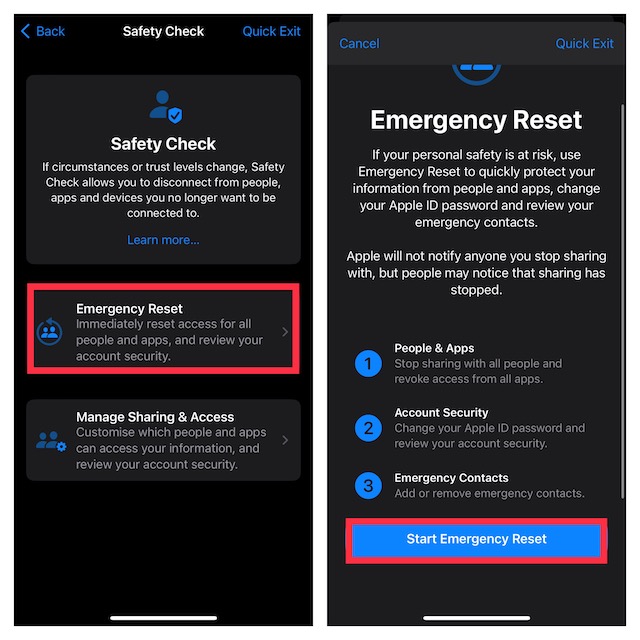
What Sort of Information Safety Check Allows You to Reset?
Now, you must be wondering about the sort of information that Emergency Reset allows you to secure.
Additionally, it also enables you to securely change your Apple ID password, and review your emergency contacts.
Whatever changes you make come into effect right away.
Here are the three things that Emergency Reset allows you to do:
1.
People & Apps
2.
2.Now, scroll down and tap onPrivacy & Security.
3.Next, scroll down to the bottom and tap onSafety Check.
4.Next up, tap onEmergency Reset.
5.On the next screen, you will get brief information about what Emergency Reset does.
Read it through and then tap onStart Emergency Reset.
After that, follow the onscreen instructions to safeguard your personal information.
Make the Most of Emergency Reset to Safeguard Your Personal Information
There are you!