If your answer is Yes, this detailed guide is for you.
The good thing is Apple offers a built-in way to let you prevent account changes on iPhone.
How Do You Protect Your iCloud account?
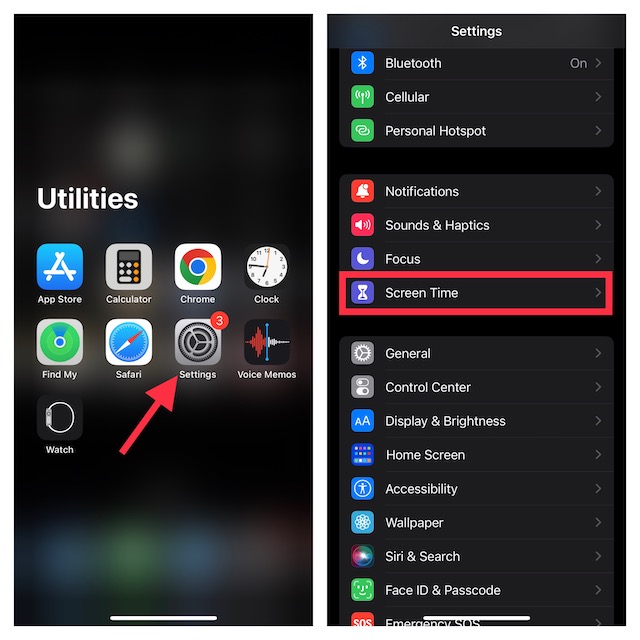
To put it straight, we will use Screen Time to block the changes to iCloud account.
Not familiar with it?
Let me break it down for a clear understanding.
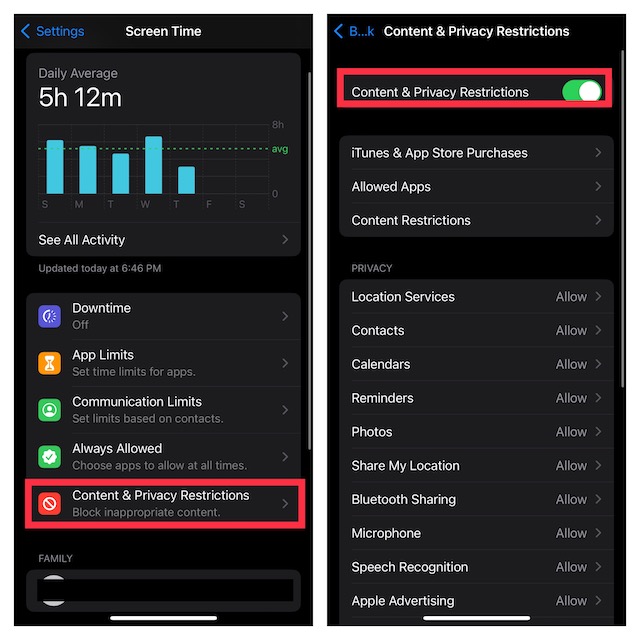
Disallow Account Changes on iPhone
1.To get going, open theSettings appon your iPhone.
2.In the controls menu, selectScreen Time.
3.Ensure thatScreen Time isenabled.
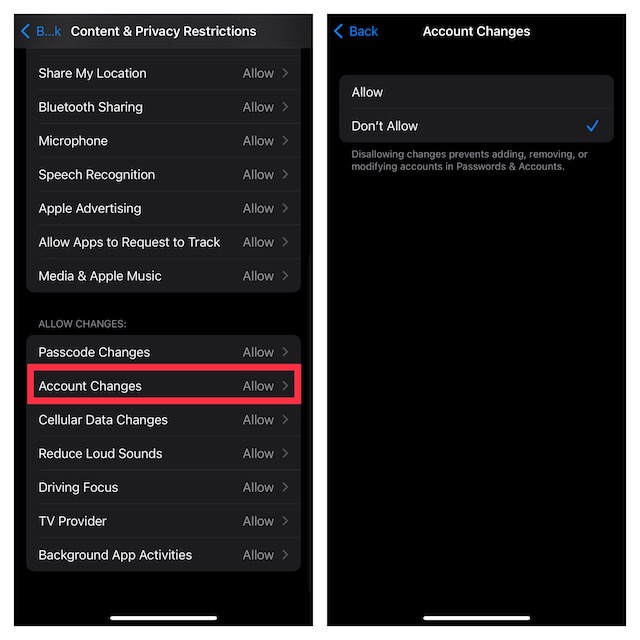
4.Scroll down a bit and chooseContent & Privacy Restrictions.
5.double-check that theContent & Privacy Restrictions toggle is enabled.
6.Navigate to theAllow Changessection and hitAccount Changes.
7.If prompted, enter yourScreen Time passcodeand selectDont Allto completely block changes to your iCloud account.
Now, take a look at the Apple ID banner.
It will be completely grayed out and wont respond to touch.
Hence, no one will be able to go inside the tweaks and make changes without your permission.
Probably the best part about this security feature is that its easy to implement and works as expected.
What do you have to say about my suggestion?