Well, you are not alone to have found this feature privacy intrusive.
Wondering how to block Today View on the Lock Screen?
Apple offers neat control over almost all the things that appear on the Lock Screen.
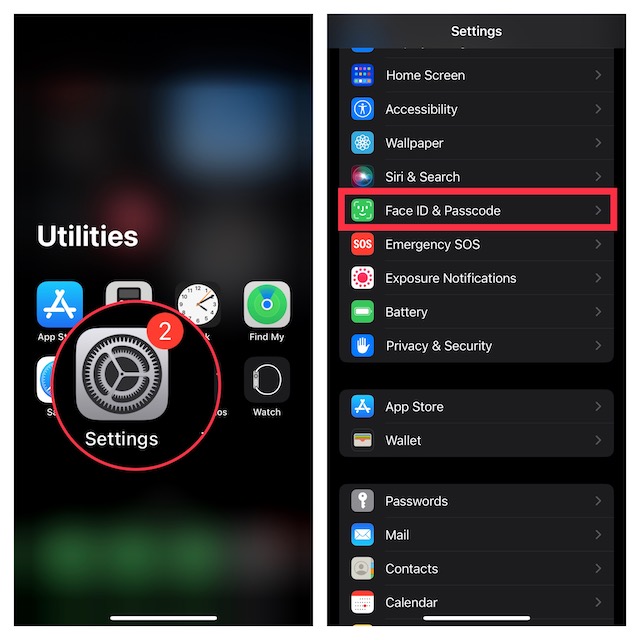
1.To begin with, open theSettings appon your iPhone.
2.Now, scroll down and hitFace ID & Passcode.
If you are using an iPhone with the Home Button, tap onTouch ID & Passcode.
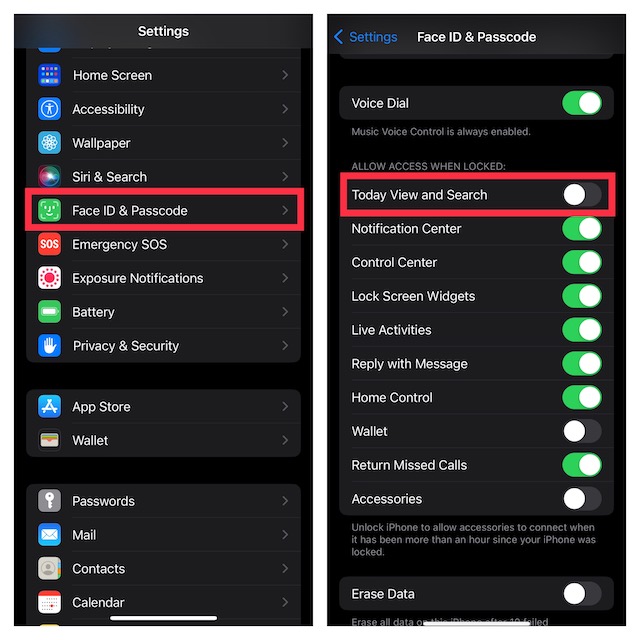
3.When prompted toenter your passcode, input it to proceed.
4.Navigate to theAllow Access When Lockedsection and then turn off the switch next toToday View and Search.
The Today View screen wont show on the Lock Screen anymore.
Besides, swiping down from the middle of the screen will not allow the Spotlight Search function to trigger.
it’s possible for you to choose to safeguard them as per your needs.