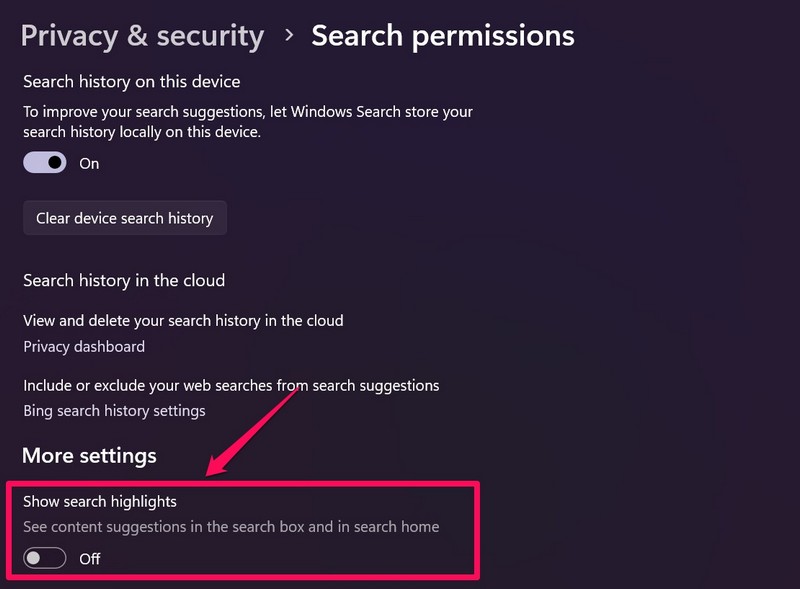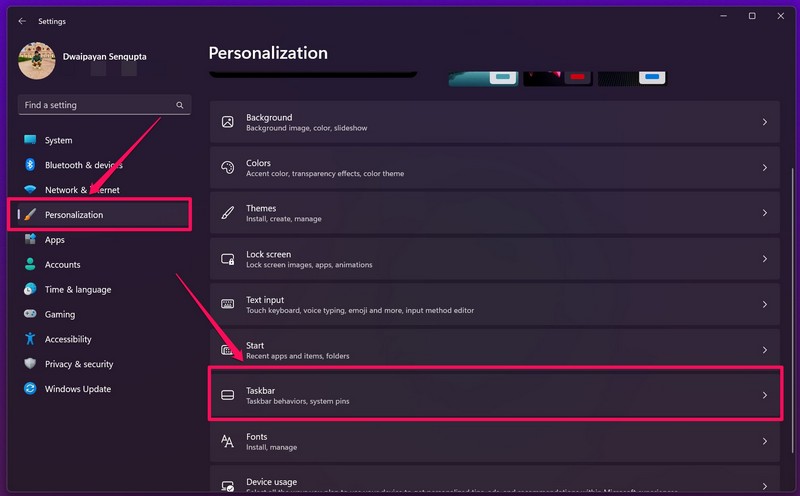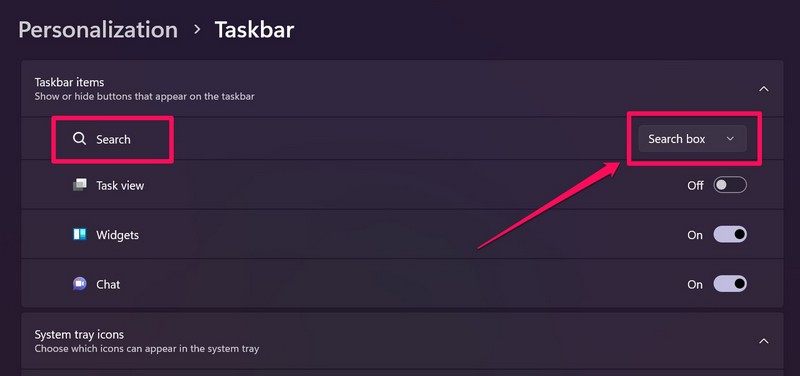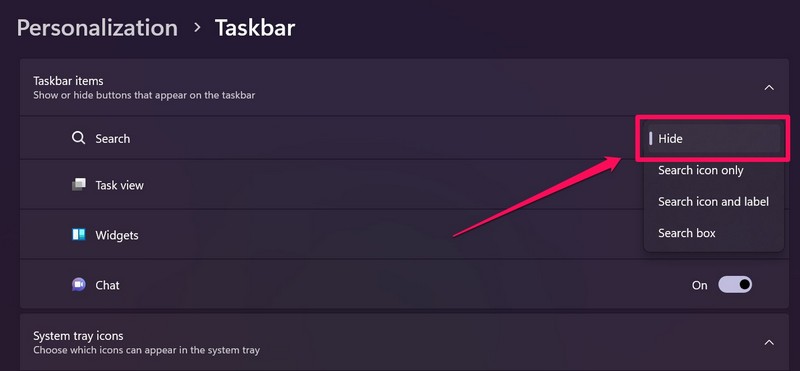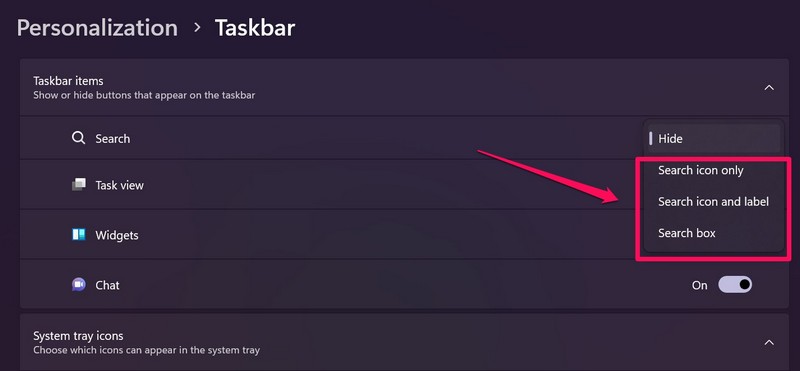2.Go to thePrivacy & securitytab on the left nav bar.
3.Under theWindows permissionssection on the right pane, clickSearch permissions.
4.Now, scroll down to the bottom and hit the toggle forShow search highlightsunder theMore settingssection.
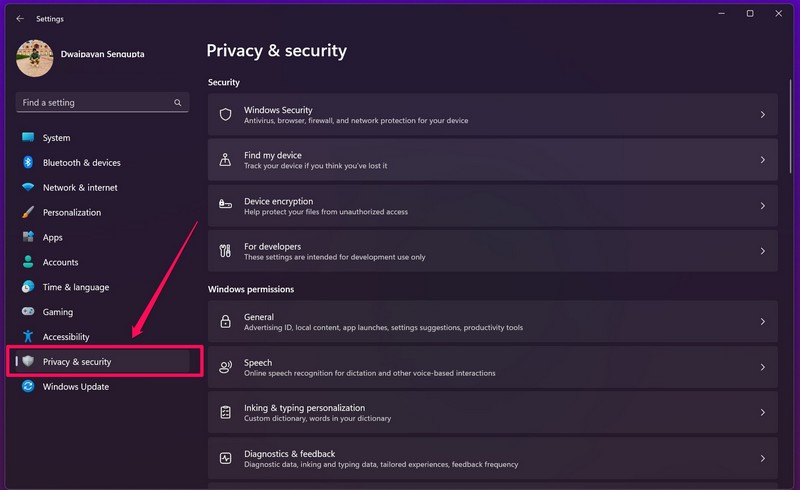
2.Go to thePersonalizationtab on the left nav bar and click theTaskbaroption.
3.Here, click thedrop-down boxbesideSearchto kick off the pre-set options.
Note:Hiding the search box will not turn off the search function.
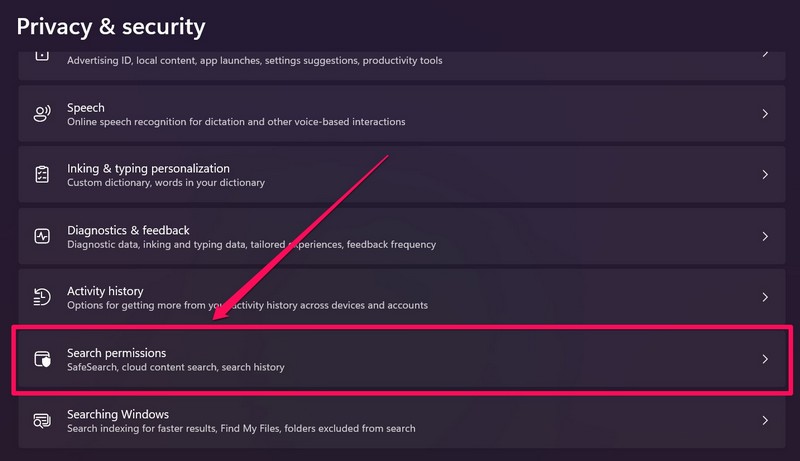
you’re free to still access Windows search using theWindows + Sshortcut or from the Start menu.
FAQs
Can I turn off the new AI-powered Bing search box in Windows 11 Taskbar?
How to remove the Bing search box from the Windows 11 Taskbar?