The Health app allows you toadd and track medications.
However, a bit of digging enabled me to discover a way to remove the medication log.
1.To get going, open theHealth appon your iPhone.
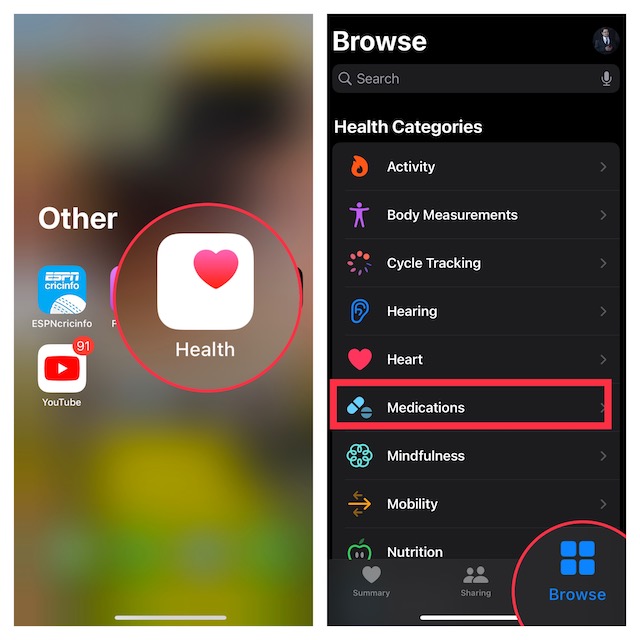
2.Tap on theBrowsetab at the bottom right corner of the screen.
4.Next, you should probably tap on thelogged medication.
5.Scroll down all the way to the bottom and tap onShow All Data.
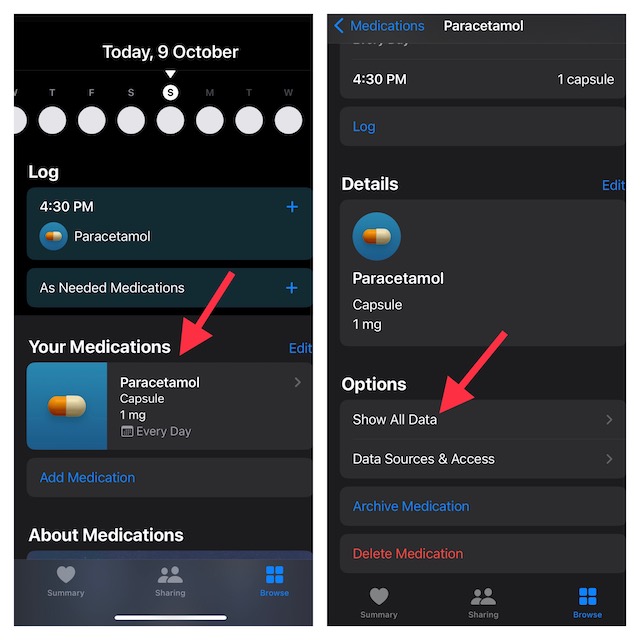
Tap onEditat the top right corner of the screen.
After that, tap on theDeletebutton.
After that, tap onDelete Allin the popup to confirm the deletion of all the medication data.
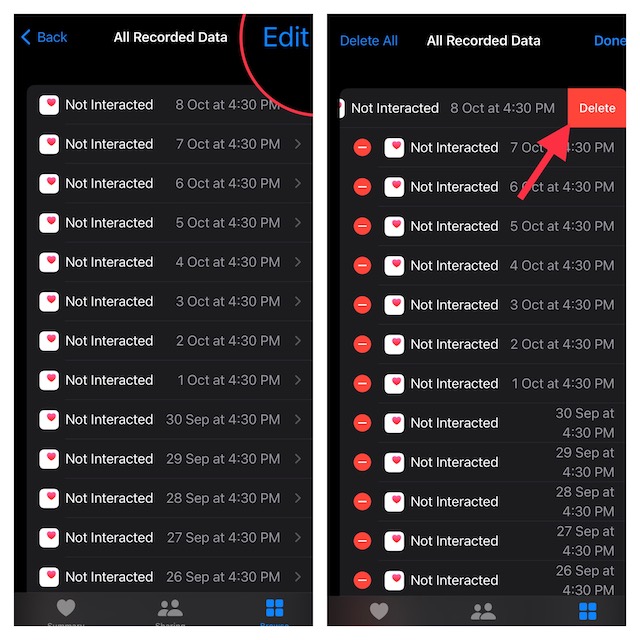
Wrap Up…
The app has played a vital role in helping me stay healthy.
Whats your take on this notable app?
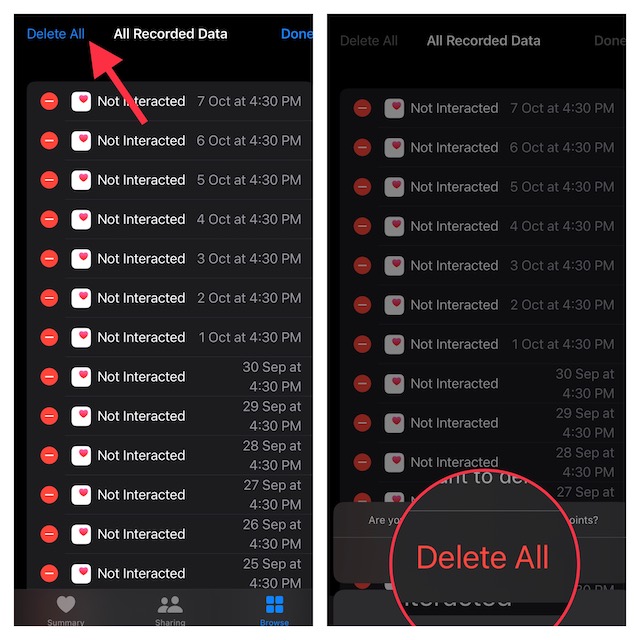
Do share your two cents with us.