And thats when the need to customize the strong passwords in Safari on Mac arises.
Thankfully, Apple has addressed this issue.
Hence, you have multiple options to pick a more suitable password for an account.
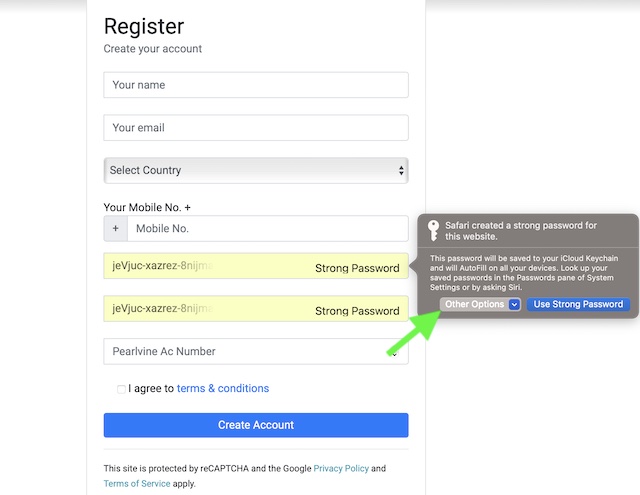
1.To begin with, launchSafarion your Mac.
2.Now, navigate to the account registration web page.
3.After that, fill in the required information like your name and email.
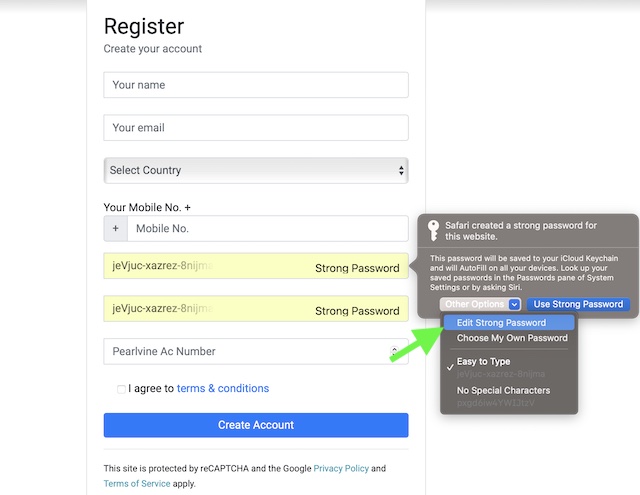
4.Then,click inside the password fieldto reveal the strong password.
5.Next, click onOther Optionsin the menu.
Then after, make the desired changes as per your needs and you are good to go.
Signing off…
So, that concludes this guide about tweaking Safaris strong password on macOS.