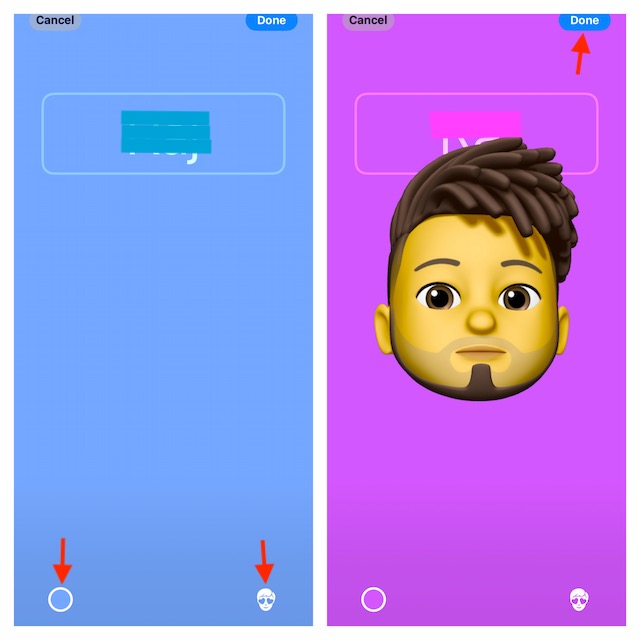With iOS 17, Apple has put more emphasis on personalization.
Probably the best example of this push is the Contact Poster.
Let me show you how to create and customize a contact poster on iPhone in iOS 17.
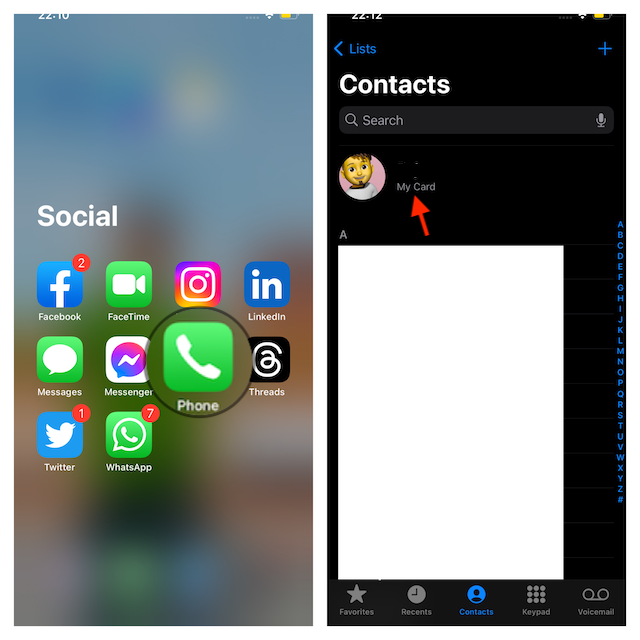
What is Contact Poster on iPhone in iOS 17 and How Do You Customize It?
To get going, lets understand how creating contact poster works!
As compared to the old-fashioned thumbnail, the contact poster looks modern and showcases an impressive representation of yourself.
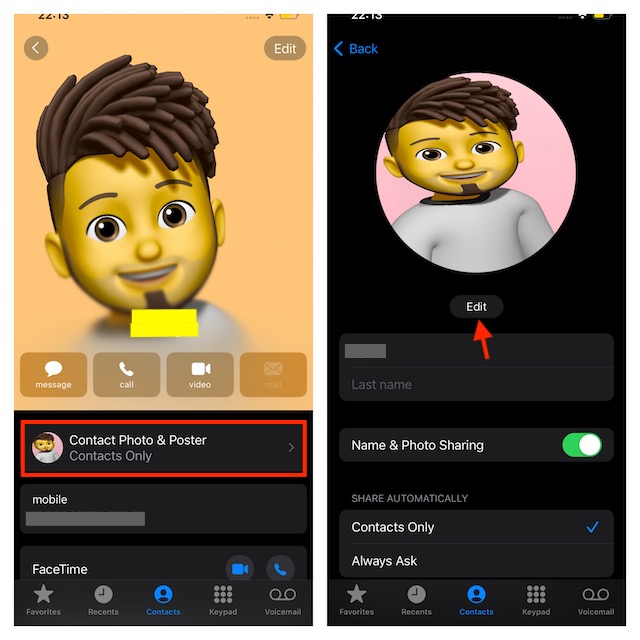
Moreover, it appears not only on the calling screen but also on Messages and your Contact Card.
Whether you want to go classic to embrace the elegant style, its got you covered.
From using a photo, memoji to monogram, it provides you variety as well.
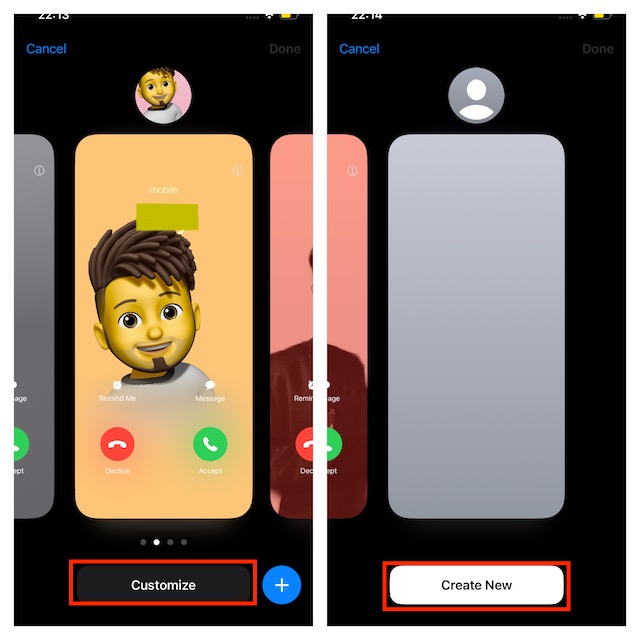
Frankly speaking, right from the moment I unlocked this feature, it has become one of my favorites.
For a more personalized experience, I have created a variety of contact posters.