Especially when dealing with some tricky names.
When it happens, you cant help feeling embarrassed to say the least.
First off, lets find out how the built-in Siris name correction feature works for better understanding!
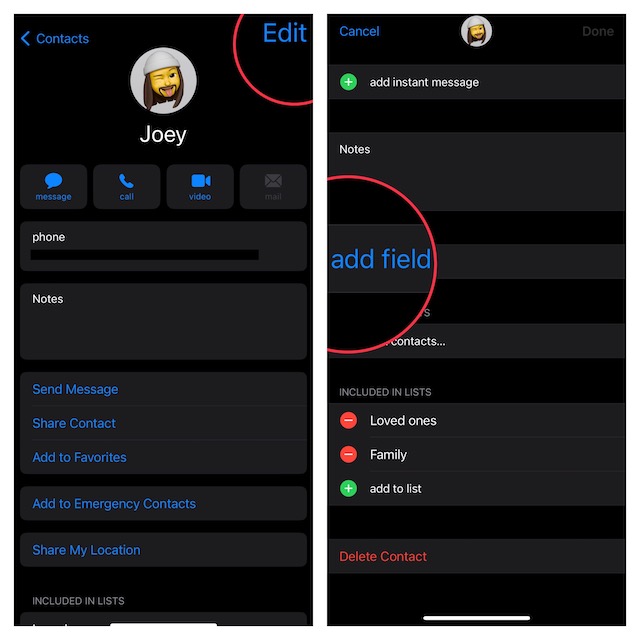
Once thats done, Siri will learn from your added pronunciation and speak the name correctly.
Pretty neat, isnt it?
Teach Siri How to Pronounce a Name Correctly
1.To get started, open theContacts appon your iPhone.
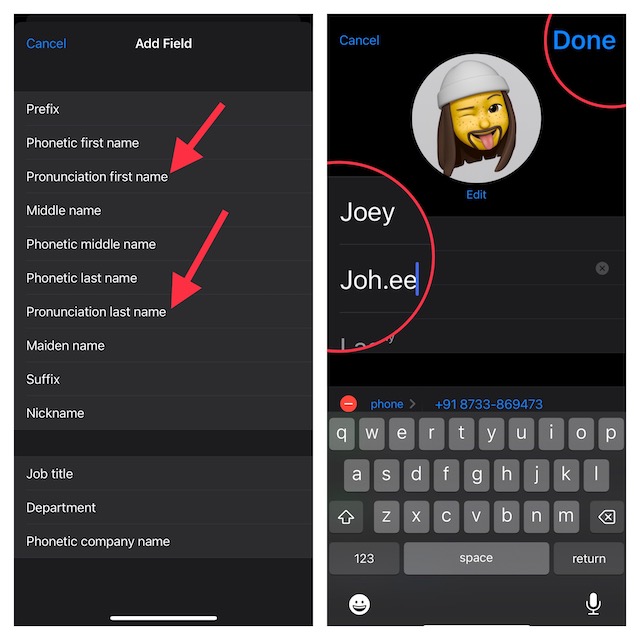
2.Now, find the contact in question.
3.Next, tap on theEdit buttonat the top-right corner of the screen.
4.Next up, scroll down to the bottom and tap onAdd Field.
5.Up next, choose thePronunciation first nameorPronunciation last namedepending on what you want Siri to pronounce correctly.
6.Now, input how the name is pronounced (phonetically).
7.Finally, double-check to tap onDoneat the top-right corner of the screen to confirm the change.
Wrapping up…
Even though Siri has come a long way in terms of pronouncing names, it is not always right.
Hence, its good to have the flexibility to teach it or for that matter fix the issue.