Its really cool to capture slow-motion videos and blast them on social networking sites.
Not to mention, the slofies are a big hit on TikTok and Instagram Reels.
Thanks to a built-in tool, its pretty easy to transform a slow video into a normal clip.

To begin with, lets sort out a fundamental question to ensure there is no confusion later lurking around!
As this tool is slightly under the wrap, not many folks are aware of it.
Frankly speaking, it also took me a while to unravel this nifty tool.
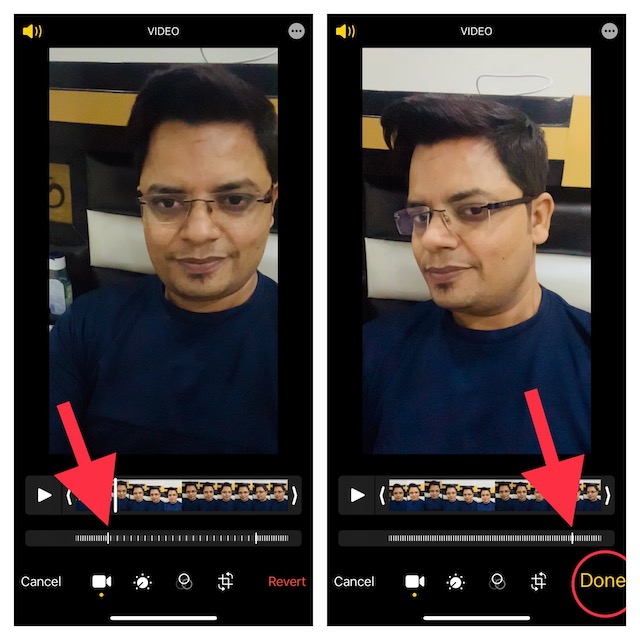
Wondering whether or not your iPhone supports this feature?
Well, it also supports older operating systems.
2.Now, head over to the video that you would like to transfer into a regular-speed video.
3.Next, tap on theEdit buttonat the upper right corner of the screen.
4.Next up, check out the slider with vertical lines at the bottom of the screen.
5.After that, see to it to tap onDoneat the bottom of the screen.
Thats pretty much done!
Moreover, you might also use this very video converter to turn a regular video into a slow-motion clip.
Wrapping Up…
Gone were the times when the Apple Photos app used to be mediocre.