Live Photo is designed to enhance your photo viewing experience.
Thats probably the reason why many are wondering whether Apple removed this feature.
For a moment, I also felt the same.
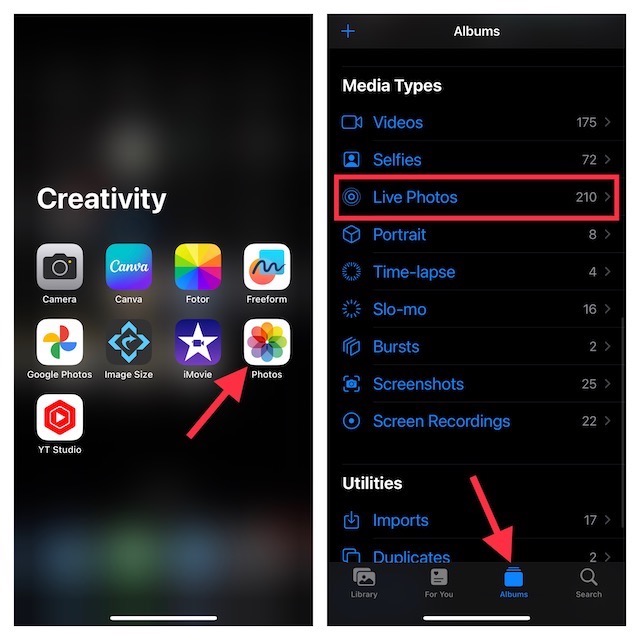
1.To begin with, open thePhotos app.
Then, tap on the Albums tab and select theLive Photosalbum.
2.After that, find the Live Photo you would want to be converted into a video and select it.
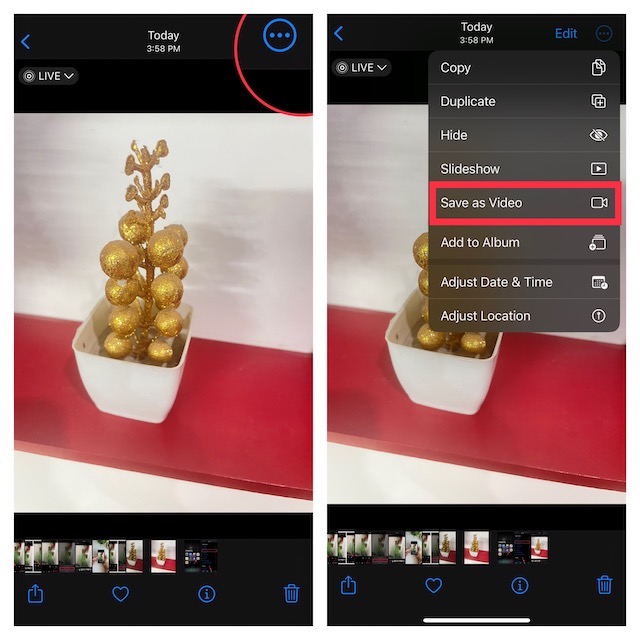
3.Now, you might see Live Photo mentioned at the top left corner of the screen.
Tap on theMorebutton on the top right corner of the screen.
4.In the drop-down menu, choose theSave as Videooption.
And thats about it.
you’re free to fire up the Recents album to view your converted video.
To begin with, open thePhotos appon your iPhone-> Albumstab.
2.Scroll down toMedia Typesand selectLive Photos.
3.Choose the Live Photo from the album you want to convert into a video.
4.Now, tap on theSharebutton.
5.Finally, hit the Save as Video option in the menu and you are all set!