There could be all sorts of reasons why you may want to convert images into PDF.
Maybe you want to create an in-depth project that requires you to present images as PDF.
Or maybe you want to share a large number of images with utmost ease.

Let me help you unlock this productivity-centric PDF converter.
Times when you are up against a ton of images, the batch conversion will come in super handy.
Neatly integrated with Quick Actions, it works without any glitches or sluggishness.
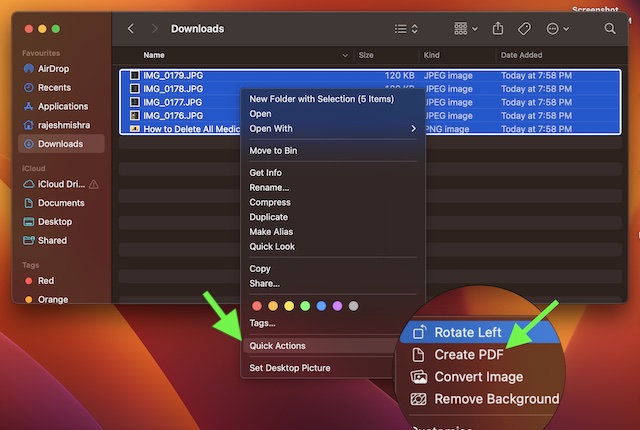
2.Now, choose the image.
3.Next,Control/Right+Clickon the image and chooseQuick Actions.
4.Next, click onCreate PDFin the contextual menu and you are done.
It will instantly convert the image into PDF and save it in the same location.
Hence, you’ve got the option to get started with sharing straight away.
1.First off, navigate to the folder where you have stored all your images.
2.Now, go for the images that you would like to convert.
4.Next up, chooseQuick Actions.
5.Finally, selectCreate PDFin the popup menu, and you are all set!