Do you want to know the details of the RAM on your machine?
It is very easy to check RAM on Windows 11/10.
RAM,random-access memory, is a form of computer memory installed on the motherboard of a computer.
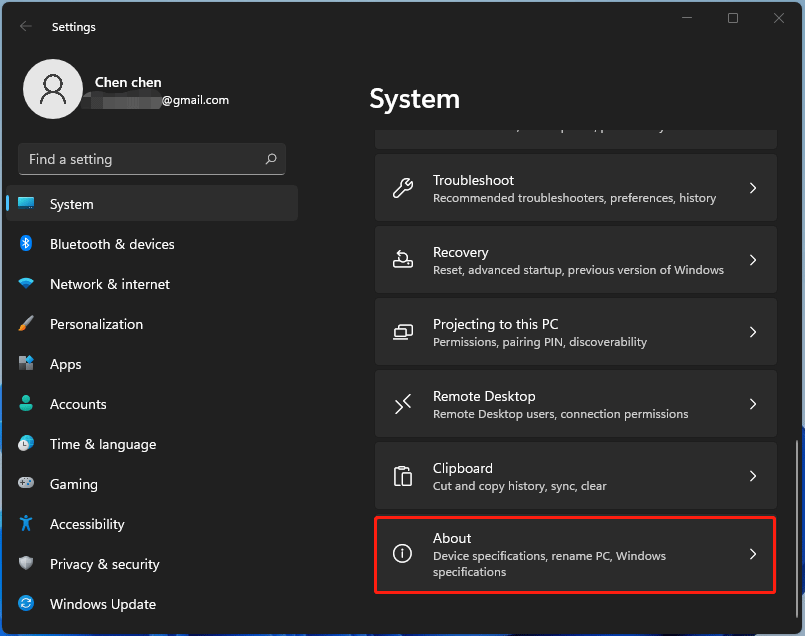
It is used to store temporary information from Windows and other applications.
When turning off the computer, any data in RAM is lost.
In some cases, you gotta know the information of your RAM installed on your system.
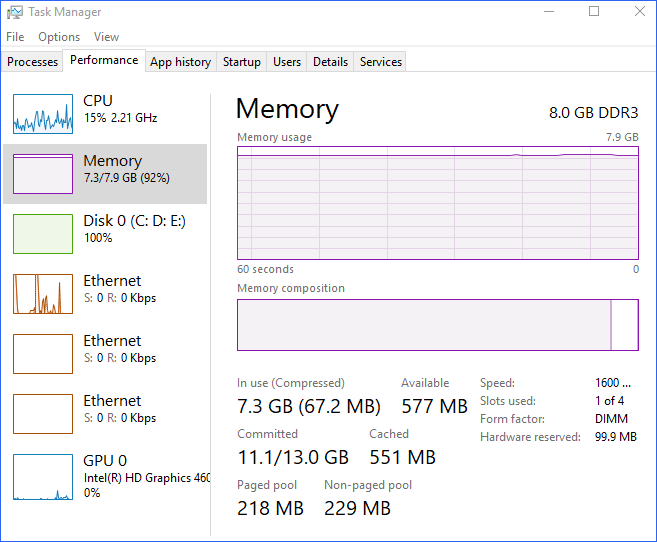
How can you check RAM on Windows 11 if you have upgraded to this new operating system?
In the following part, lets see some methods.
Step 2: ChooseSystemfrom the sidebar, scroll down to findAbout, and click it.
Step 3: it’s possible for you to find the RAM information RAM size under theDevice specificationssection.
Check RAM via Task Manager
You may ask: how to check RAM speed in Windows 10/11?
Step 1:Run Task Manager in Windows 11 or 10.
Step 2: go to thePerformancetab and clickMemoryfrom the sidebar.
Final Words
How to check RAM on Windows 11/10?
Just choose one based on your actual situation.