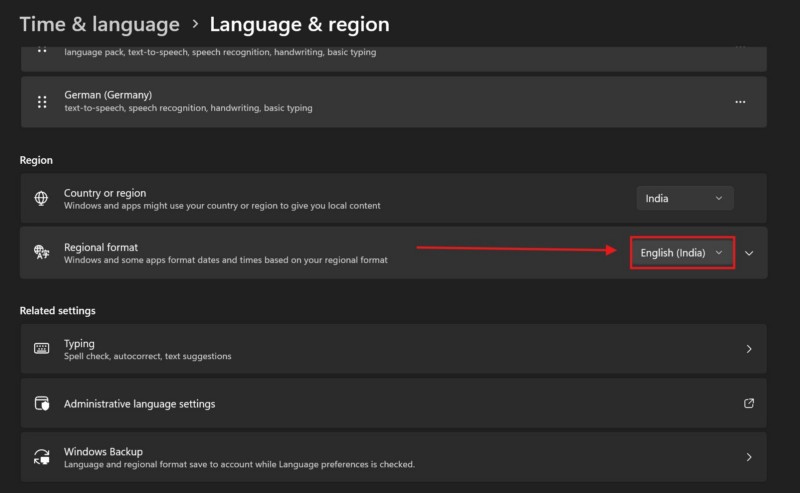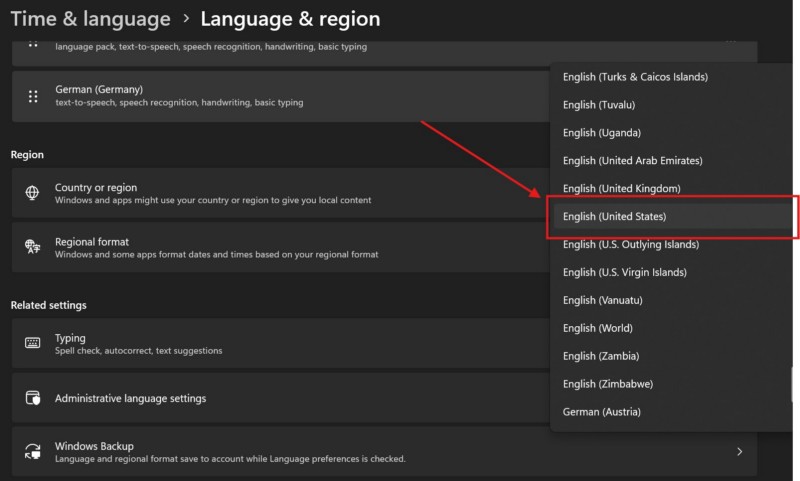So, without further ado, check out the following sections for all the details!
What is the mm/dd/yyyy Date Format on Windows 11?
How to Change the Date Format to mm/dd/yyyy on Windows 11?
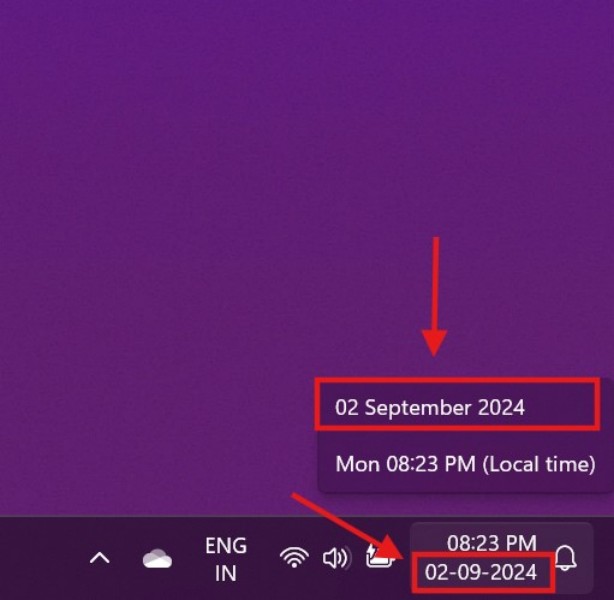
2.Go to theTime & language tabon the left navigation bar and click theLanguage & regionoption on the right pane.
3.On the following page,pick the boxnext to theRegional format optionunder theRegion section.
4.On the drop-down menu, locate theEnglish (United States) optionandclick it to selectthe same.
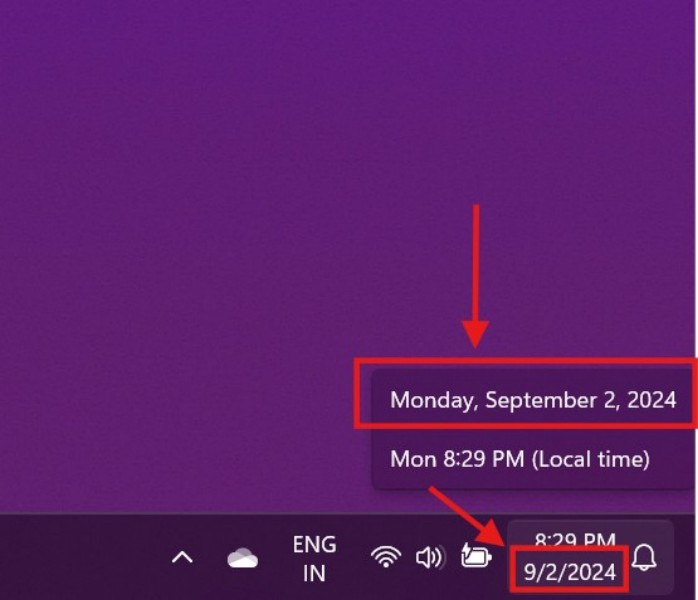
FAQs
Can I change the date format on Windows 11?
How can I change the date format to mm/dd/yyyy on my Windows 11 PC?
What is the mm/dd/yyyy date format called on Windows 11?
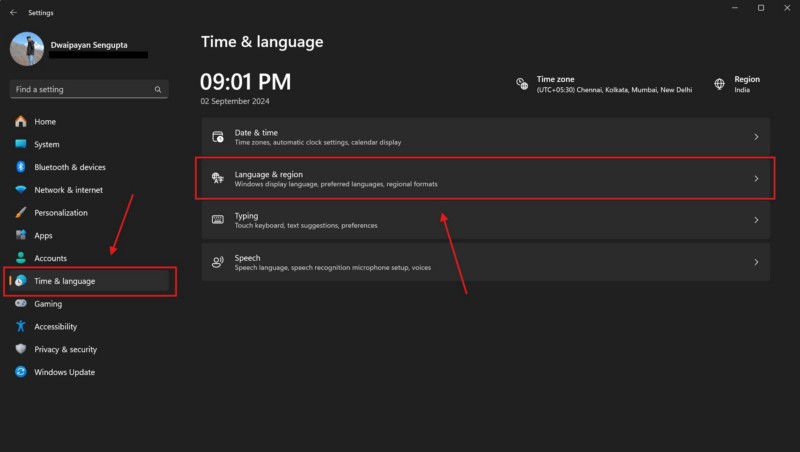
The mm/dd/yyyy date format is the American formatting standard.
Wrapping Up
There you have it, folks!
The mm/dd/yyyy date format is a popular format and is preferred by users in various regions across the world.