Enough talk, lets get started with quick steps!
1.First off, unlock your iPhone with Face ID or Touch ID.
2.Now, touch and hold on to the Lock Screen until your wallpaper gallery appears on the screen.
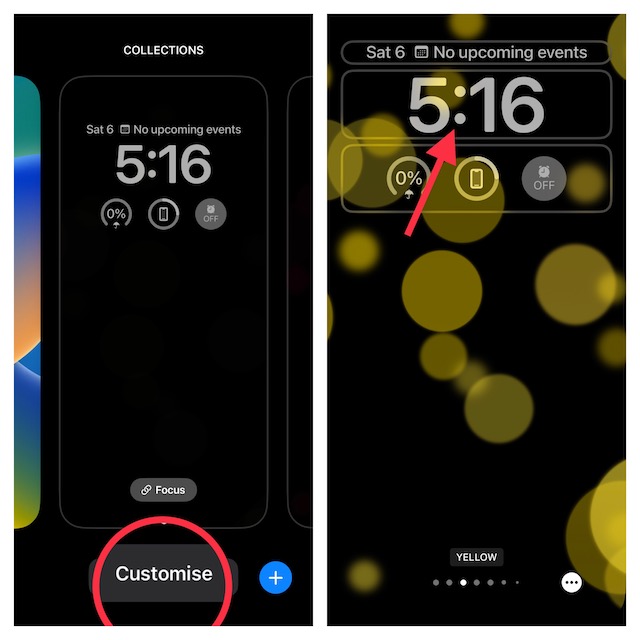
3.If necessary, swipe left or right in the Lock Screen wallpaper gallery to find the desired wallpaper.
After that, tap on theCustomizebutton at the bottom of the wallpaper.
Note:
4.Next, tap on the time reading to reveal the Font & Color window.
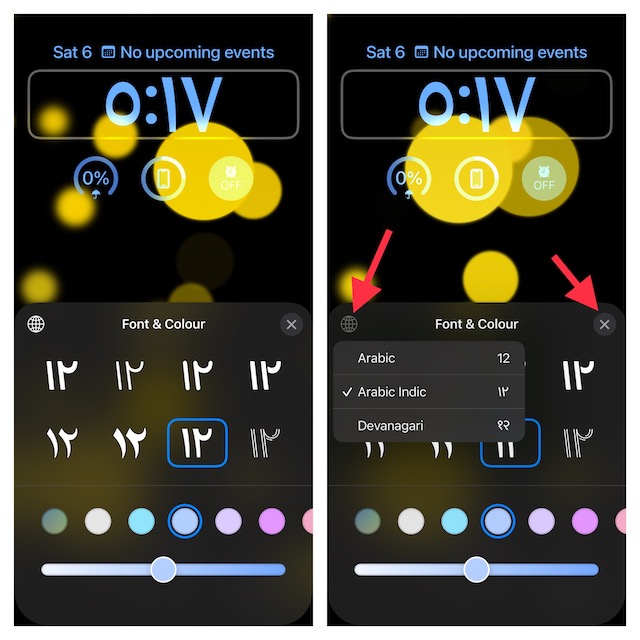
5.Choose a desired font for the clock.
To change the color of the clock, select a preferred color switch.
After that, tap on the X button at the top right of the window.
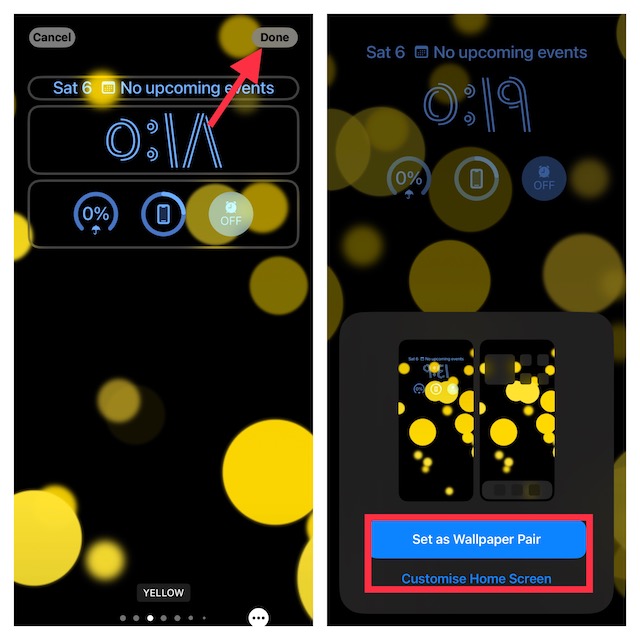
When you are done with the customization, tap onDoneat the top right corner of the screen.
In the end, check that to tap this newly customized wallpaper to activate it.
Design Clock Style of iPhone Lock Screen to Your Hearts Liking
There you go!
So, thats the quick way to customize the appearance of the clock on your iPhone Lock Screen.