At times it happens with us that we forget windows password.
In this article, we will guide you with how to bypass Windows 10 password prompt.
It also works for Windows 7 and 8.

How to automatically bypass the Windows login screen every time you turn on your system?
Is there any way I can get into Windows admin account without changing its password youve forgotten?
Regain access to your setup without having to reset your Windows password.
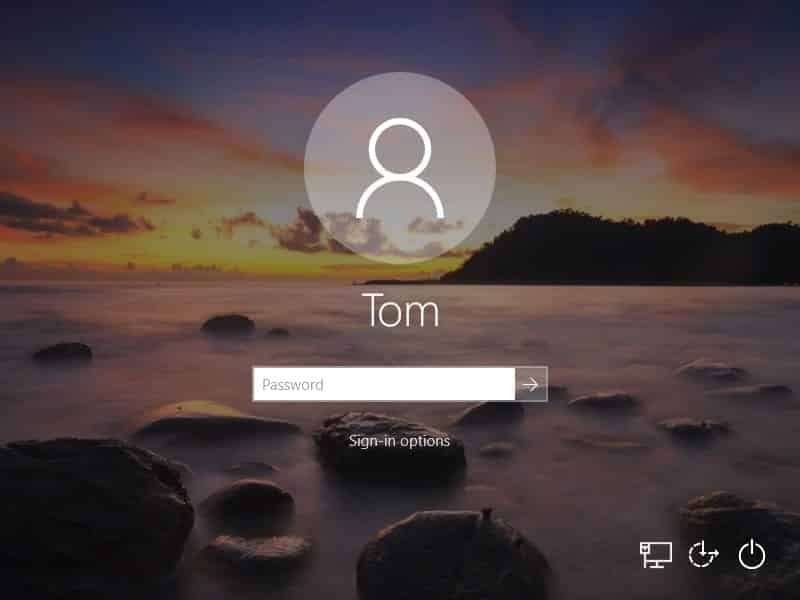
after you snag typed the password and confirm it, clickOK.
Download the PCUnlocker .zip archive and extract its contents to a local folder.
Download the free burning appISO2Discand install it.
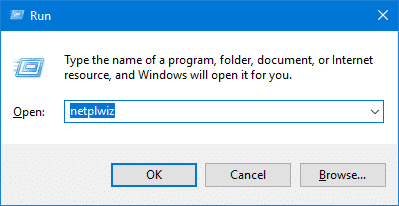
Launch this program and then click theBrowsebutton to locate the ISO file youve extracted at above step.
you could choose to burn it to a CD or USB flash drive.
Just click theOptionsbutton at the bottom left corner, and select theBypass Windows Passwordoption.
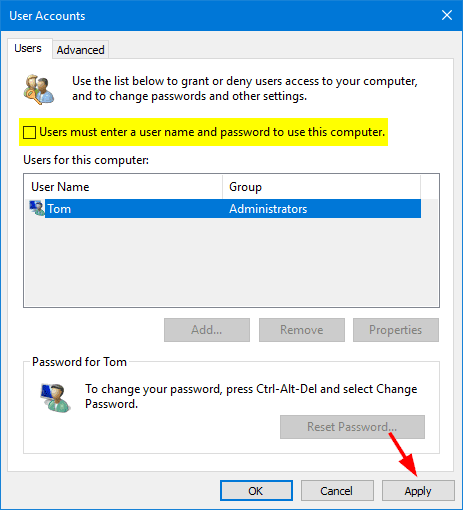
ClickOKto confirm youre going to temporarily bypass Windows authentication subsystem the next time you boot your gear.
Now the password bypass is ready.
ClickOKand then click theRestartbutton to reboot your gear.
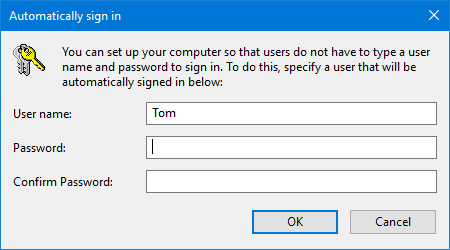
Keep that in mind.
Also Read-How to fix Windows 10 Taskbar NOT working?
So this was how to bypass windows 10 password prompt It also works for Windows 7, 8.
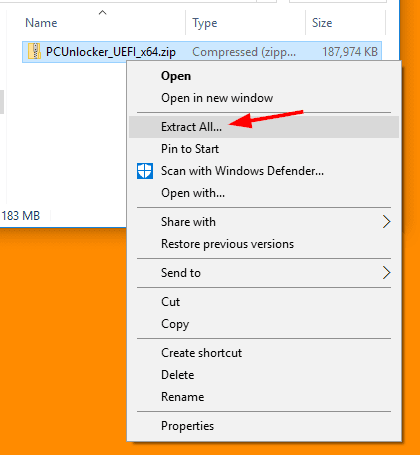
If you know any method then let us know via the comment box.
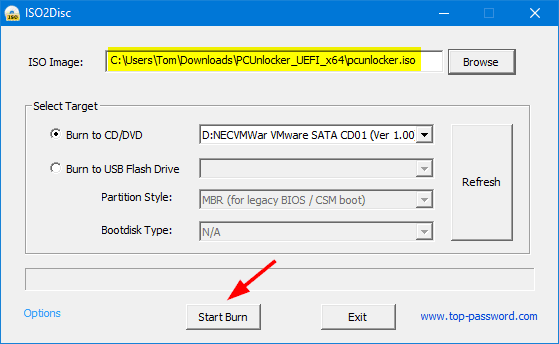

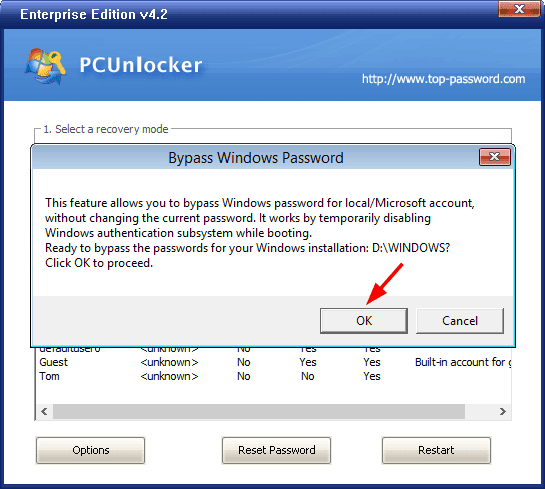
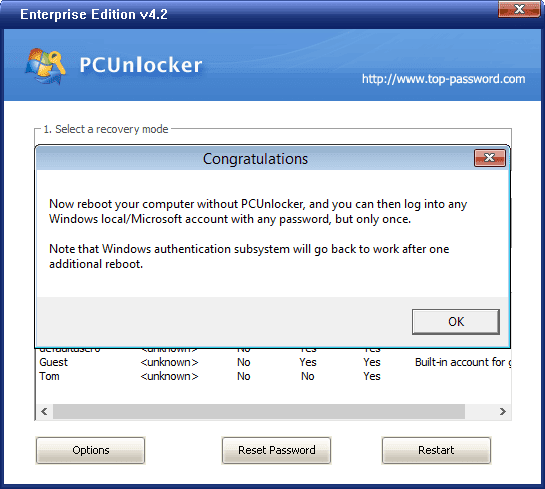

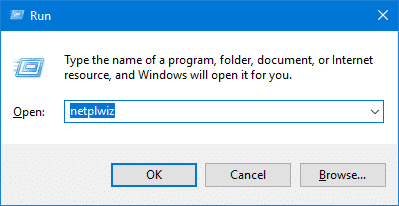
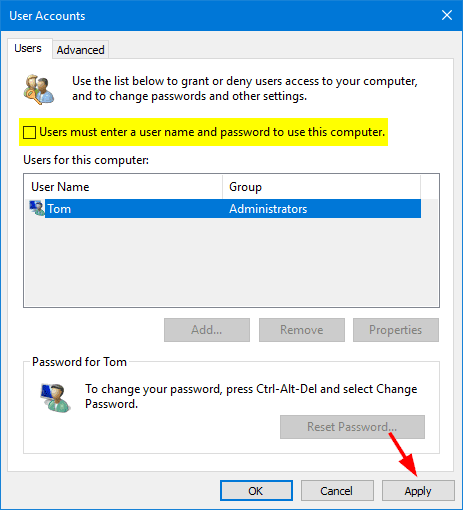
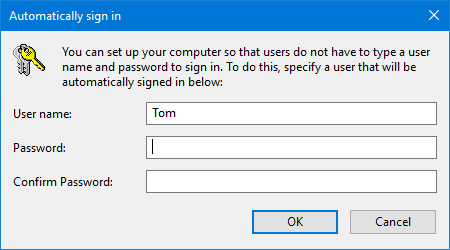
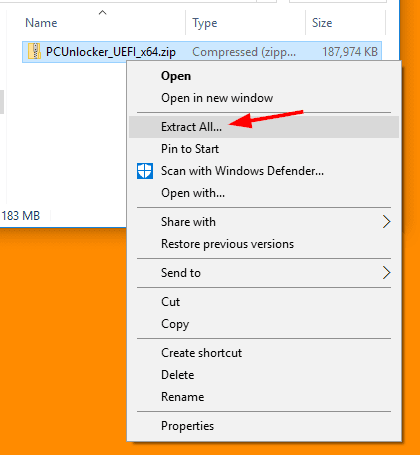
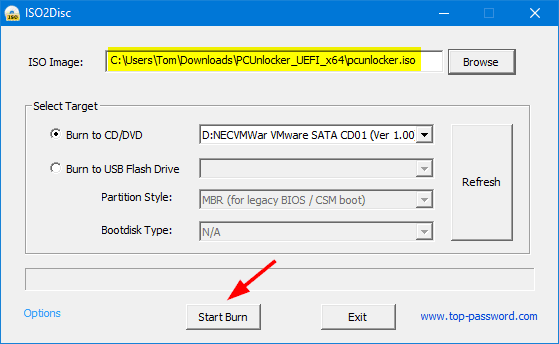

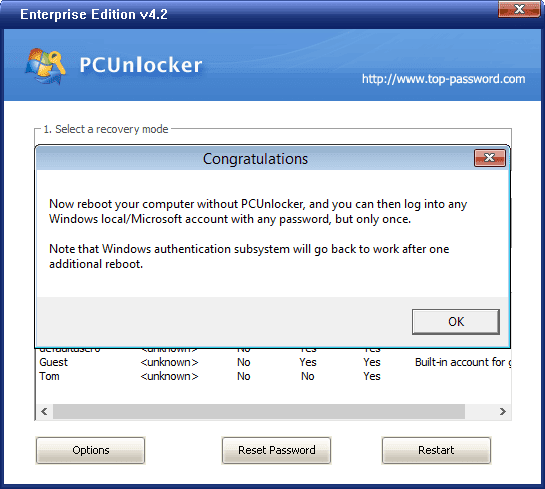
source: www.techworm.net