Even better, there is also a way to associate a Mail account with a Focus Mode on iPhone.
And thats exactly what Im going to show you in this quick guide.
With a specific Mail account linked, you will get emails only from that account.
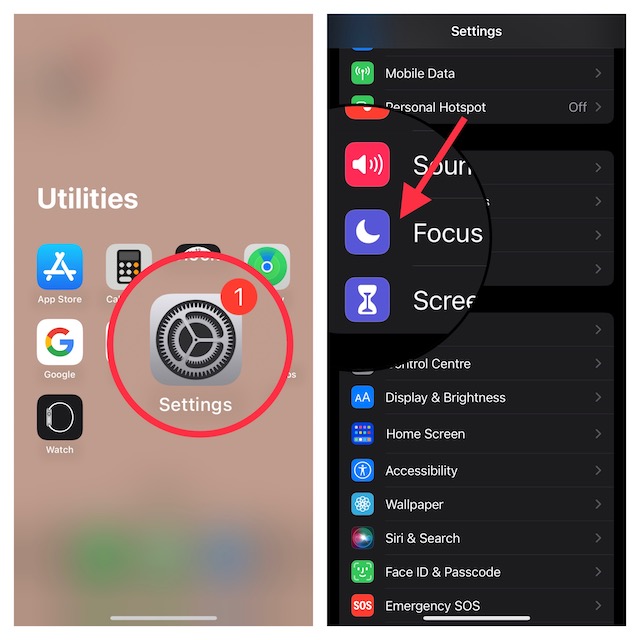
Hence, the chances of getting distracted by useless emails will become very less.
1.To get going, open theSettingsapp on your iPhone or iPad.
2.Scroll down and chooseFocus.
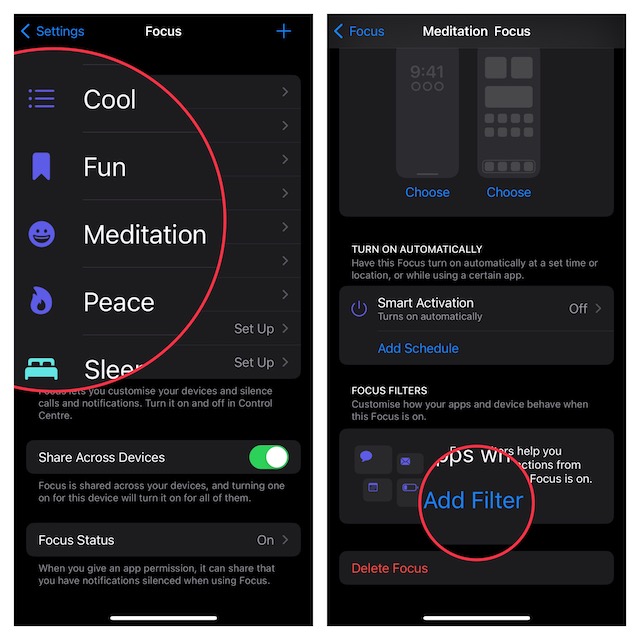
3.Now, select aFocus profilethat you wish to associate a Mail account with.
4.Next, tap onAdd Filteroption that appears under the Focus Filters section.
5.On the next screen, tap onMail.
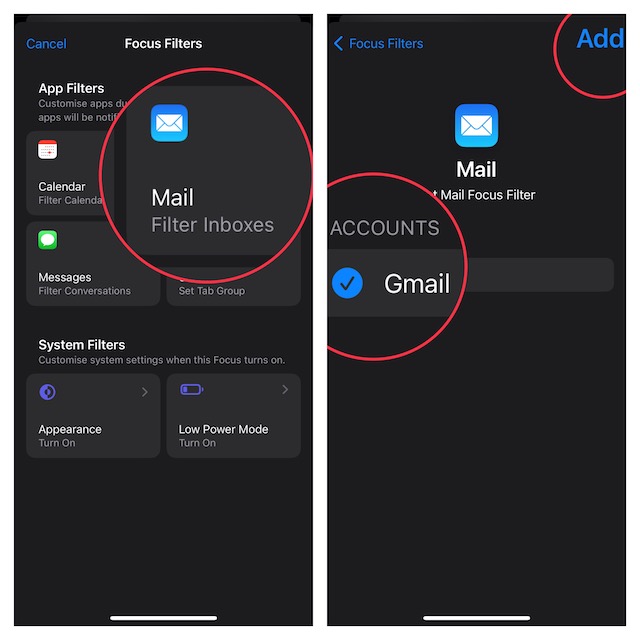
6.Next up, select theMail accountthat you would like to link.
7.In the end, be sure to tap onAddat the top-right corner of the screen to finish.
Thats all there is to linking a Focus Mode to a Mail account on iPhone.
My Thoughts…
In more ways than one, Focus filters can be a boon.