Did you know that you might add a Safari website shortcut on iPhone Home Screen?
Yeah, thats how simple it is!
So, if you find it worth having at your disposal, let me guide you through it.
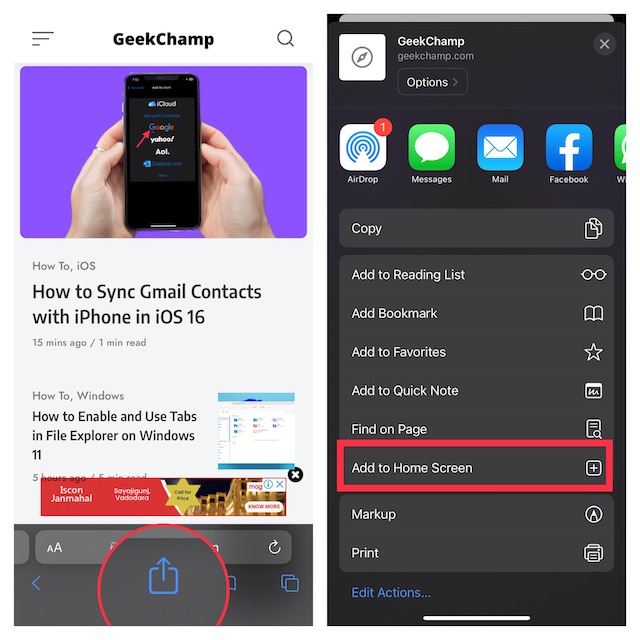
1.First off, openSafarion your iPhone.
3.Next, tap on theShareicon.
4.Next up, selectAdd to Home Screenin the share sheet.
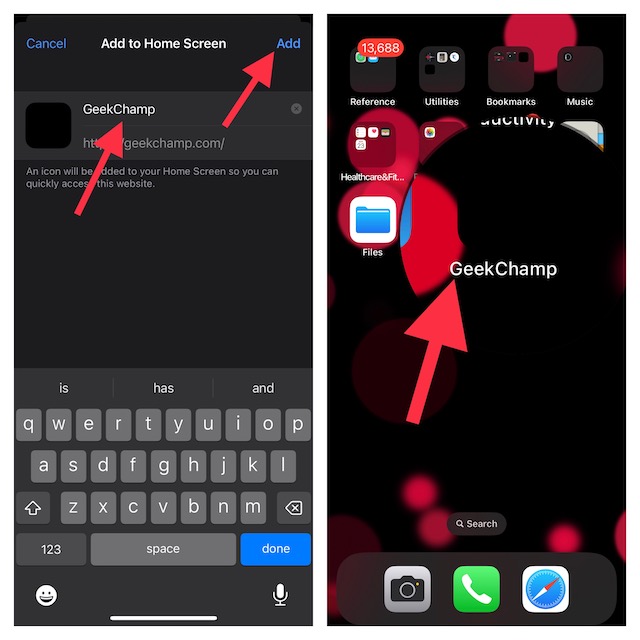
5.After that,give a suitable nameto the shortcut and hitAddat the top right to finish.
Now, go to the Home Screen to check the website URL.
All you should probably do to visit the site is just hit the shortcut.
Note that you could repeat the same steps to add shortcuts to many sites.
Signing Off…
Ever since I came across this tip, I have been using it to quickly access my favorite sites.