By default, iCloud is the default cloud service for the Apple Files app.
Let me take you through the quick guide.
1.To get started, confirm you have already installed the Google Drive app on your iPhone.
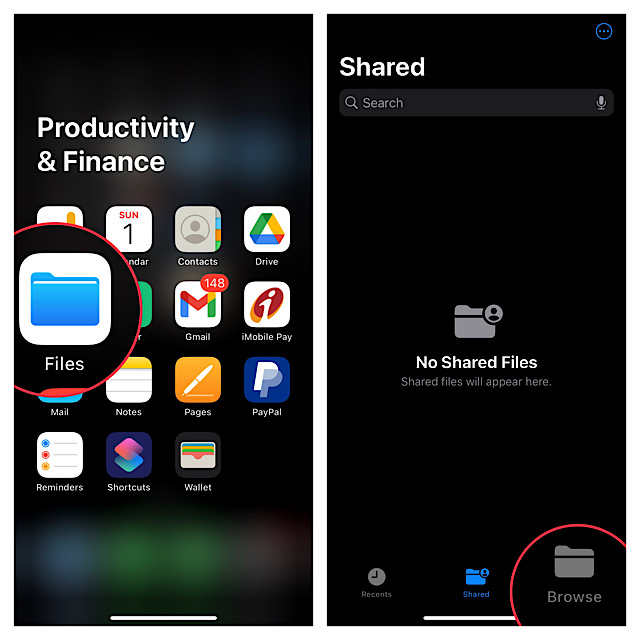
2.Now, tap on theBrowsetab at the bottom of the screen.
3.Next, tap on thetriple-dot iconlocated at the upper right corner of the screen.
4.Next up, chooseEditin the drop-down menu.
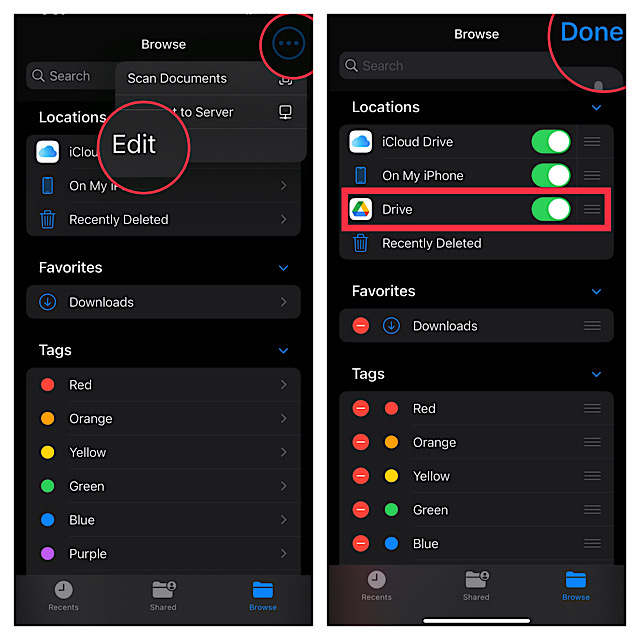
5.Up next, turn on the toggle next toGoogle Drive.
6.In the end, check that to tap onDoneat the upper right corner of the screen to finish.
Thats pretty much it!