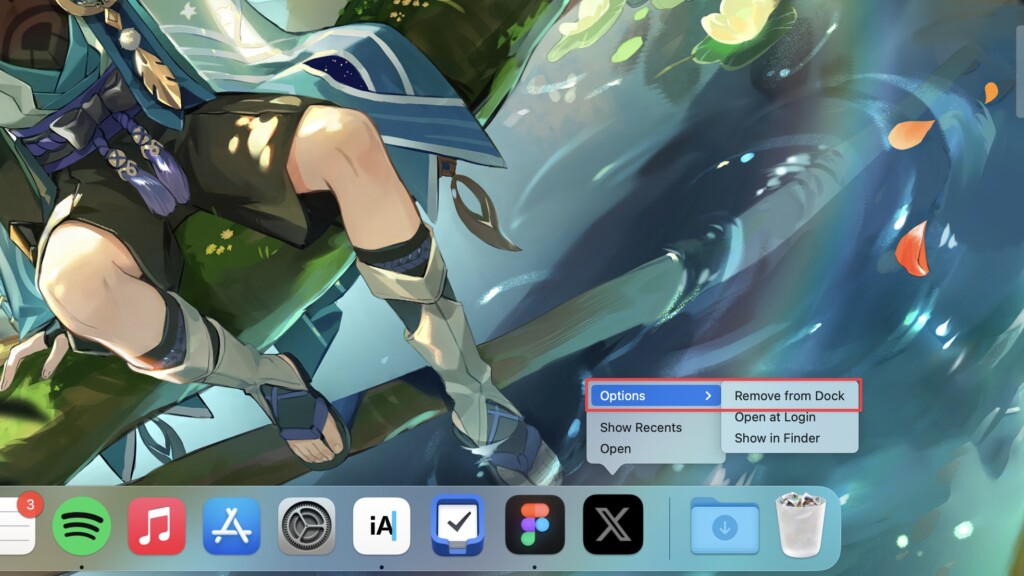Safari went through various iterations before it became one of the best browsers for Mac.
And Apple introduced new features to the Safari internet tool with macOS Sonoma 14 to improve it further.
1.OpenSafarion your Mac from Dock, Spotlight, or Launchpad.
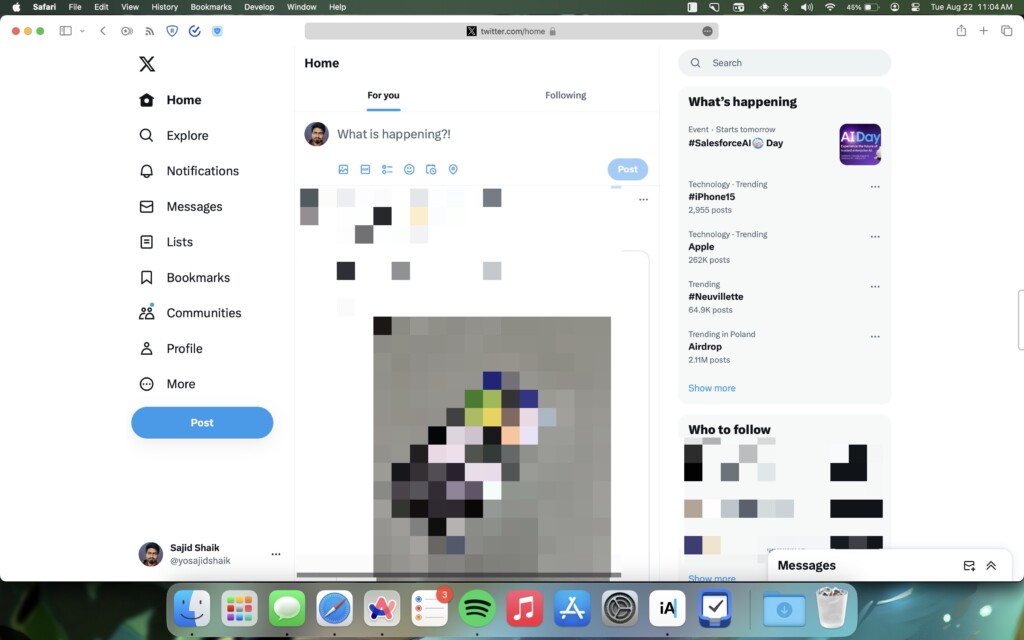
2.Go to thewebsitethat you want to use as a web app and add it to a Dock.
In our case, well head to theX (formerly Twitter)website.
3.ClickFilenext to the Apple logo from the menu bar.
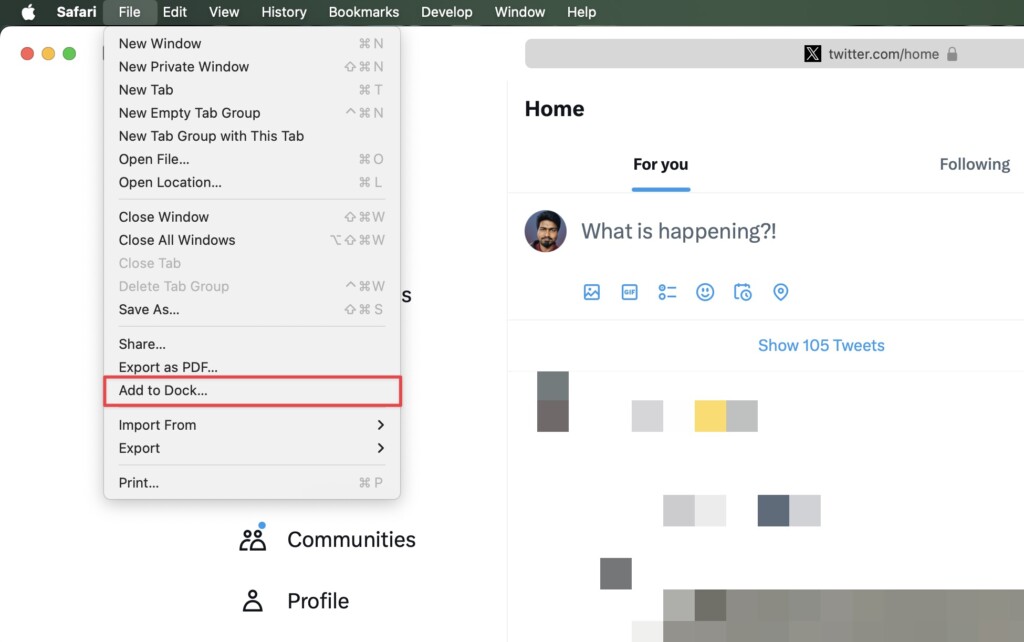
4.SelectAdd to Dockfrom the dropdown menu.
5.Rename the websites name or its URL optionally and click theAddbutton.
Once done, the web app will appear on your Macs Dock.
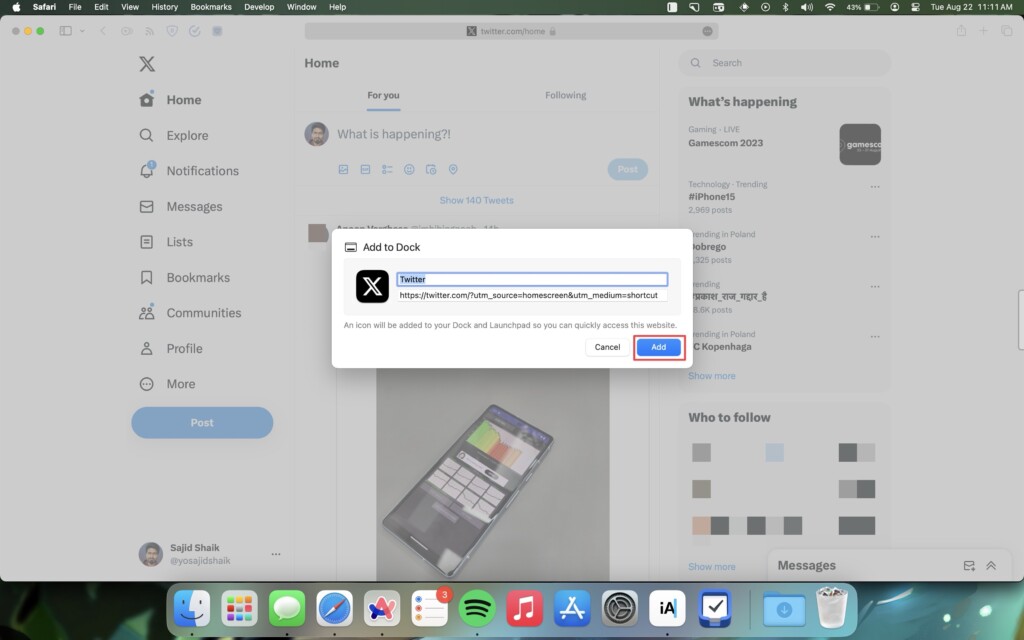
2.Hover the mouse cursor overOptions.
3.SelectRemove from Dockfrom the list.