Keep in mind that there will be 100 spaces between each word.
Next, the RIGHT function extracts 100 characters, starting from the right.
If you have some odd situation with super long words, bump this number up as needed.
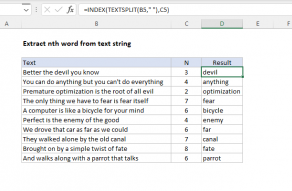
Handling inconsistent spacing
If the text you are working with has inconsistent spacing (i.e.
extra spaces between words, extra leading or trailing spaces, etc.)
This formula won’t work correctly.
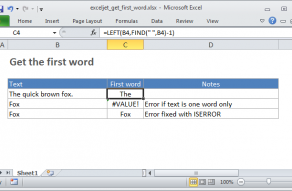
SUBSTITUTE Function
The Excel SUBSTITUTE function replaces text in a given string by matching.
For example, =RIGHT(“apple”,3) returns “ple”.
REPT Function
The Excel REPT function repeats characters a given number of times.
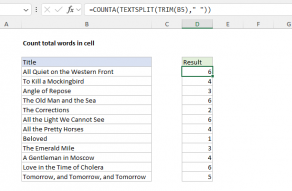
For example, =REPT(“x”,5) returns “xxxxx”.
Related videos
How to clean text with CLEAN and TRIM





