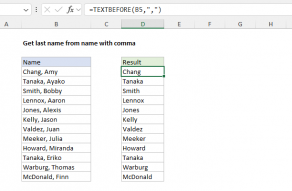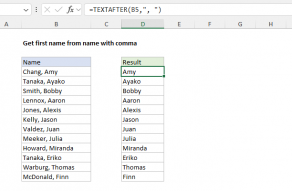The easiest way to do this is with the newer TEXTBEFORE function.
Both formulas are explained below.
Note: this formula does not account for titles (Ms., Mr., Dr., etc.)
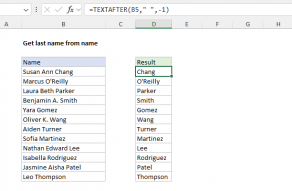
in the full name.
If titles exist, they should be removed first.
The TEXTBEFORE function extracts text that occurs before a given delimiter.
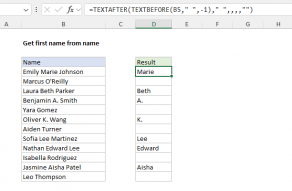
The TEXTBEFORE function has a lot of options which areexplained on this page.
The number 1 is subtracted from this number to account for the space itself.
TheLEFT functionuses this number as the total number of characters that should be extracted in the next step below.

For example, =LEFT(“apple”,3) returns “app”.
When the text is not found, FIND returns a #VALUE error.