What the problem and how to fix it?
This post gives some analysis and solutions.
on a Windows 10/11 computer.
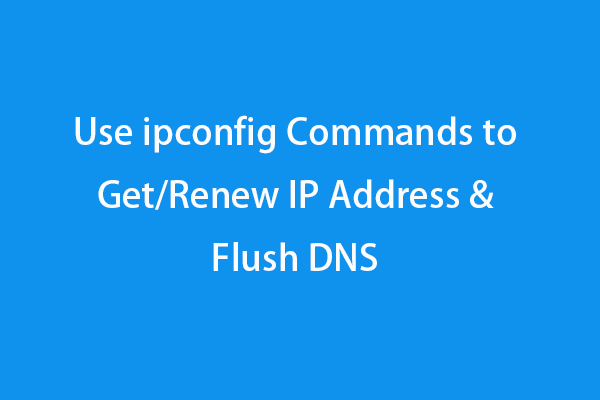
I think Im missing something simple.
How to fix this?
But if your current working drive and directory is C: drive, then this command cant work.
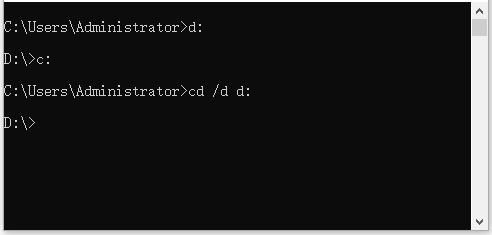
The simple solution to navigate to D drive is to typeD:command in Command Prompt without CD command.
Remember not to use the \ after the drive.
Solution 2: it’s possible for you to also use this command:cd /d d:.
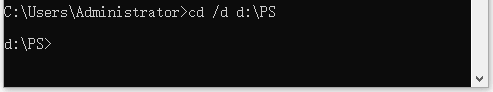
Q2:How do I navigate to D drive in Command Prompt?
Q3:Command Prompt wont change directory to another drive?
If you want to access to a directory on another drive, you should add/dswitch.
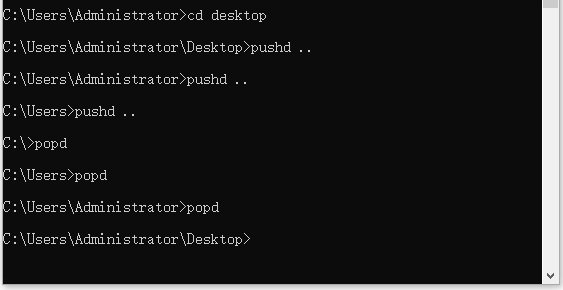
The command line above should becd /d d:\Docs\Java.
If you punch in this command and hitEnter, it will change to the correct directory now.
Q4:How to go back to previous directory in Command Prompt?
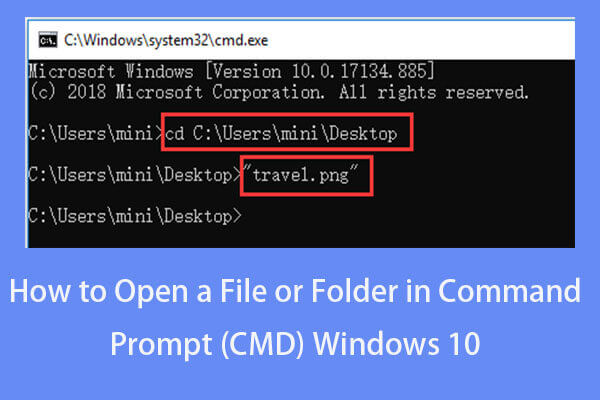
But in Windows, it’s possible for you to use thepushdandpopdcommands like the picture below.
Other tips for quickly changing directory in CMD.
Learn how to open a file/folder in Command Prompt (cmd) on Windows 10.
Step-by-step guide is included.